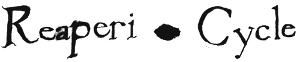First of all, I never realized the maximum file you could get out of a romdisk at once is 16!
I've tried chanding the #define MAX_RD_FILES 16 flag. Do I need recompile kos for this to work?
Also, I have a full working way to display the content of the root of the vfs, /cd, /pc... for some reason I can't get the ram to work!
I'm trying to verify that all the files are fully transfered to ram.
Any clues?
Code: Select all
void printDir() {
file_t d;
dirent_t *dir;
const char * path = "rd";
char buf[512];
d = fs_open(path, O_RDONLY | O_DIR);
if (d) {
printf("Checking Romdisk\n");
while (dir = fs_readdir(d)) {
printf("%s\n", dir->name);
}
} else {
printf("No file in /rd\n");
}
fs_close(d);
}