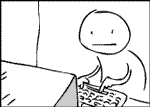I recently had a Sega obssession on eBay (oddly enough from listening to Sonic 3D's Saturn soundtrack) and got a boxed Saturn and boxed Dreamcast. I've been having a small play at the DC and seeing some of the games and thought about homebrew for it. I know there's a bug in the Mil-CD(?)-thing which allows DCs to boot regular CDs. Being in the UK I was in luck since I read all PAL DCs have this exploit. I'm not a newbie to homebrew in general as I've soft-modded by mine and my friend's original XBOX and softmodded my Wii aswell including my step-dads. The thing is while I've had an interest in the DC for a while and done some thing with emulators and such, I really have no clue where to start off.
As far as I know about DC stuff, I've gathered you need to use CD-Rs, have to have a selfbooting CD to play on the DC without a disc loader and that's pretty much it. Ultimately I'd want a universal app disc with all programs I'm likely to regularly use with built in roms/vids/mp3s/what have you so as to keep it all in a orderly place and to save on CDs, and while I've read about SBIs and such, I have no clue what tools I need, what software I should use nor how to go about it. I also read you can add a logo to the SEGA screen on the sticky here, but all links to the programs are redirected or dead.
In short, I'd want to learn what tools are needed, why and which is the best of each to use. Gather said tools and setup in a recomended way and then have a little guidence on this Multi-app CD. Any knowledge of why stuff is needed or works is also nice since I like learning new things.
If a list of apps is needed for any, the main ones are:
- DOOM (gotta have it everything XP)
- Some type of multimedia app for video, pics and music (which is the best?)
- Emulators for SNES, NES and Mega Drive (again, best?)
Thanks and a pre-emptive thanks to anyone who helps.
Nks