I've never used RAID before but I'd like to set up a RAID 0 array.
Right now I have a 320gb drive and a 250gb drive. How could I go about setting it up under Windows 7?
Is a dedicated controller needed can I use the onboard chipset? (Intel 945G).
Obviously I'd be limited by the 250gb drive for total size, but could the 320gb drive be partitioned so the leftover space is still usable?
Thanks.
RAID Questions
- hearld500
- DCEmu Ultra Fan
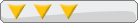
- Posts: 3061
- https://www.artistsworkshop.eu/meble-kuchenne-na-wymiar-warszawa-gdzie-zamowic/
- Joined: Mon Apr 21, 2003 8:33 pm
- Location: In a van, down by the river.
- Has thanked: 0
- Been thanked: 0
-
BlackAura
- DC Developer

- Posts: 9951
- Joined: Sun Dec 30, 2001 9:02 am
- Has thanked: 0
- Been thanked: 1 time
Re: RAID Questions
Assuming that there's a RAID option available on your motherboard (it's often turned off on lower-end boards, so they can charge more for the boards with it enabled), be aware that your chipset doesn't actually support hardware RAID - it emulates it using a combination of BIOS drivers, and Windows drivers. They tend to be a lot slower than real hardware RAID, slightly slower than software RAID, and less reliable than both. Personally, I wouldn't trust any of my data to those things.
Both real and fake hardware RAID work on the disk level, so there's no way to use the spare space on the larger drive. You'd end up with 2x250GB. There's no way to use the rest of the space.
Software RAID works on the partition level, so this setup wouldn't pose a problem. You just create a 500GB partition striped across both drives, and then create another 70GB partition out of the remainder. As far as I know, this would be the only way to use that extra space. However, you can't boot from software RAID 0 or RAID 5. You'd have to install Windows to the spare 70GB on the larger drive, but I don't know how well that'd work.
Either way, remember that you will lose all of your data if either drive fails, or if the RAID configuration gets corrupted. If you're using motherboard-based RAID, you'll probably lose all of your data if your motherboard fails as well. So make sure you keep everything backed up, on a disk that's completely separate from the RAID array.
Both real and fake hardware RAID work on the disk level, so there's no way to use the spare space on the larger drive. You'd end up with 2x250GB. There's no way to use the rest of the space.
Software RAID works on the partition level, so this setup wouldn't pose a problem. You just create a 500GB partition striped across both drives, and then create another 70GB partition out of the remainder. As far as I know, this would be the only way to use that extra space. However, you can't boot from software RAID 0 or RAID 5. You'd have to install Windows to the spare 70GB on the larger drive, but I don't know how well that'd work.
Either way, remember that you will lose all of your data if either drive fails, or if the RAID configuration gets corrupted. If you're using motherboard-based RAID, you'll probably lose all of your data if your motherboard fails as well. So make sure you keep everything backed up, on a disk that's completely separate from the RAID array.
- hearld500
- DCEmu Ultra Fan
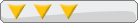
- Posts: 3061
- Joined: Mon Apr 21, 2003 8:33 pm
- Location: In a van, down by the river.
- Has thanked: 0
- Been thanked: 0
Re: RAID Questions
Well, I got bored yesterday evening and ended up seeing what I could find.
As it turns out my motherboard has RAID capibility using the intel matrix manager. So I ended up installing the second hard drive and reformatting using striping.
So I guess my question is would I get better performance using the bios's matrix manager or would I be better off with a windows 7 striping?
As it turns out my motherboard has RAID capibility using the intel matrix manager. So I ended up installing the second hard drive and reformatting using striping.
So I guess my question is would I get better performance using the bios's matrix manager or would I be better off with a windows 7 striping?
-
BlackAura
- DC Developer

- Posts: 9951
- Joined: Sun Dec 30, 2001 9:02 am
- Has thanked: 0
- Been thanked: 1 time
Re: RAID Questions
The only way to know would be to benchmark it. In theory, they should be about equal.
Using Windows 7's striping, you'd have to have at least part of Windows on a non-striped area of the drive, so chances are it'd probably be slower.
Using Windows 7's striping, you'd have to have at least part of Windows on a non-striped area of the drive, so chances are it'd probably be slower.
