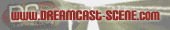HD SET-UP
-
cube_b3
- Ex-Newsposter
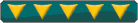
- Posts: 4038
- https://www.artistsworkshop.eu/meble-kuchenne-na-wymiar-warszawa-gdzie-zamowic/
- Joined: Tue May 28, 2002 6:51 am
- Location: pakistan,karachi
- Has thanked: 13 times
- Been thanked: 6 times
- Contact:
HD SET-UP
I plan on buying a 25 inch Crt computer monitor and connecting it up with the Dreamcast VGA adapter to get optimum results, I need to have something along the lines of a CRT because I intend on using the Dreamcast light gun which as far as I know doesn't work with LCD/Plasma tv's and such.
I was wondering what my options were to take Dreamcast HD?
I was wondering what my options were to take Dreamcast HD?
- DaMadFiddler
- Team Screamcast

- Posts: 7953
- Joined: Fri Feb 06, 2004 7:17 am
- Location: San Francisco, CA
- Has thanked: 0
- Been thanked: 0
- Contact:
Re: HD SET-UP
I don't think the light gun works with a PC monitor, either, due to differences in the display & refresh. Lik-Sang used to sell a Dreamcast gun that used sensor bars rather than the screen image (like the Wii) so that you could use it on HDTVs, but I don't know who made it or where else you might be able to find it.
Sorry... if you want to play gun games, I think you're pretty much stuck with a traditional tube TV.
Sorry... if you want to play gun games, I think you're pretty much stuck with a traditional tube TV.
- Code-Red
- DCEmu Ex-Admin
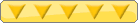
- Posts: 2601
- Joined: Wed Nov 14, 2001 5:54 pm
- Location: Ontario
- Has thanked: 0
- Been thanked: 0
- Contact:
Re: HD SET-UP
As far as your HD concerns... IIRC the official Sega vga adapter only output a max of 480p. Some of the third party adapters artificially stretch the image to simulate 720, however considering you have a crt you most likely cant view 16:9 aspect ratio anyways. So in short, the Dreamcast is not capable of outputing an HD signal.
-
cube_b3
- Ex-Newsposter
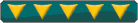
- Posts: 4038
- Joined: Tue May 28, 2002 6:51 am
- Location: pakistan,karachi
- Has thanked: 13 times
- Been thanked: 6 times
- Contact:
Re: HD SET-UP
I don't have a crt, I planned on buying one.
The logic behind this is that Dreamcast normally looks better on a CRT television however when you connect it to an HD tv (with normal av cables) the quality for some reason goes down, it looks blurry.
Any reason why this happens.
I thought I could combat this by connecting my 3rd party VGA box to a nice CRT monitor it would have higher resolution 480p or 720p whatever, I am not a big fan of 16;9, but I would like higher resolution.
I just need to know which would be the best television/monitor/crt/lcd/plasma/blablabla to connect a dreamcast.
The logic behind this is that Dreamcast normally looks better on a CRT television however when you connect it to an HD tv (with normal av cables) the quality for some reason goes down, it looks blurry.
Any reason why this happens.
I thought I could combat this by connecting my 3rd party VGA box to a nice CRT monitor it would have higher resolution 480p or 720p whatever, I am not a big fan of 16;9, but I would like higher resolution.
I just need to know which would be the best television/monitor/crt/lcd/plasma/blablabla to connect a dreamcast.
-
cube_b3
- Ex-Newsposter
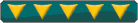
- Posts: 4038
- Joined: Tue May 28, 2002 6:51 am
- Location: pakistan,karachi
- Has thanked: 13 times
- Been thanked: 6 times
- Contact:
Re: HD SET-UP
Okay so after looking up interlacing and deinterlacing, I guess I understand the reason for the reduction in quality.
So what television do you use for your Dreamcasting needs?
Like I said I haven't bought anything yet, so point me in the right direction.
So what television do you use for your Dreamcasting needs?
Like I said I haven't bought anything yet, so point me in the right direction.
- Code-Red
- DCEmu Ex-Admin
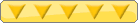
- Posts: 2601
- Joined: Wed Nov 14, 2001 5:54 pm
- Location: Ontario
- Has thanked: 0
- Been thanked: 0
- Contact:
Re: HD SET-UP
If either of my Dreamcast's worked, they'd be played on an old ass tube television. The graphics aren't good enough in the sense that playing them on a monitor or trying to squeeze definition out of them matters.
As for newer systems, then yea, I'd buy an HDMI cable over RCA any day, and a LCD HDTV rather than a tube. Only because it makes a vast improvement.
As for newer systems, then yea, I'd buy an HDMI cable over RCA any day, and a LCD HDTV rather than a tube. Only because it makes a vast improvement.
-
cube_b3
- Ex-Newsposter
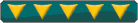
- Posts: 4038
- Joined: Tue May 28, 2002 6:51 am
- Location: pakistan,karachi
- Has thanked: 13 times
- Been thanked: 6 times
- Contact:
Re: HD SET-UP
Well that would be much more economoical to just buy an over 30" tube tv rather then a 25" HD CRT Monitir, which for some reason isn't compatible with monitors.
Anyway I remember there beeing a CRT TV compatible with component cables, just not that good in resolution, maybe I should try and finding those, even if it helps with the resolution alittle it would be a win?
Anyway I remember there beeing a CRT TV compatible with component cables, just not that good in resolution, maybe I should try and finding those, even if it helps with the resolution alittle it would be a win?
- Skynet
- DCEmu T-800
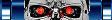
- Posts: 8595
- Joined: Thu Nov 08, 2001 6:27 pm
- Location: Adelaide, Australia
- Has thanked: 0
- Been thanked: 0
- Contact:
Re: HD SET-UP
I tried using my DC on the VGA port of my HDTV and I ended up losing about 5 inches of picture on each side  Plus the way I had the audio hooked up I only had sound out of 1 speaker.
Plus the way I had the audio hooked up I only had sound out of 1 speaker. 
Live gamertag: SKYNET211
Steam gamertag: SkynetT800
Steam gamertag: SkynetT800
- az_bont
- Administrator

- Posts: 13567
- Joined: Sat Mar 09, 2002 8:35 am
- Location: Swansea, Wales
- Has thanked: 0
- Been thanked: 0
- Contact:
Re: HD SET-UP
You can use a CRT computer monitor if its hooked up via a VGA adaptor--at least, it worked for me with the official Sega gun.DaMadFiddler wrote:I don't think the light gun works with a PC monitor, either, due to differences in the display & refresh.
Sick of sub-par Dreamcast web browsers that fail to impress? Visit Psilocybin Dreams!
-
cube_b3
- Ex-Newsposter
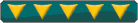
- Posts: 4038
- Joined: Tue May 28, 2002 6:51 am
- Location: pakistan,karachi
- Has thanked: 13 times
- Been thanked: 6 times
- Contact:
Re: HD SET-UP
So Can I or Can't I?az_bont wrote:You can use a CRT computer monitor if its hooked up via a VGA adaptor--at least, it worked for me with the official Sega gun.DaMadFiddler wrote:I don't think the light gun works with a PC monitor, either, due to differences in the display & refresh.
- Christuserloeser
- Moderator

- Posts: 5948
- Joined: Thu Aug 28, 2003 12:16 am
- Location: DCEvolution.net
- Has thanked: 10 times
- Been thanked: 0
- Contact:
Re: HD SET-UP
Well, when they began selling HDTVs they had a problem because 480p already is of a very high definition in comparision to 480i which is 'Standard Definition': 240 pix alternating on 480 lines each frame vs 480 full progressive lines each frame - that's twice the resolution and twice the frame rate. The difference from 480i to 480p actually is higher than that of 480p to 720p, let alone 1080i. That's the reason why it's not easy to immediately spot the difference between a (good) DVD fed to a decent HDTV via HDMI or VGA (and thus in 480p) and a Blu-Ray displayed at 720p (HD-Ready).Code-Red wrote:As far as your HD concerns... IIRC the official Sega vga adapter only output a max of 480p. Some of the third party adapters artificially stretch the image to simulate 720, however considering you have a crt you most likely cant view 16:9 aspect ratio anyways. So in short, the Dreamcast is not capable of outputing an HD signal.
When they decided upon the criteria for 'HD-Ready' and 'Full-HD', they tried to set focus on ways to introduce 720p as something revolutionary and brandnew, as opposed to it actually being just a minor improvement to 480p. One way to do that was to label 480p as 'ED' instead of 'HD', although the actually revolutionary step happened right there: the step from interlaced to progressive scan, from 480i to 480p.
In this context, 1080i is interesting as, while it is advertised as 'HD-Ready', a device which outputs 1080i provides only 540 pix per frame and still uses interlacing which no modern TV on earth seems to be capable of displaying anyway, at least not without conversion - usually causing terrible artifacts on the picture.
In regards to the third party adapters: The official VGA adapter outputs 480p, and actually its the Dreamcast's video hardware, not the adapter which is just a piece of plastic providing the VGA port. All known Dreamcast compatible VGA adapters work exactly like the original SEGA branded adapter. There are no Dreamcast compatible third party adapters that output 720p. If so they usually can be identified by them being advertised as "compatible" to everything from PS2 to Xbox. These are using the consoles' composite signal which as you can guess is a bad idea, as not only does composite in itself look absolutely terrible on any TV, no matter if LCD or CRT, it also is 480i and 480i only and does have to be de-interlaced (again, a very bad idea) to be displayed on a HDTV / VGA monitor which only works with progressive signals (480p and up).
It makes a vast improvement because the hardware was designed for it and the same thing goes for the Dreamcast and VGA. Its video hardware outputs 640x480p60 in RGBHV = VGA only via the proper cable or adapter. Using composite or RF instead does make exactly as much sense as using composite or RF with your PlayStation 3 - or your computer.Code-Red wrote:If either of my Dreamcast's worked, they'd be played on an old ass tube television. The graphics aren't good enough in the sense that playing them on a monitor or trying to squeeze definition out of them matters.
As for newer systems, then yea, I'd buy an HDMI cable over RCA any day, and a LCD HDTV rather than a tube. Only because it makes a vast improvement
Insane homebrew collector.
- Code-Red
- DCEmu Ex-Admin
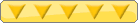
- Posts: 2601
- Joined: Wed Nov 14, 2001 5:54 pm
- Location: Ontario
- Has thanked: 0
- Been thanked: 0
- Contact:
Re: HD SET-UP
I hope you got all that Bilal, because I know he wasn't typing that all out for me.
I couldn't really care less anymore about the Dreamcast or what it does. I've only got mine because I have a collecting OCD, and it's sitting in a box in my closet with all the other old ass systems collecting dust until they are worth something.
I couldn't really care less anymore about the Dreamcast or what it does. I've only got mine because I have a collecting OCD, and it's sitting in a box in my closet with all the other old ass systems collecting dust until they are worth something.
- Christuserloeser
- Moderator

- Posts: 5948
- Joined: Thu Aug 28, 2003 12:16 am
- Location: DCEvolution.net
- Has thanked: 10 times
- Been thanked: 0
- Contact:
Re: HD SET-UP
Of course I knew I couldn't actually hope to convince you of Dreamcast not being an old ass system (as that's what it is, HD compatible or not), but I thought that the bit on the (third party) VGA adapters needed some clarification in case anyone thinking about going VGA was wondering.
Regarding the light gun issue:

Regarding the light gun issue:
Seems you can.BILAL_XIA wrote:So Can I or Can't I?az_bont wrote:You can use a CRT computer monitor if its hooked up via a VGA adaptor--at least, it worked for me with the official Sega gun.DaMadFiddler wrote:I don't think the light gun works with a PC monitor, either, due to differences in the display & refresh.
A dedicated CRT for Dreamcast gaming surely is a nice thing but usually you should be able to find a better and bigger LCD HDTV that would still make a truly excellent Dreamcast display - aside of the non-existant light gun compatibility. But hey, if you're an House of the Dead addict you could still play Typing of the Dead via keyboard.BILAL_XIA wrote:I plan on buying a 25 inch Crt computer monitor and connecting it up with the Dreamcast VGA adapter to get optimum results, I need to have something along the lines of a CRT because I intend on using the Dreamcast light gun which as far as I know doesn't work with LCD/Plasma tv's and such.
I was wondering what my options were to take Dreamcast HD?
Insane homebrew collector.
-
nymus
- DC Developer

- Posts: 968
- Joined: Tue Feb 11, 2003 4:12 pm
- Location: In a Dream
- Has thanked: 5 times
- Been thanked: 6 times
Re: HD SET-UP
CRT monitors seem to have topped out at 24" with sony actually making a widescreen tube (16:10). They are out of production and finding one would be very difficult (I couldn't).
Monitors of that size 22"+ weigh in over 30kg! Since it would most likely be used, you would have to be careful about the condition of the tube. I ended up settling for a used 22" crt which became immediately worthless because the tube had degraded to the point where the image was permanently cool (too much blue). I wish I had better buyer's sense but I was too excited.
They are big and VERY hot. You can feel the heat just by sitting in front of the thing. It's now stashed in a closet and will probably never see the light of day again.
If you must have a CRT, go for a 19" monitor since there were more manufacturers of that size and they are not as bulky plus you might even get a reasonably unused one.
Monitors of that size 22"+ weigh in over 30kg! Since it would most likely be used, you would have to be careful about the condition of the tube. I ended up settling for a used 22" crt which became immediately worthless because the tube had degraded to the point where the image was permanently cool (too much blue). I wish I had better buyer's sense but I was too excited.
They are big and VERY hot. You can feel the heat just by sitting in front of the thing. It's now stashed in a closet and will probably never see the light of day again.
If you must have a CRT, go for a 19" monitor since there were more manufacturers of that size and they are not as bulky plus you might even get a reasonably unused one.
behold the mind
inspired by Dreamcast
inspired by Dreamcast
-
cube_b3
- Ex-Newsposter
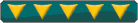
- Posts: 4038
- Joined: Tue May 28, 2002 6:51 am
- Location: pakistan,karachi
- Has thanked: 13 times
- Been thanked: 6 times
- Contact:
Re: HD SET-UP
Okay just to let you all know I already have a 21" CRT Monitor, 4:3 (Is that correct?) I will be hooking that up with the Dreamcast shortly and replace my computer with a nice new LCD.
The only problem is that I hate 16:9, the whole wide screeen thing doesn't attract me, I like the good old 4:3, if it was up to me I would go for a 4:4.
Thanks for all the help.
The only problem is that I hate 16:9, the whole wide screeen thing doesn't attract me, I like the good old 4:3, if it was up to me I would go for a 4:4.
Thanks for all the help.