Different connection setups for the DC
-
DCX
- DCEmu Fast Newbie

- Posts: 23
- https://www.artistsworkshop.eu/meble-kuchenne-na-wymiar-warszawa-gdzie-zamowic/
- Joined: Thu May 17, 2007 2:21 am
- Has thanked: 0
- Been thanked: 0
Different connection setups for the DC
The following is taken from a post I made in another thread. Appreciate any info.
About the VGA. I have read that not many games support it and/or some games don't display that well.
Speaking of different setups, would there be any use in buying an official Sega RGB scart cable if you don't have a compatible TV? Are there any RGB --> component converters out there?
I'm assuming the quality order for different connection setups on the DC would be something like the following.
RF --> Composite --> S-video --> Scart RGB --> VGA
Anything I'm missing?
About the VGA. I have read that not many games support it and/or some games don't display that well.
Speaking of different setups, would there be any use in buying an official Sega RGB scart cable if you don't have a compatible TV? Are there any RGB --> component converters out there?
I'm assuming the quality order for different connection setups on the DC would be something like the following.
RF --> Composite --> S-video --> Scart RGB --> VGA
Anything I'm missing?
-
MapleBuster
- Insane DCEmu

- Posts: 159
- Joined: Fri Feb 09, 2007 4:33 pm
- Has thanked: 0
- Been thanked: 0
Re: Different connection setups for the DC
Most games support VGA and look great.
You will have to clarify the part re. rgb scart to component. Has you're Tv got component or composite ? You don't mention component in the chain you have drawn..... What inputs have you got on your Tv ?
You will have to clarify the part re. rgb scart to component. Has you're Tv got component or composite ? You don't mention component in the chain you have drawn..... What inputs have you got on your Tv ?
Re: Different connection setups for the DC
Yes, the tv does have a component input however no scart socket.
I'm not aware of any component cables for the DC.

I'm not aware of any component cables for the DC.
-
|darc|
- DCEmu Webmaster

- Posts: 16374
- Joined: Wed Mar 14, 2001 6:00 pm
- Location: New Orleans, LA
- Has thanked: 104 times
- Been thanked: 91 times
- Contact:
Re: Different connection setups for the DC
There aren't any component cables for the Dreamcast; doing a conversion from VGA would be very expensive, too (and I assume for RGB scart as well, but I could be wrong).
It's thinking...
-
Sweater Fish
- Psychotic DCEmu

- Posts: 679
- Joined: Wed Oct 17, 2001 7:44 pm
- Has thanked: 0
- Been thanked: 0
Re: Different connection setups for the DC
The prices for RGB-to-component and VGA-to-component converters vary quite a lot. From around $50 all the way up to $250 and probably quite a bit higher than that for really high quality prefessional stuff. The quality of the outputted video is going to be pretty well proportional to how much you spend on the converter, too. With the lower end RGB-to-component converters, I doubt you'd see much improvement over the DC's regular s-video output. VGA-to-component might be more worth it, though, if your TV can display progressive component. Make sure the converter you get is VGA-to-*PROGRESSIVE* component, though, since a lot of them are VGA-to-interlaced component which would not look nearly as good.
Overall, I don't think this would be worth the time, money or effort, though. Just use s-video.
...word is bondage...
Overall, I don't think this would be worth the time, money or effort, though. Just use s-video.
...word is bondage...
Re: Different connection setups for the DC
So I guess it's VGA for the compatible games and s-video for the rest.
Would there be much difference in picture quality between the official Sega s-video cable and a 3rd party cable?
Would there be much difference in picture quality between the official Sega s-video cable and a 3rd party cable?
- Christuserloeser
- Moderator

- Posts: 5948
- Joined: Thu Aug 28, 2003 12:16 am
- Location: DCEvolution.net
- Has thanked: 10 times
- Been thanked: 0
- Contact:
Re: Different connection setups for the DC
I don't think there's much of a difference.DCX wrote:Would there be much difference in picture quality between the official Sega s-video cable and a 3rd party cable?
Regarding the difference between composite and component:
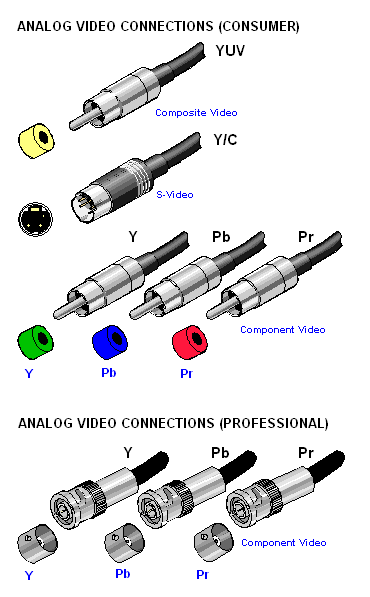
Regarding VGA-to-Component: Adapter cables aren't that expensive and it's certainly worth it if you also own a VGA box. You can't get a better picture from your Dreamcast other than VGA and this seems to be a good VGA-to-Component adapter:
http://www.ramelectronics.net/html/vga- ... onent.html

Insane homebrew collector.
-
MapleBuster
- Insane DCEmu

- Posts: 159
- Joined: Fri Feb 09, 2007 4:33 pm
- Has thanked: 0
- Been thanked: 0
Re: Different connection setups for the DC
Check if your set is compatible with a simple VGA to Component cable before you buy. Important as you could have problems with the sync otherwise.
Also, If you get a VGA box, you won't need a DC S-Video connector as the VGA boxes have S-Video out. Just a normal S-Vid to S-Vid cable will be required.
Magic Box was a de-interlacer for RGB, S-Video at a reasonable price. I'm not sure if they still make them ?
Also, If you get a VGA box, you won't need a DC S-Video connector as the VGA boxes have S-Video out. Just a normal S-Vid to S-Vid cable will be required.
Magic Box was a de-interlacer for RGB, S-Video at a reasonable price. I'm not sure if they still make them ?
-
|darc|
- DCEmu Webmaster

- Posts: 16374
- Joined: Wed Mar 14, 2001 6:00 pm
- Location: New Orleans, LA
- Has thanked: 104 times
- Been thanked: 91 times
- Contact:
Re: Different connection setups for the DC
Christuserloeser wrote: Regarding VGA-to-Component: Adapter cables aren't that expensive and it's certainly worth it if you also own a VGA box. You can't get a better picture from your Dreamcast other than VGA and this seems to be a good VGA-to-Component adapter:
http://www.ramelectronics.net/html/vga- ... onent.html
That cable is for outputing a YPbPr signal to a D-Sub connector. It's not going to display a VGA signal on a TV that only accepts a YPbPr signal (99% of TVs)
It's thinking...
- az_bont
- Administrator

- Posts: 13567
- Joined: Sat Mar 09, 2002 8:35 am
- Location: Swansea, Wales
- Has thanked: 0
- Been thanked: 0
- Contact:
Re: Different connection setups for the DC
I think the cable would more likely be used in the opposite direction--for connecting an RGB-cabable device with a D-Sub output to a television which accepts RGB via the three phonos (a handful of television sets allow you to choose between YPbPr and RGB on that socket).|darc| wrote:That cable is for outputing a YPbPr signal to a D-Sub connector.
Sick of sub-par Dreamcast web browsers that fail to impress? Visit Psilocybin Dreams!
- Cid Highwind
- Psychotic DCEmu

- Posts: 674
- Joined: Sun Apr 10, 2005 5:11 am
- Location: The Netherlands
- Has thanked: 0
- Been thanked: 0
Re: Different connection setups for the DC
The biggest difference is in between Composite -> Svideo. Composite looks like arse and I doubt any of us would not be able to see the difference.
RGB Scart looks nice but it isn't worth spending a lot of money over if you can have Svideo as well.
VGA brings a lot of improvements as well, but at the same time it has its downsides. Virtua Tennis 2 looks awesome on RGB, but when switching to VGA all becomes a lot clearer. The downside of this is that you will start to notice even the DC's textures have its limits, its Anti Aliasing wasn't perfect, and sometimes the colours just aren't as natural as your tv would display them. A monitor can be too revealing in my humble opinion.
There's only a few games that really look awesome, and that are the games that have this real polished look by having above average texturing, filtering, and AA for DC games, which are Sonic Adventure 2, Under Defeat and F355 Challenge. Others might be like that as well, such as Ikaruga, but I haven't played them on VGA.
Anyway, I would avoid the official DC scart cable if you plan on getting one, mainly because it does not have any separate audio out jacks. I have a third party one that allows me to hook up the DC to my stereo, which sound a lot better than my TV speakers.
RGB Scart looks nice but it isn't worth spending a lot of money over if you can have Svideo as well.
VGA brings a lot of improvements as well, but at the same time it has its downsides. Virtua Tennis 2 looks awesome on RGB, but when switching to VGA all becomes a lot clearer. The downside of this is that you will start to notice even the DC's textures have its limits, its Anti Aliasing wasn't perfect, and sometimes the colours just aren't as natural as your tv would display them. A monitor can be too revealing in my humble opinion.
There's only a few games that really look awesome, and that are the games that have this real polished look by having above average texturing, filtering, and AA for DC games, which are Sonic Adventure 2, Under Defeat and F355 Challenge. Others might be like that as well, such as Ikaruga, but I haven't played them on VGA.
Anyway, I would avoid the official DC scart cable if you plan on getting one, mainly because it does not have any separate audio out jacks. I have a third party one that allows me to hook up the DC to my stereo, which sound a lot better than my TV speakers.
You feel at ease as you flock with the masses,
What do you see with your heads in their asses?
Keep on railing at what I believe,
Call me insane and I am proud to be.
--Edguy - King of Fools--
My blog
What do you see with your heads in their asses?
Keep on railing at what I believe,
Call me insane and I am proud to be.
--Edguy - King of Fools--
My blog
- Christuserloeser
- Moderator

- Posts: 5948
- Joined: Thu Aug 28, 2003 12:16 am
- Location: DCEvolution.net
- Has thanked: 10 times
- Been thanked: 0
- Contact:
Re: Different connection setups for the DC
Afaik, VGA is the only way to get your DC to display 480p. That is quite a big improvement.Cid Highwind wrote:VGA brings a lot of improvements as well, but at the same time it has its downsides.
The single only downside it has is that some (European) games don't support VGA.
Insane homebrew collector.
-
Gmc
- DCEmu User with No Life

- Posts: 3446
- Joined: Wed Oct 17, 2001 7:44 pm
- Location: England
- Has thanked: 0
- Been thanked: 0
- Contact:
Re: Different connection setups for the DC
Which is annoying because the US versions of those games sometimes do...skies of arcadia anyone?Christuserloeser wrote:Afaik, VGA is the only way to get your DC to display 480p. That is quite a big improvement.Cid Highwind wrote:VGA brings a lot of improvements as well, but at the same time it has its downsides.
The single only downside it has is that some (European) games don't support VGA.
Re: Different connection setups for the DC
Back up your euro version and patch it for vga. Same with your Soul Calibur too.Gmc wrote:Which is annoying because the US versions of those games sometimes do...skies of arcadia anyone?Christuserloeser wrote:Afaik, VGA is the only way to get your DC to display 480p. That is quite a big improvement.Cid Highwind wrote:VGA brings a lot of improvements as well, but at the same time it has its downsides.
The single only downside it has is that some (European) games don't support VGA.
-
Gmc
- DCEmu User with No Life

- Posts: 3446
- Joined: Wed Oct 17, 2001 7:44 pm
- Location: England
- Has thanked: 0
- Been thanked: 0
- Contact:
Re: Different connection setups for the DC
I dont actually care anymore....I dont play my DC these days :pRMD wrote:Back up your euro version and patch it for vga. Same with your Soul Calibur too.Gmc wrote:Which is annoying because the US versions of those games sometimes do...skies of arcadia anyone?Christuserloeser wrote:Afaik, VGA is the only way to get your DC to display 480p. That is quite a big improvement.Cid Highwind wrote:VGA brings a lot of improvements as well, but at the same time it has its downsides.
The single only downside it has is that some (European) games don't support VGA.
- Cid Highwind
- Psychotic DCEmu

- Posts: 674
- Joined: Sun Apr 10, 2005 5:11 am
- Location: The Netherlands
- Has thanked: 0
- Been thanked: 0
Re: Different connection setups for the DC
Well what I was trying to say, is that this improvement also has its shortcomings. The graphics are indeed a lot crisper, which immediately also is the Achilles' heel of VGA: It shows Dreamcast's imperfections. The FSAA isn't really that good compared to 6xAA of pc games, while it certainly gets the job done on a pc because the interlacing does the rest. And the clarity also shows the textures the way they really are. I personally found it disappointing at times that some of them aren't that hires as I always thought they were.Christuserloeser wrote:Afaik, VGA is the only way to get your DC to display 480p. That is quite a big improvement.Cid Highwind wrote:VGA brings a lot of improvements as well, but at the same time it has its downsides.
That's also why I still have a hard time deciding which looks better, VGA or RGB Scart. It also depends on the game really. Like I said, some games have better texture filtering and AA than others, meaning I don't have to look at these "borders" where the textures go from one detail level to another. Like I said, SA2, Under Defeat and F355 Challenge are games that definitely look best on VGA because they implemented these features better than the average game.
You feel at ease as you flock with the masses,
What do you see with your heads in their asses?
Keep on railing at what I believe,
Call me insane and I am proud to be.
--Edguy - King of Fools--
My blog
What do you see with your heads in their asses?
Keep on railing at what I believe,
Call me insane and I am proud to be.
--Edguy - King of Fools--
My blog
- Christuserloeser
- Moderator

- Posts: 5948
- Joined: Thu Aug 28, 2003 12:16 am
- Location: DCEvolution.net
- Has thanked: 10 times
- Been thanked: 0
- Contact:
Re: Different connection setups for the DC
|darc| wrote:Christuserloeser wrote: Regarding VGA-to-Component: Adapter cables aren't that expensive and it's certainly worth it if you also own a VGA box. You can't get a better picture from your Dreamcast other than VGA and this seems to be a good VGA-to-Component adapter:
http://www.ramelectronics.net/html/vga- ... onent.html
That cable is for outputing a YPbPr signal to a D-Sub connector. It's not going to display a VGA signal on a TV that only accepts a YPbPr signal (99% of TVs)
Well, you are correct. I got a cheap D-Sub to Component connector to test it on my new 29" Samsung HDTV 4:3 CRT which I choose for my retro gaming needs and which cost me only 200 Euros. The advantage of a CRT is that it does not have a native resolution like Plasma or LCD, so there's no need to upscale the image to get a decent picture when displaying LD/SD/ED content.
However, using this connector it doesn't output anything so I think it's safe to assume that the TV doesn't support RGB via Component.
My main Dreamcast "workstation" is currently connected to a 19" CRT PC monitor. The picture quality I achieve with the DC's 480p is more than impressive on that monitor. I could not imagine it being a tiny single percent better.
Basically my goal is to get my 29" TV to display picture that's close to that of my monitor without having spend hundreds of Euros.
As I mentioned, I don't need anything that upscales the signal to 720p or 1080p. A transcoder that converts the VGA signal (RGB H+V) to Y'PbPr should do.
I found three devices that should be capable of doing the job just fine:
- RCA VHDC300 HDTV VGA/Component Video Adapter Kit (about US$ 90-130)
- Audio Authority VGA to Component Video Converter - Model 9A60 (about US$ 130)
- TC2000 VGA to YPrPb Transcoder (about US$ 130)
Last edited by Christuserloeser on Thu Sep 13, 2007 11:37 am, edited 3 times in total.
Insane homebrew collector.
-
|darc|
- DCEmu Webmaster

- Posts: 16374
- Joined: Wed Mar 14, 2001 6:00 pm
- Location: New Orleans, LA
- Has thanked: 104 times
- Been thanked: 91 times
- Contact:
Re: Different connection setups for the DC
Yeah, just buy a GD burner...RMD wrote:Back up your euro version and patch it for vga. Same with your Soul Calibur too.Gmc wrote:Which is annoying because the US versions of those games sometimes do...skies of arcadia anyone?Christuserloeser wrote:Afaik, VGA is the only way to get your DC to display 480p. That is quite a big improvement.Cid Highwind wrote:VGA brings a lot of improvements as well, but at the same time it has its downsides.
The single only downside it has is that some (European) games don't support VGA.
It's thinking...


