Hard drives question
- impetus
- Team Screamcast

- Posts: 4566
- https://www.artistsworkshop.eu/meble-kuchenne-na-wymiar-warszawa-gdzie-zamowic/
- Joined: Fri Feb 21, 2003 2:32 pm
- Location: Overland Park, KS
- Has thanked: 0
- Been thanked: 0
- Contact:
Hard drives question
When performing a simultaneous read/write, disk-intensive task (in this case, converting 4-6 GB .VOB movie files to DIVX) is it better to:
A. have the source and destination on different hard drives
B. have the source and destination on the same hard drive
I've always sort of assumed "A" but I could come up with arguments for both. Using two drives allows each drive to focus on one task instead of a single drive trying to access 2 locations on the disk at the same time. Then again, a single-drive operation avoids a disk-to-disk data transfer.
I'm guessing the answer is more complex than this (RAM, drive cache), but what do you guys think?
By "better", I mean any faster, using less system resources, or less hard on the drives.
A. have the source and destination on different hard drives
B. have the source and destination on the same hard drive
I've always sort of assumed "A" but I could come up with arguments for both. Using two drives allows each drive to focus on one task instead of a single drive trying to access 2 locations on the disk at the same time. Then again, a single-drive operation avoids a disk-to-disk data transfer.
I'm guessing the answer is more complex than this (RAM, drive cache), but what do you guys think?
By "better", I mean any faster, using less system resources, or less hard on the drives.
- Roofus
- President & CEO Roofuscorp, LLC

- Posts: 9898
- Joined: Thu Apr 11, 2002 11:42 pm
- Has thanked: 0
- Been thanked: 0
Re: Hard drives question
If both drives are internal, then definitely A. If one of the drives is USB, I'm not as sure.
- impetus
- Team Screamcast

- Posts: 4566
- Joined: Fri Feb 21, 2003 2:32 pm
- Location: Overland Park, KS
- Has thanked: 0
- Been thanked: 0
- Contact:
Re: Hard drives question
Thanks for the response, Roofus. I've worked under that assumption but it's nice to have confirmation.
Re: Hard drives question
is it possible to hook a laptop hard drive into a desktop computer with some sort of converter? if so what would said converter be called?
Wyrd bi∂ ful aræd
Re: Hard drives question
sweet! i'll remember that for when/if i get a new hdd for my lappy.Roofus wrote:YoTheRedFox wrote:is it possible to hook a laptop hard drive into a desktop computer with some sort of converter? if so what would said converter be called?
- impetus
- Team Screamcast

- Posts: 4566
- Joined: Fri Feb 21, 2003 2:32 pm
- Location: Overland Park, KS
- Has thanked: 0
- Been thanked: 0
- Contact:
Re: Hard drives question
Alternately, if its a permanent change you could buy a 2.5" enclosure and transform it into an external.
Re: Hard drives question
not a bad idea, either.impetus wrote:Alternately, if its a permanent change you could buy a 2.5" enclosure and transform it into an external.
Wyrd bi∂ ful aræd
- az_bont
- Administrator

- Posts: 13567
- Joined: Sat Mar 09, 2002 8:35 am
- Location: Swansea, Wales
- Has thanked: 0
- Been thanked: 0
- Contact:
Re: Hard drives question
I've got just over 2TB of storage space spread across one internal and four external USB hard drives, and I've always noticed better performance when extracting compressed archives or simply copying files when going from one to another, rather than on the same drive. It makes perfect sense, as if it were the same drive, the disk's head would be constantly going back and forth between the source and destination position on the platter(s).impetus wrote:When performing a simultaneous read/write, disk-intensive task (in this case, converting 4-6 GB .VOB movie files to DIVX) is it better to:
A. have the source and destination on different hard drives
B. have the source and destination on the same hard drive
I've always sort of assumed "A" but I could come up with arguments for both. Using two drives allows each drive to focus on one task instead of a single drive trying to access 2 locations on the disk at the same time. Then again, a single-drive operation avoids a disk-to-disk data transfer.
I'm guessing the answer is more complex than this (RAM, drive cache), but what do you guys think?
By "better", I mean any faster, using less system resources, or less hard on the drives.
However, I wouldn't really classify video encoding as being especially disk intensive, as even a monster of an overclocked quad-core could still only encode DivX video at a small fraction of the maximum read/write speed of an ordinary hard drive--the conversion speed should therefore be identical either way. However, with separate drives you would perhaps be putting a little less wear on the drive from having to seek back and forth.
Sick of sub-par Dreamcast web browsers that fail to impress? Visit Psilocybin Dreams!
- Roofus
- President & CEO Roofuscorp, LLC

- Posts: 9898
- Joined: Thu Apr 11, 2002 11:42 pm
- Has thanked: 0
- Been thanked: 0
Re: Hard drives question
az_bont wrote:However, I wouldn't really classify video encoding as being especially disk intensive, as even a monster of an overclocked quad-core could still only encode DivX video at a small fraction of the maximum read/write speed of an ordinary hard drive--the conversion speed should therefore be identical either way. However, with separate drives you would perhaps be putting a little less wear on the drive from having to seek back and forth.
Are you sure about that? On my quad, I gain up to 15-20fps encoding to Xvid when going from one drive to another.
- az_bont
- Administrator

- Posts: 13567
- Joined: Sat Mar 09, 2002 8:35 am
- Location: Swansea, Wales
- Has thanked: 0
- Been thanked: 0
- Contact:
Re: Hard drives question
I suppose it would depend on how often the encoder writes to disk.Roofus wrote:az_bont wrote:However, I wouldn't really classify video encoding as being especially disk intensive, as even a monster of an overclocked quad-core could still only encode DivX video at a small fraction of the maximum read/write speed of an ordinary hard drive--the conversion speed should therefore be identical either way. However, with separate drives you would perhaps be putting a little less wear on the drive from having to seek back and forth.
Are you sure about that? On my quad, I gain up to 15-20fps encoding to Xvid when going from one drive to another.
Sick of sub-par Dreamcast web browsers that fail to impress? Visit Psilocybin Dreams!
- Calavera
- DCEmu Classic User
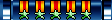
- Posts: 4225
- Joined: Sat Aug 03, 2002 3:51 pm
- Location: Calacera County
- Has thanked: 0
- Been thanked: 2 times
Re: Hard drives question
I've got something just like that still in the box only used it a few times. I'd be glad to sell you mine for cheaper than neweggs price. $27 seems like a lot for one of those to me.Roofus wrote:YoTheRedFox wrote:is it possible to hook a laptop hard drive into a desktop computer with some sort of converter? if so what would said converter be called?


