Recommended Wireless Keyboards?
- DaMadFiddler
- Team Screamcast

- Posts: 7953
- https://www.artistsworkshop.eu/meble-kuchenne-na-wymiar-warszawa-gdzie-zamowic/
- Joined: Fri Feb 06, 2004 7:17 am
- Location: San Francisco, CA
- Has thanked: 0
- Been thanked: 0
- Contact:
Recommended Wireless Keyboards?
I now have two set-top boxes (Wii and PS3) which would benefit from the use of a keyboard. I would like to get a single keyboard to use with both devices...but since they're kept in an A/V cabinet, switching ports around may be a problem. Are there any models that allow you to sync to multiple dongles?
Also, what models would you recommend? I am looking for the best combination of low price, durability, and battery life. I've always tended toward Logitech input devices in the past, but they tend to have exceptionally large dongles.
Also, what models would you recommend? I am looking for the best combination of low price, durability, and battery life. I've always tended toward Logitech input devices in the past, but they tend to have exceptionally large dongles.
- DaMadFiddler
- Team Screamcast

- Posts: 7953
- Joined: Fri Feb 06, 2004 7:17 am
- Location: San Francisco, CA
- Has thanked: 0
- Been thanked: 0
- Contact:
Re: Recommended Wireless Keyboards?
Two multipurpose devices for use with the TV.bizzle wrote:Set-top boxes?
The Wii gets used a lot for Internet access in addition to games, and the PS3 I bought as much to use as a media server as a video game system. So far, it's probably spent twice as many hours playing back videos and music as it has playing games. Basically, I bought it in lieu of an HTPC.
But the point is: I have two devices which would both benefit from a wireless keyboard, but since they won't be using it at the same time, I'd like to just get one to use with both.
- Stormwatch
- DCEmu Fan
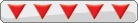
- Posts: 2090
- Joined: Thu Jul 04, 2002 11:55 pm
- Location: Brazil
- Has thanked: 0
- Been thanked: 0
- Contact:
Re: Recommended Wireless Keyboards?
How about a KVM switch?
Lines join in faint discord and the Stormwatch brews
. . a concert of Kings as the white sea snaps
. . at the heels of a soft prayer
. . whispered
. . a concert of Kings as the white sea snaps
. . at the heels of a soft prayer
. . whispered
- DaMadFiddler
- Team Screamcast

- Posts: 7953
- Joined: Fri Feb 06, 2004 7:17 am
- Location: San Francisco, CA
- Has thanked: 0
- Been thanked: 0
- Contact:
Re: Recommended Wireless Keyboards?
Might as well just get a cheap wired keyboard, if I were going to do that. I don't want to have to get up and go over to the TV to change the switch each timeStormwatch wrote:How about a KVM switch?
- Roofus
- President & CEO Roofuscorp, LLC

- Posts: 9898
- Joined: Thu Apr 11, 2002 11:42 pm
- Has thanked: 0
- Been thanked: 0
Re: Recommended Wireless Keyboards?
What about one of those KVMs that let you switch from the keyboard?DaMadFiddler wrote:Might as well just get a cheap wired keyboard, if I were going to do that. I don't want to have to get up and go over to the TV to change the switch each timeStormwatch wrote:How about a KVM switch?
As for wireless, Microsoft makes a good one. Logitech too.
-
MKE
- DCEmu Super Fan

- Posts: 2416
- Joined: Sat Aug 30, 2003 12:24 pm
- Location: your mom's room
- Has thanked: 0
- Been thanked: 0
Re: Recommended Wireless Keyboards?
couldnt you make a switch so when 5v is sent over input a, send signal to a and vice-versa?
As for a keyboard/mouse, i'm really liking my microsoft 6000 laser set.
As for a keyboard/mouse, i'm really liking my microsoft 6000 laser set.

XBOX live gamertag: MKEmods
-
Joestar
- DCEmu Respected

- Posts: 1374
- Joined: Fri Nov 09, 2001 12:34 pm
- Location: your face
- Has thanked: 0
- Been thanked: 0
Re: Recommended Wireless Keyboards?
This is the one I got for my PS3: Link
Does the job well, it's slim and easy to store away. Also has a built-in touch pad. I haven't really used it too much so I can't tell you if the battery life is good, but I've yet to change them since i got it (about 3~4 months, been using it sporadically at best ) . The usb dongle isn't too big, and blends well with the ps3 since its black.
) . The usb dongle isn't too big, and blends well with the ps3 since its black.

(the top one, not the bottom )
)
But I don't think it supports multiple dongles.
Does the job well, it's slim and easy to store away. Also has a built-in touch pad. I haven't really used it too much so I can't tell you if the battery life is good, but I've yet to change them since i got it (about 3~4 months, been using it sporadically at best

(the top one, not the bottom
But I don't think it supports multiple dongles.
- melancholy
- DCEmu's Ace Attorney

- Posts: 10969
- Joined: Mon Nov 26, 2001 12:34 am
- Location: Indiana
- Has thanked: 0
- Been thanked: 1 time
Re: Recommended Wireless Keyboards?
Microsoft wireless keyboards support multiple dongles. So if you buy a wireless keyboard and a matching wireless mouse separate, that will give you two dongles and a keyboard and mouse for each. However, I noted that you complained about Logitech's large dongles, and Microsoft's are equally huge. Still, it's something to consider.
- DaMadFiddler
- Team Screamcast

- Posts: 7953
- Joined: Fri Feb 06, 2004 7:17 am
- Location: San Francisco, CA
- Has thanked: 0
- Been thanked: 0
- Contact:
Re: Recommended Wireless Keyboards?
Hunh; I'd never heard that before.melancholy wrote:Microsoft wireless keyboards support multiple dongles. So if you buy a wireless keyboard and a matching wireless mouse separate, that will give you two dongles and a keyboard and mouse for each. However, I noted that you complained about Logitech's large dongles, and Microsoft's are equally huge. Still, it's something to consider.
Howe does it work?
- melancholy
- DCEmu's Ace Attorney

- Posts: 10969
- Joined: Mon Nov 26, 2001 12:34 am
- Location: Indiana
- Has thanked: 0
- Been thanked: 1 time
Re: Recommended Wireless Keyboards?
A few years ago, I bought a Microsoft wireless mouse. This one, in fact. Shortly after, I decided I liked the whole wireless thing so I bought a wireless keyboard (this one). However, you can't buy a Microsoft wireless keyboard without getting a mouse too. But the mouse that came with it didn't have the extra buttons on the side, which I really wanted. So, out of curiosity, I plugged in the new dongle but didn't bother using the new mouse and instead attempted to get the old mouse to sync with the new keyboard and dongle. To my surprise, it worked flawlessly. And the new mouse was able to sync with the old dongle. So I was able to use the old mouse with the new keyboard and use the new mouse as a laptop mouse.DaMadFiddler wrote:Hunh; I'd never heard that before.melancholy wrote:Microsoft wireless keyboards support multiple dongles. So if you buy a wireless keyboard and a matching wireless mouse separate, that will give you two dongles and a keyboard and mouse for each. However, I noted that you complained about Logitech's large dongles, and Microsoft's are equally huge. Still, it's something to consider.
Howe does it work?
But that's not even the coolest part. The real shocker came later when I bought a real notebook mouse (this one) and discovered that it could also sync with my desktop, despite using an entirely different dongle altogether. And the desktop mouse could easily sync with the little dongle the notebook mouse came with, therefore allowing me to take a desktop mouse to school without having to take that huge 'hockey puck' dongle.
So...yeah, they all sync with each other.
- MulletMan13
- DCEmu Ex-Mod

- Posts: 2830
- Joined: Wed Oct 17, 2001 7:44 pm
- Location: Los Angeles, CA
- Has thanked: 0
- Been thanked: 0
- Contact:
Re: Recommended Wireless Keyboards?
Odd... in my experiences this doesn't work at all. My kb+mouse dongle does not work at all with my strictly wireless Microsoft mouse... which sucks because I lost that dongle =\melancholy wrote:A few years ago, I bought a Microsoft wireless mouse. This one, in fact. Shortly after, I decided I liked the whole wireless thing so I bought a wireless keyboard (this one). However, you can't buy a Microsoft wireless keyboard without getting a mouse too. But the mouse that came with it didn't have the extra buttons on the side, which I really wanted. So, out of curiosity, I plugged in the new dongle but didn't bother using the new mouse and instead attempted to get the old mouse to sync with the new keyboard and dongle. To my surprise, it worked flawlessly. And the new mouse was able to sync with the old dongle. So I was able to use the old mouse with the new keyboard and use the new mouse as a laptop mouse.DaMadFiddler wrote:Hunh; I'd never heard that before.melancholy wrote:Microsoft wireless keyboards support multiple dongles. So if you buy a wireless keyboard and a matching wireless mouse separate, that will give you two dongles and a keyboard and mouse for each. However, I noted that you complained about Logitech's large dongles, and Microsoft's are equally huge. Still, it's something to consider.
Howe does it work?
But that's not even the coolest part. The real shocker came later when I bought a real notebook mouse (this one) and discovered that it could also sync with my desktop, despite using an entirely different dongle altogether. And the desktop mouse could easily sync with the little dongle the notebook mouse came with, therefore allowing me to take a desktop mouse to school without having to take that huge 'hockey puck' dongle.
So...yeah, they all sync with each other.
- Wagh
- Wagh
- Posts: 5746
- Joined: Fri Nov 08, 2002 7:59 pm
- Location: YSOH
- Has thanked: 0
- Been thanked: 0
- Contact:
Re: Recommended Wireless Keyboards?
I bought a MS wireless kb and mouse set at the beginning of the year to use with my htpc. Terrible mistake. Damned thing had about 10ft of range. If that. I just gave up and plugged in a keyboard.
Bush and Hussein together in bed
Giving H-E-A-D head
Y'all motherfuckers heard what we said
Billions made and millions dead
Giving H-E-A-D head
Y'all motherfuckers heard what we said
Billions made and millions dead
- melancholy
- DCEmu's Ace Attorney

- Posts: 10969
- Joined: Mon Nov 26, 2001 12:34 am
- Location: Indiana
- Has thanked: 0
- Been thanked: 1 time
Re: Recommended Wireless Keyboards?
Yeah, though the mouse was perfectly fine and had a decent range, the keyboard was...temperamental. Sometimes it would work flawlessly, but then suddenly the thing would stop functioning for 5 minutes, and then go another hour or two with no problems. It was bizarre and enough to make me give up the whole wireless thing in favor for wires. On the flipside, my mom has a Microsoft wireless keyboard and mouse and it works great, so I don't know if I just got a dud or what.Wagh wrote:I bought a MS wireless kb and mouse set at the beginning of the year to use with my htpc. Terrible mistake. Damned thing had about 10ft of range. If that. I just gave up and plugged in a keyboard.

