Mouse Remapping
-
BlackAura
- DC Developer

- Posts: 9951
- https://www.artistsworkshop.eu/meble-kuchenne-na-wymiar-warszawa-gdzie-zamowic/
- Joined: Sun Dec 30, 2001 9:02 am
- Has thanked: 0
- Been thanked: 1 time
Mouse Remapping
My mouse dropped dead a few weeks ago, so I had to go any buy another one. I ended up with a Microsoft 4-button thingy, which is basically a 3-button wheel mouse, with an extra button on the side that doesn't seem to do anything.
The only real issue I've had with it is that the third button (pressing the mouse wheel down) is far too difficult to press. You have to push it quite hard, which of course will move the scroll wheel if you're not careful, thus moving whatever you were trying to click on.
In Linux, I got around this by remapping the fourth button (which showed up as button 9, for some reason) onto the third button. The third button is just too useful in Linux to do without - aside from opening links or directories in new tabs, it's also used for pasting text, pushing windows to the background, system-wide mouse gestures, and a few other functions.
In Windows, it's been less of an issue because I don't run Windows on this machine very often, and when I do the only thing I use the middle button for is opening new tabs in web browsers. Still, it's been annoying me.
Is there any way I can remap the fourth button in Windows so it acts like the middle button?
The only real issue I've had with it is that the third button (pressing the mouse wheel down) is far too difficult to press. You have to push it quite hard, which of course will move the scroll wheel if you're not careful, thus moving whatever you were trying to click on.
In Linux, I got around this by remapping the fourth button (which showed up as button 9, for some reason) onto the third button. The third button is just too useful in Linux to do without - aside from opening links or directories in new tabs, it's also used for pasting text, pushing windows to the background, system-wide mouse gestures, and a few other functions.
In Windows, it's been less of an issue because I don't run Windows on this machine very often, and when I do the only thing I use the middle button for is opening new tabs in web browsers. Still, it's been annoying me.
Is there any way I can remap the fourth button in Windows so it acts like the middle button?
- mariobro
- DCEmu Cool Poster
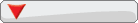
- Posts: 1000
- Joined: Wed Jun 05, 2002 8:36 pm
- Location: Mexico
- Has thanked: 0
- Been thanked: 0
Re: Mouse Remapping
Hmmm... I had the same problem with the middle button on my mouse, an Intellimouse Explorer 4.0. I thought it was really cool, until I found out that the damn wheel button is too tough to click. And the left button started to crap out. I opened it, exchanged microswitches from the side buttons to the left and right buttons, and adjusted the goddamn wheel button, and now it works a lot better.
As for remapping the buttons in Windows, if you have the Microsofit Intellipoint software installed, you should be able to assign "middle click" to the fourth button. At least is possible on all Microsoft Mice I've tried. You can download it from the Microsoft hardware site.
I've been thinking about a Habu mouse, but I can't justify a $70 mouse. I just can't.
As for remapping the buttons in Windows, if you have the Microsofit Intellipoint software installed, you should be able to assign "middle click" to the fourth button. At least is possible on all Microsoft Mice I've tried. You can download it from the Microsoft hardware site.
I've been thinking about a Habu mouse, but I can't justify a $70 mouse. I just can't.
"Until I finally made it, life was kinda hit or miss...
And I'd love to talk philosophy, but I gotta take a piss"
-David Lee Roth
And I'd love to talk philosophy, but I gotta take a piss"
-David Lee Roth
- melancholy
- DCEmu's Ace Attorney

- Posts: 10969
- Joined: Mon Nov 26, 2001 12:34 am
- Location: Indiana
- Has thanked: 0
- Been thanked: 1 time
Re: Mouse Remapping
As Mariobro said, if you have a Microsoft mouse, it would behoove you to download Intellipoint. Intellipoint works with any Microsoft mouse and allows you to remap all of your buttons accordingly, along with other features.
-
|darc|
- DCEmu Webmaster

- Posts: 16374
- Joined: Wed Mar 14, 2001 6:00 pm
- Location: New Orleans, LA
- Has thanked: 104 times
- Been thanked: 91 times
- Contact:
Re: Mouse Remapping
So who hijacked BlackAura's account and made him actually ask a question?
It's thinking...
- melancholy
- DCEmu's Ace Attorney

- Posts: 10969
- Joined: Mon Nov 26, 2001 12:34 am
- Location: Indiana
- Has thanked: 0
- Been thanked: 1 time
Re: Mouse Remapping
|darc| wrote:So who hijacked BlackAura's account and made him actually ask a question?
I wasn't even paying attention to who posted it!
- Skynet
- DCEmu T-800
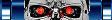
- Posts: 8595
- Joined: Thu Nov 08, 2001 6:27 pm
- Location: Adelaide, Australia
- Has thanked: 0
- Been thanked: 0
- Contact:
Re: Mouse Remapping
This must be fake as BA knows everything!
Live gamertag: SKYNET211
Steam gamertag: SkynetT800
Steam gamertag: SkynetT800
-
BlackAura
- DC Developer

- Posts: 9951
- Joined: Sun Dec 30, 2001 9:02 am
- Has thanked: 0
- Been thanked: 1 time
Re: Mouse Remapping
Thanks. I'll have a look later.
I have to wonder why that wasn't included with Windows though. You'd think that Microsoft's drivers for a Microsoft mouse would be included with Microsoft's operating system.
[insert maniacal laughter here]
I have to wonder why that wasn't included with Windows though. You'd think that Microsoft's drivers for a Microsoft mouse would be included with Microsoft's operating system.
Evil twin.|darc| wrote:So who hijacked BlackAura's account and made him actually ask a question?
[insert maniacal laughter here]
-
Sir Savant
- Somewhat Dumb Knight
- Posts: 3653
- Joined: Tue Oct 12, 2004 2:26 pm
- Has thanked: 0
- Been thanked: 0
Re: Mouse Remapping
I clicked this link expecting you to actually explain how the rest of us peons could do this easily, or like an application you found that does it automatically,BlackAura wrote:Thanks. I'll have a look later.
I have to wonder why that wasn't included with Windows though. You'd think that Microsoft's drivers for a Microsoft mouse would be included with Microsoft's operating system.
Evil twin.|darc| wrote:So who hijacked BlackAura's account and made him actually ask a question?
[insert maniacal laughter here]
If the Intellipoint stuff isn't for you, perhaps AutoHotkey? Pretty sure that thing can remap any button, as long as you poll for it. I've used it to set up keyboards for which I don't have the media button software.
- Wagh
- Wagh
- Posts: 5746
- Joined: Fri Nov 08, 2002 7:59 pm
- Location: YSOH
- Has thanked: 0
- Been thanked: 0
- Contact:
Re: Mouse Remapping
BlackAura wrote:I have to wonder why that wasn't included with Windows though. You'd think that Microsoft's drivers for a Microsoft mouse would be included with Microsoft's operating system.
People would bitch and moan. more so than they already do.
Bush and Hussein together in bed
Giving H-E-A-D head
Y'all motherfuckers heard what we said
Billions made and millions dead
Giving H-E-A-D head
Y'all motherfuckers heard what we said
Billions made and millions dead
-
BlackAura
- DC Developer

- Posts: 9951
- Joined: Sun Dec 30, 2001 9:02 am
- Has thanked: 0
- Been thanked: 1 time
Re: Mouse Remapping
The intellipoint thing works, but it appears to have broken something.
First, whenever I reboot, the thing's switched itself back to the default Windows XP theme. Almost. Chunks of colour and the menus look like Windows Classic, and it's using the button sizes from Classic. The sound theme has also been changed back, and keeps getting changed back every reboot, so all the annoying sounds (particularly the "click" whenever you do anything in IE or Explorer) are all back, and won't go away.
Second, Internet Explorer is completely broken. If you type a URL, it opens it in Firefox. If you get a popup, it opens in Firefox. If you try to open a link in IE in any other way, it opens in Firefox.
Oddly, Firefox isn't even the default web browser. Opera is.
It could just be a coincidence, but both problems started happening immediately after I installed the Intellipoint software.
I'll just have to re-image the thing with a clean install. I don't know why, but it seems like Windows never manages to last more than a few months on this machine before something breaks.
First, whenever I reboot, the thing's switched itself back to the default Windows XP theme. Almost. Chunks of colour and the menus look like Windows Classic, and it's using the button sizes from Classic. The sound theme has also been changed back, and keeps getting changed back every reboot, so all the annoying sounds (particularly the "click" whenever you do anything in IE or Explorer) are all back, and won't go away.
Second, Internet Explorer is completely broken. If you type a URL, it opens it in Firefox. If you get a popup, it opens in Firefox. If you try to open a link in IE in any other way, it opens in Firefox.
Oddly, Firefox isn't even the default web browser. Opera is.
It could just be a coincidence, but both problems started happening immediately after I installed the Intellipoint software.
I'll just have to re-image the thing with a clean install. I don't know why, but it seems like Windows never manages to last more than a few months on this machine before something breaks.
- MulletMan13
- DCEmu Ex-Mod

- Posts: 2830
- Joined: Wed Oct 17, 2001 7:44 pm
- Location: Los Angeles, CA
- Has thanked: 0
- Been thanked: 0
- Contact:
Re: Mouse Remapping
That last post made me laugh out loud... why isn't support for any multi-button mouse built into Windows? I mean they bolt on every other possible sort of compatibility, why not something actually useful?
-
|darc|
- DCEmu Webmaster

- Posts: 16374
- Joined: Wed Mar 14, 2001 6:00 pm
- Location: New Orleans, LA
- Has thanked: 104 times
- Been thanked: 91 times
- Contact:
Re: Mouse Remapping
MulletMan13 wrote:That last post made me laugh out loud... why isn't support for any multi-button mouse built into Windows? I mean they bolt on every other possible sort of compatibility, why not something actually useful?
It's thinking...
- Skynet
- DCEmu T-800
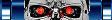
- Posts: 8595
- Joined: Thu Nov 08, 2001 6:27 pm
- Location: Adelaide, Australia
- Has thanked: 0
- Been thanked: 0
- Contact:
Re: Mouse Remapping
Same with my Logitech. The left and right work as normal. Wheel works as normal. The two side buttons work as normal for browsing/games. The buttons at the top and bottom of the wheel that control speed work as normal. The only button I'm unsure of is the button that has what looks like an icon of two windows on it.
Live gamertag: SKYNET211
Steam gamertag: SkynetT800
Steam gamertag: SkynetT800
- melancholy
- DCEmu's Ace Attorney

- Posts: 10969
- Joined: Mon Nov 26, 2001 12:34 am
- Location: Indiana
- Has thanked: 0
- Been thanked: 1 time
Re: Mouse Remapping
The buttons will work out of the box just fine in Windows with pretty much any mouse you use. It's the matter of remapping them, though, that is missing.

