CD Ripping Trouble
-
404NotFound
- DCEmu Ex-Mod

- Posts: 4970
- https://www.artistsworkshop.eu/meble-kuchenne-na-wymiar-warszawa-gdzie-zamowic/
- Joined: Thu Nov 29, 2001 3:40 pm
- Location: The Canadian-Mexican border.
- Has thanked: 0
- Been thanked: 0
CD Ripping Trouble
Ok, I just BOUGHT, 100% legitimately bought the new Kasabian album, Empire.
So, like i do with all my music, i'm ripping it to my computer for personal use.
The problem is that, no matter how hard i try, i can't get the fricking POPS AND CLICKS out of the copy. I've done numerous EAC settings tweaks, CDEX with full paranoia, burst mode, fast sync, secure, etc. Nothing works.
Here's the kicker, the clicks aren't consistent. They seem to be in different spots each time i rip. I've also tried THREE different cd drives. One LiteOn combo drive, a generic DVD-Rom drive and my new NEC dvd-RW drive. ALL of them yeild clicks.
To make it even weirder, these pops don't appear when i play it in winamp.
So, like i do with all my music, i'm ripping it to my computer for personal use.
The problem is that, no matter how hard i try, i can't get the fricking POPS AND CLICKS out of the copy. I've done numerous EAC settings tweaks, CDEX with full paranoia, burst mode, fast sync, secure, etc. Nothing works.
Here's the kicker, the clicks aren't consistent. They seem to be in different spots each time i rip. I've also tried THREE different cd drives. One LiteOn combo drive, a generic DVD-Rom drive and my new NEC dvd-RW drive. ALL of them yeild clicks.
To make it even weirder, these pops don't appear when i play it in winamp.
- mariobro
- DCEmu Cool Poster
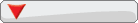
- Posts: 1000
- Joined: Wed Jun 05, 2002 8:36 pm
- Location: Mexico
- Has thanked: 0
- Been thanked: 0
Hmmm... what about buffer adjustments in your ripping software?
Are you using a sound card, or integrated audio?
I've had this happen. I believe there's a program that let's you make authentic bit-for-bit digital copies of sound files. That could help. I don't recall the name, but it should be easy to find.
Also, you can try making an image out of your 100% legitimate CD and ripping from it. that could rule out optical problems in the CD drives.
and ripping from it. that could rule out optical problems in the CD drives.
Are you using a sound card, or integrated audio?
I've had this happen. I believe there's a program that let's you make authentic bit-for-bit digital copies of sound files. That could help. I don't recall the name, but it should be easy to find.
Also, you can try making an image out of your 100% legitimate CD
"Until I finally made it, life was kinda hit or miss...
And I'd love to talk philosophy, but I gotta take a piss"
-David Lee Roth
And I'd love to talk philosophy, but I gotta take a piss"
-David Lee Roth
-
BlackAura
- DC Developer

- Posts: 9951
- Joined: Sun Dec 30, 2001 9:02 am
- Has thanked: 0
- Been thanked: 1 time
The Winamp CD plugin doesn't digitally rip the disc. It plays it through the analog audio output.
Basically, the disc is copy protected. By the sound of it, they've corrupted the error correction data. It's probably either SafeAudio or something similar. The easiest way to copy such a disc is basically to play it, and record the input from the CD drive. It results in a loss in quality, but the data on the disc itself is already damaged beyond repair.
Basically, the disc is copy protected. By the sound of it, they've corrupted the error correction data. It's probably either SafeAudio or something similar. The easiest way to copy such a disc is basically to play it, and record the input from the CD drive. It results in a loss in quality, but the data on the disc itself is already damaged beyond repair.
-
404NotFound
- DCEmu Ex-Mod

- Posts: 4970
- Joined: Thu Nov 29, 2001 3:40 pm
- Location: The Canadian-Mexican border.
- Has thanked: 0
- Been thanked: 0
- mankrip
- DCEmu Ex-Mod

- Posts: 3712
- Joined: Sun Nov 04, 2001 5:12 pm
- Has thanked: 0
- Been thanked: 0
- Contact:
Windows XP plays CDDA tracks digitally, so there's no problem. You can use the drive properties in the device manager to switch between digital/analog, but it is set to digital by default.BlackAura wrote:The Winamp CD plugin doesn't digitally rip the disc. It plays it through the analog audio output.
(...) It results in a loss in quality
-
404NotFound
- DCEmu Ex-Mod

- Posts: 4970
- Joined: Thu Nov 29, 2001 3:40 pm
- Location: The Canadian-Mexican border.
- Has thanked: 0
- Been thanked: 0
-
404NotFound
- DCEmu Ex-Mod

- Posts: 4970
- Joined: Thu Nov 29, 2001 3:40 pm
- Location: The Canadian-Mexican border.
- Has thanked: 0
- Been thanked: 0
I just looked.
Black Holes and Revelations... satin finish on the top of the disc, no logo anywhere.
Empires... same satin finish. Also no disc logo.
Both discs have a very weird data pattern on the bottom. Fairly normal looking inner part, until the music seems to stop. Then it's just random looking rings.
Man i'm cheesed off. I buy my music and this is what I get?
After turning off all data correction on EAC and just using straight Burst mode it seems to have gotten rid of all the pops as well. What an odd fix.
Black Holes and Revelations... satin finish on the top of the disc, no logo anywhere.
Empires... same satin finish. Also no disc logo.
Both discs have a very weird data pattern on the bottom. Fairly normal looking inner part, until the music seems to stop. Then it's just random looking rings.
Man i'm cheesed off. I buy my music and this is what I get?
After turning off all data correction on EAC and just using straight Burst mode it seems to have gotten rid of all the pops as well. What an odd fix.
-
BlackAura
- DC Developer

- Posts: 9951
- Joined: Sun Dec 30, 2001 9:02 am
- Has thanked: 0
- Been thanked: 1 time
That doesn't mean anything. Most protected discs are actually fairly easy to rip with the right hardware and software, so there's almost certainly at least one person out there able to rip and upload any given CD.Thomas wrote:It dosen't seem to be protected, as there are plenty of rips of it (scene and non-scene) in multiple formats floating around.
Sounds about right, actually. They probably damaged the error correction codes on the CD specifically to trip up programs like EAC.404NotFound wrote:After turning off all data correction on EAC and just using straight Burst mode it seems to have gotten rid of all the pops as well. What an odd fix.
That seems rather stupid, because most normal CD rippers rip in a mode equivalent to EAC's burst mode. Unless they did something else to the disc in addition to the corrupted ECC, it should be rippable with iTunes or Windows Media Player.
-
Luriden
- Soul Sold for DCEmu

- Posts: 5955
- Joined: Mon Oct 28, 2002 8:42 pm
- Has thanked: 0
- Been thanked: 0
I know Kasabian's first album was copy protected because I have it. If you've already put it in, the only way you can rip it is by removing the copy protection, which you'll have to Google. When you put a copy protected CD in your computer, regardless of if you accept the terms or not, they install a little file that makes it so rips come out distorted.
-
jaredfogle
- DCEmu Turkey Baster
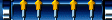
- Posts: 2663
- Joined: Tue Feb 26, 2002 8:34 pm
- Has thanked: 0
- Been thanked: 0
-
404NotFound
- DCEmu Ex-Mod

- Posts: 4970
- Joined: Thu Nov 29, 2001 3:40 pm
- Location: The Canadian-Mexican border.
- Has thanked: 0
- Been thanked: 0
-
404NotFound
- DCEmu Ex-Mod

- Posts: 4970
- Joined: Thu Nov 29, 2001 3:40 pm
- Location: The Canadian-Mexican border.
- Has thanked: 0
- Been thanked: 0


