I have 118. But that's on Linux, and I have a lot of extra stuff running (a webserver, two database servers, a file server, a mail server, VMWare, a couple of web-based admin tools, and so on). I don't care anyway, since they're not draining my available resources at all.
My Windows machines typically have mid-20s somewhere after a fresh boot, rising to the mid 30s if I have a lot of software installed. I tend not to install stuff on Windows that creates lots of extra processes.
Looking at that process list, you've got Avast, MCE, ZoneAlarm, some stuff from 3D Studio Max (probably copy protection bullshit), ATI's system tray applet, Bluetooth stuff, the Java update scheduler, Microsoft's Windows Defender, and Maya. Assuming you actually do have all of those installed, then that seems perfectly normal, and most of these are required for those apps to work.
If it really worries you, you could disable ATI's stuff (starts with ati), the Java update scheduler (jusched), and Maya's help server (wrapper.exe). Since they're not using any CPU time, and hardly using any memory, there doesn't seem to be much point in turning them off, so you might as well leave them.
ZoneAlarm (specifically, vsmon.exe) appears to be using far more memory than it really should. Not really enough to be a problem though.
How many processes at boot up?
-
BlackAura
- DC Developer

- Posts: 9951
- https://www.artistsworkshop.eu/meble-kuchenne-na-wymiar-warszawa-gdzie-zamowic/
- Joined: Sun Dec 30, 2001 9:02 am
- Has thanked: 0
- Been thanked: 1 time
- JuddWack
- DCEmu Mega Poster
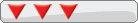
- Posts: 1741
- Joined: Sun Feb 17, 2002 6:01 pm
- Has thanked: 0
- Been thanked: 0
Wow! You're the man BlackAura. Thanks for that awsome explanation. To be honest I was really hoping there was a problem so I could fix it and get more performance out of my machine, but I didn't think there was. The multiple svchost.exe's were suspicious since one takes up quite a lot more memory than the others, but from what I understand when that is a problem your machine becomes unbearably slow, which mine is not.
-
Sir Savant
- Somewhat Dumb Knight
- Posts: 3653
- Joined: Tue Oct 12, 2004 2:26 pm
- Has thanked: 0
- Been thanked: 0
- gRiMgRaVy014
- Mental DCEmu

- Posts: 359
- Joined: Fri Jul 22, 2005 6:15 pm
- Location: Minnesota
- Has thanked: 0
- Been thanked: 1 time


