Setting up the internet on Ubuntu
- ptr.exe
- Insane DCEmu

- Posts: 204
- https://www.artistsworkshop.eu/meble-kuchenne-na-wymiar-warszawa-gdzie-zamowic/
- Joined: Thu Apr 07, 2005 10:24 am
- Has thanked: 0
- Been thanked: 0
Setting up the internet on Ubuntu
I know never to refer to Windows when you have a problem, but in XP this just worked from the off.
My ADSL modem/router is set up with two other PCs working great, and the XP installed on this machine connects fine.
However, I can't connect to the internet in Ubuntu, and I can't seem to find any options that could help this or a guide that deals with something this basic.
I assumed since no settings were needed in XP that Ubuntu would have the same thing - just connect without me telling it anything.
Could someone help me out or point me towards a guide?
Thanks.
My ADSL modem/router is set up with two other PCs working great, and the XP installed on this machine connects fine.
However, I can't connect to the internet in Ubuntu, and I can't seem to find any options that could help this or a guide that deals with something this basic.
I assumed since no settings were needed in XP that Ubuntu would have the same thing - just connect without me telling it anything.
Could someone help me out or point me towards a guide?
Thanks.
Orange_Ribbon wrote:It is also the reason why you can't wear tight pants. Damn anal warts.
Millenium Falcon Dreamcast
- Skynet
- DCEmu T-800
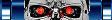
- Posts: 8595
- Joined: Thu Nov 08, 2001 6:27 pm
- Location: Adelaide, Australia
- Has thanked: 0
- Been thanked: 0
- Contact:
Mine said it was setting it up during the installation, although that was Kubuntu. Once it was installed and booted up for the first time my network was accessable and internet access was there.However, I can't connect to the internet in Ubuntu, and I can't seem to find any options that could help this or a guide that deals with something this basic.
Live gamertag: SKYNET211
Steam gamertag: SkynetT800
Steam gamertag: SkynetT800
Sorry, I should have added more detail.
When installing it said it had set up the network with DHCP. I could see the access lights flashing on my router when it was setting up so it definately was speaking to it.
The PC has a PCI ethernet adaptor connected to my Addon GWAR3000 router via an RJ45 cable.
Xylene:
btw, I had to re-install XP yesterday (only on the original XP partition) which has now stopped GRUB from working, so no Ubuntu 
When installing it said it had set up the network with DHCP. I could see the access lights flashing on my router when it was setting up so it definately was speaking to it.
The PC has a PCI ethernet adaptor connected to my Addon GWAR3000 router via an RJ45 cable.
Xylene:
Code: Select all
Link encap:Ethernet HWaddr 00:06:4F:25:96:83
inet addr:192.168.1.4 Bcast:192.168.1.255 Mask:255.255.255.0
inet6 addr: fe80::206:4fff:fe25:9683/64 Scope:Link
UP BROADCAST RUNNING MULTICAST MTU:1500 Metric:1
RX packets:17 errors:0 dropped:0 overruns:0 frame:0
TX packets:35 errors:0 dropped:0 overruns:0 carrier:0
collisions:0 txqueuelen:1000
RX bytes:2608 (2.5 KiB) TX bytes:3143 (3.0 KiB)
Interrupt:11 Base address:0x1000
Orange_Ribbon wrote:It is also the reason why you can't wear tight pants. Damn anal warts.
Millenium Falcon Dreamcast
-
BlackAura
- DC Developer

- Posts: 9951
- Joined: Sun Dec 30, 2001 9:02 am
- Has thanked: 0
- Been thanked: 1 time
You have an IP address, which looks like it was assigned by DHCP, so the hardware and drivers seem fine, and you can at least send and recieve packets from the router. So it's probably an IP-related problem.
First, find out the router's IP address. It's probably 192.168.1.1. Try pinging it using the ping command (press Ctrl+C to stop it):
Assuming that works, check the gateway setup. Type this command:You should see a result like this:
If that's not set up correctly, your router's DHCP implementation is probably broken (probably only ever tested on a Windows machine, like mine appears to have been), and you'll have to resort to setting things up manually. The gateway should the same as your router's IP address.
If that's set up correctly, try pinging something on the internet by IP address, such as Ubuntu's web site:
Next, check the DNS setup:You should have something like:
That should either be the IP address of your router, if your router has a built-in DNS server, or the IP address of your ISP's DNS servers. If it's not your router, try pinging it. If it's not the address of a DNS server, you probably have a DHCP problem.
Assuming you can ping the DNS server, try pinging a website by name, like:
If that doesn't work, you probably have a DNS problem. If the DNS server is the router, it might have problems with Linux clients (mine does - it takes 30 seconds to respond, and fails 90% of the time. Still, it fails on Windows machines 20% of the time...).
First, find out the router's IP address. It's probably 192.168.1.1. Try pinging it using the ping command (press Ctrl+C to stop it):
Code: Select all
ping 192.168.1.1Code: Select all
routeCode: Select all
Kernel IP routing table
Destination Gateway Genmask Flags Metric Ref Use Iface
localnet * 255.255.255.0 U 0 0 0 eth0
default 192.168.1.1 0.0.0.0 UG 0 0 0 eth0If that's set up correctly, try pinging something on the internet by IP address, such as Ubuntu's web site:
Code: Select all
ping 82.211.81.166Code: Select all
cat /etc/resolv.confCode: Select all
nameserver xxx.xxx.xxx.xxxAssuming you can ping the DNS server, try pinging a website by name, like:
Code: Select all
ping www.ubuntu.com-
Sir Savant
- Somewhat Dumb Knight
- Posts: 3653
- Joined: Tue Oct 12, 2004 2:26 pm
- Has thanked: 0
- Been thanked: 0
I'll reinstall GRUB so I can get into Ubuntu and then post the results of trying that.
Thanks BlackAura, I pinged my router's IP before, it was the first thing I tried to do. The results were that 5 packets were sent and 5 packets were lost
I think your correct in saying that DHCP may not have worked with my router.
I'll try all the things you said and post the results.
Thanks for the help so far
Thanks BlackAura, I pinged my router's IP before, it was the first thing I tried to do. The results were that 5 packets were sent and 5 packets were lost
I think your correct in saying that DHCP may not have worked with my router.
I'll try all the things you said and post the results.
Thanks for the help so far
Orange_Ribbon wrote:It is also the reason why you can't wear tight pants. Damn anal warts.
Millenium Falcon Dreamcast
