Just got a powerbook
-
abydos1000
- DCEmu Super Poster

- Posts: 1237
- https://www.artistsworkshop.eu/meble-kuchenne-na-wymiar-warszawa-gdzie-zamowic/
- Joined: Tue May 25, 2004 3:09 pm
- Location: Here
- Has thanked: 0
- Been thanked: 0
Hate to say it, but probably Office 2004 unless you don't need to trade office files with your PC friends. Otherwise, you might want to get iWork. You get a decent word processor; I have to give presentations, so Keynote 2 is growing on me (also part of iWork). It's slide transitions and text special affects put Powerpoint's to shame.
What are you planning to do with your Powerbook though? What are your needs? We can better address your questions then (I use a lot of bioinformatics software specific to unix/macs so you probably are not interested in that!).
What are you planning to do with your Powerbook though? What are your needs? We can better address your questions then (I use a lot of bioinformatics software specific to unix/macs so you probably are not interested in that!).
- SuperMegatron
- DCEmu User with No Life

- Posts: 3523
- Joined: Fri Aug 16, 2002 8:47 pm
- Has thanked: 0
- Been thanked: 0
-
abydos1000
- DCEmu Super Poster

- Posts: 1237
- Joined: Tue May 25, 2004 3:09 pm
- Location: Here
- Has thanked: 0
- Been thanked: 0
- SuperMegatron
- DCEmu User with No Life

- Posts: 3523
- Joined: Fri Aug 16, 2002 8:47 pm
- Has thanked: 0
- Been thanked: 0
-
abydos1000
- DCEmu Super Poster

- Posts: 1237
- Joined: Tue May 25, 2004 3:09 pm
- Location: Here
- Has thanked: 0
- Been thanked: 0
I'd stear him clear of any classic apps. Otherwise you will drag him back to a PC. (To tell you the truth, I can't remember when I last ran classic).
Seriously, in my opinion, I'd shell out the $149. If you don't need Office though, iWork is a great alternative. $40 if you can get it educationally.
In case you don't know Hasney, by classic, we mean applications that were written for the old mac operating system. Under OS X, when you want to run an application written for classic such as Office 2001, the classic compatibility environment is launched to allow you to run those old applications. By running those, you get none of the benefits of OS X (memory protection, pre-emp multi, OS X specific features). If an application crashes the classic environment, the whole classic compatibity environment is brought down (just like when macs running classic or OS 9 would need a full reboot). In most cases, if there is an OS X native version of the application you want, you will want to run that instead. Unlike Office 2001, Office 2004 is OS X native so if Word crashes, only Word crashes. Also, 2004 has much better compatibility with the windows counterpart. Trust someone who has to exchange office documents with windows users on a daily basis.
Back to my original question though; tell us what your needs are when you get a chance.
Seriously, in my opinion, I'd shell out the $149. If you don't need Office though, iWork is a great alternative. $40 if you can get it educationally.
In case you don't know Hasney, by classic, we mean applications that were written for the old mac operating system. Under OS X, when you want to run an application written for classic such as Office 2001, the classic compatibility environment is launched to allow you to run those old applications. By running those, you get none of the benefits of OS X (memory protection, pre-emp multi, OS X specific features). If an application crashes the classic environment, the whole classic compatibity environment is brought down (just like when macs running classic or OS 9 would need a full reboot). In most cases, if there is an OS X native version of the application you want, you will want to run that instead. Unlike Office 2001, Office 2004 is OS X native so if Word crashes, only Word crashes. Also, 2004 has much better compatibility with the windows counterpart. Trust someone who has to exchange office documents with windows users on a daily basis.
Back to my original question though; tell us what your needs are when you get a chance.
-
abydos1000
- DCEmu Super Poster

- Posts: 1237
- Joined: Tue May 25, 2004 3:09 pm
- Location: Here
- Has thanked: 0
- Been thanked: 0
That depends on how much he has to exchange docs. For someone like me, that is not a real option (especially with PowerPoint docs). Also, Open Office for OS X (and it really isn't an OS X app; it still depends on X11 or at least the libraries) needs some growing up to do. I found it to be rather sluggish.ETR wrote:http://porting.openoffice.org/mac/ooo-o ... loads.html
How about Windows compatible for FREE?
-
ETR
- Dumb
- Posts: 1998
- Joined: Mon Dec 08, 2003 8:36 pm
- Location: Because My Heart is in O-H-I-OOOO
- Has thanked: 0
- Been thanked: 0
- Contact:
Untrue. I use the windows version, and it will allow you to save in .ppt. I did all my school work in it.jtnewman wrote:That depends on how much he has to exchange docs. For someone like me, that is not a real option (especially with PowerPoint docs). Also, Open Office for OS X (and it really isn't an OS X app; it still depends on X11 or at least the libraries) needs some growing up to do. I found it to be rather sluggish.ETR wrote:http://porting.openoffice.org/mac/ooo-o ... loads.html
How about Windows compatible for FREE?
Also, there is a new port that isn't official, but may or may not be better.
I just hate to see anyone pay for a microsoft product.

Smiley wrote:I was bored and like to hear myself talk, that's all....
- SuperMegatron
- DCEmu User with No Life

- Posts: 3523
- Joined: Fri Aug 16, 2002 8:47 pm
- Has thanked: 0
- Been thanked: 0
I only brought up 2001 because of cost I used it for a good year before I upgraded to 2004.jtnewman wrote:I'd stear him clear of any classic apps. Otherwise you will drag him back to a PC. (To tell you the truth, I can't remember when I last ran classic).
Seriously, in my opinion, I'd shell out the $149. If you don't need Office though, iWork is a great alternative. $40 if you can get it educationally.
In case you don't know Hasney, by classic, we mean applications that were written for the old mac operating system. Under OS X, when you want to run an application written for classic such as Office 2001, the classic compatibility environment is launched to allow you to run those old applications. By running those, you get none of the benefits of OS X (memory protection, pre-emp multi, OS X specific features). If an application crashes the classic environment, the whole classic compatibity environment is brought down (just like when macs running classic or OS 9 would need a full reboot). In most cases, if there is an OS X native version of the application you want, you will want to run that instead. Unlike Office 2001, Office 2004 is OS X native so if Word crashes, only Word crashes. Also, 2004 has much better compatibility with the windows counterpart. Trust someone who has to exchange office documents with windows users on a daily basis.
Back to my original question though; tell us what your needs are when you get a chance.
-
abydos1000
- DCEmu Super Poster

- Posts: 1237
- Joined: Tue May 25, 2004 3:09 pm
- Location: Here
- Has thanked: 0
- Been thanked: 0
I didn't say it couldn't read or save PowerPoint docs; the Mac Port doesn't do a very good job with them. You have to remember to that the Windows version is much more mature than the Mac version, so perhaps with windows, it does a much better job with the conversion.ETR wrote:Untrue. I use the windows version, and it will allow you to save in .ppt. I did all my school work in it.jtnewman wrote:That depends on how much he has to exchange docs. For someone like me, that is not a real option (especially with PowerPoint docs). Also, Open Office for OS X (and it really isn't an OS X app; it still depends on X11 or at least the libraries) needs some growing up to do. I found it to be rather sluggish.ETR wrote:http://porting.openoffice.org/mac/ooo-o ... loads.html
How about Windows compatible for FREE?
Also, there is a new port that isn't official, but may or may not be better.
I just hate to see anyone pay for a microsoft product.
- Stormwatch
- DCEmu Fan
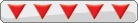
- Posts: 2090
- Joined: Thu Jul 04, 2002 11:55 pm
- Location: Brazil
- Has thanked: 0
- Been thanked: 0
- Contact:
I'll mention some apps I have and sites I visit...
Audio & video:
- Photoshop - the favorite game of every Mac user. Just $600.
- Audacity - free, cross-platform sound editor.
Emulators:
- emulation.net and Emuscene have everything you need (except teh r0mz) regarding Mac emulation.
Games:
- GLTron is fun and free.
- mix Lode Runner and ninjas, you get something like N.
- if you have an old copy of Quake and Quake 2 - even the PC version - get the OSX version, free.
- Mac Game Files and Inside Mac Games are priceless resources.
- if you want to make games, check iDevGames.
Net:
- Fire is the best IM app.
- for Hotline, Frogblast.
- NetNewsWire Lite for RSS.
- Site Studio to create a website in minutes.
- Transmit for file transfer.
- Mac P2P - a lot of good info.
Work & system stuff:
- forget Microsoft's bloatware, get Mariner's stuff. Kinda expensive though.
- to burn discs, everyone mentions Toast, but it has trouble copying multisession discs. Dragon Burn does it smoothly.
For pretty much everything:
- Mac Update and Version Tracker.
Well, that should be enough for now.
Audio & video:
- Photoshop - the favorite game of every Mac user. Just $600.
- Audacity - free, cross-platform sound editor.
Emulators:
- emulation.net and Emuscene have everything you need (except teh r0mz) regarding Mac emulation.
Games:
- GLTron is fun and free.
- mix Lode Runner and ninjas, you get something like N.
- if you have an old copy of Quake and Quake 2 - even the PC version - get the OSX version, free.
- Mac Game Files and Inside Mac Games are priceless resources.
- if you want to make games, check iDevGames.
Net:
- Fire is the best IM app.
- for Hotline, Frogblast.
- NetNewsWire Lite for RSS.
- Site Studio to create a website in minutes.
- Transmit for file transfer.
- Mac P2P - a lot of good info.
Work & system stuff:
- forget Microsoft's bloatware, get Mariner's stuff. Kinda expensive though.
- to burn discs, everyone mentions Toast, but it has trouble copying multisession discs. Dragon Burn does it smoothly.
For pretty much everything:
- Mac Update and Version Tracker.
Well, that should be enough for now.
Lines join in faint discord and the Stormwatch brews
. . a concert of Kings as the white sea snaps
. . at the heels of a soft prayer
. . whispered
. . a concert of Kings as the white sea snaps
. . at the heels of a soft prayer
. . whispered
- Napalm Man
- DCEmu Cool Newbie

- Posts: 10
- Joined: Wed Feb 09, 2005 4:00 pm
- Location: Gainesville, Fl
- Has thanked: 0
- Been thanked: 0
- Contact:
-
abydos1000
- DCEmu Super Poster

- Posts: 1237
- Joined: Tue May 25, 2004 3:09 pm
- Location: Here
- Has thanked: 0
- Been thanked: 0
That's true. Office X should work just as well unless one really needs some of the new features of Entourage or PowerPoint (I'm guessing he doesn't). Word and Excel seem to be about the same to me. Of course when Tiger is out, I'm sure we will see a billion patches for 2004; who knows if MS will continue to support Office X.Napalm Man wrote:Regarding Office 2001 vs 2004, whatever happened to Office X? Anybody here remember that one? It runs in X, does everything 2004 seems to be able to do, it should be pretty cheap.
I'm always in the position of having to upgrade to keep up with Wintel co-workers; Office 2004 seems to have largely fixed the "red X" one would get in place of graphics when exchanging cross-platform files.
My suggestions:
Adobe Photoshop elements (2.0 should be cheap now, and easy to use for the quick fix)
Audion (now free- sound recording)
Graphic Converter (be able to open just about any graphics file)
BBedit Light (free, but now unsupported, Still works great in Panther though).
The Gimp (free. requires X11 to be installed, but http://gimp-app.sourceforge.net/ has version 2.2.3 that is more aqua (OS X) friendly).
I prefer Roxio Toast; better than Roxio's PC offering anyway
Omnigraffle might take care of your drawing needs to avoid the bloat of Illustrator. Illustrator is the best for cross-platform though
Consider iWork (iPages: WP and some page layout, Keynote is better than PowerPoint, IMHO). Cheap educationally if you qualify
Utilities:
Speed Freak (free, speeds up the front most application by running the renice command in the background for you)
Panther Cache Cleaner (shareware) or Onyx (freeware) for routine system maintance
SmartReporter (freeware, can poll the drive at set intervals to check on the SMART status of your drive)
fink (fink.sourceforge.net) gives you all of the unix and X11 goodies
Since I need to be cross platform, my opinion about Office and Adobe products will be slanted towards that. Unavoidable in my case, but I need my boss to be able to open things without a hassle.
Words of advice: Once your system is setup, use Disk Utility to make an image of the drive and store it on an external firewire drive (or better yet, clone it). OS X is very stable when everything works, but the biggest vulerability comes with system updates. Before applying an update, boot from the install CD and check the health of the drive with Disk Utility. Reboot from the hard drive and use the Disk Utility to repair permissions. Install and then repair permissions again. This procedure is more important with larger updates. If it goes bad, you have your image to fall back on. It doesn't happen often, but when an OS X install goes bad, it really goes bad. I've seen the following with and OS X install that has gone bad, corrupted, whatever: directory damage to the drive, failure of journaling (keeps the HD in shape), kernal panics, finder lockups, a screen that suddenly turns into a lava lamp (no, this was not a screen saver), garbled video, etc. All of these issues were resolved with a reinstall, but having a good image of the drive before the problem will save you a lot of work. (That doesn't mean things like this can't be caused by bad hardware though).
- Stormwatch
- DCEmu Fan
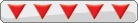
- Posts: 2090
- Joined: Thu Jul 04, 2002 11:55 pm
- Location: Brazil
- Has thanked: 0
- Been thanked: 0
- Contact:
-
|darc|
- DCEmu Webmaster

- Posts: 16375
- Joined: Wed Mar 14, 2001 6:00 pm
- Location: New Orleans, LA
- Has thanked: 104 times
- Been thanked: 91 times
- Contact:
Browser: Safari
IM Client: Adium
IRC: X-Chat Aqua
Audio Player: iTunes
Image Editior: Adobe Photoshop CS
Video Editor: iMovie (comes with iLife) or Final Cut Pro
DVD Making: iDVD (comes with iLife) or DVD Studio Pro
Slideshow creation: Keynote (comes with iWork, saves in PowerPoint format)
Text editing: Word (comes with Office 2004) or Pages (comes with iWork, is nice and cheap, but Word is a little more comfy to me)
Sound editing: GarageBand (comes with iLife)
Bittorrent: Azureus
CD Burning: I have found the built-in OSX burning stuff to be adequate, but if you want to do more advanced stuff I've found Toast to be fine.
Video Player: VideoLAN (or Quicktime or WMP)
Hotline: Frogblast
FTP: Transmit
Archiving: StuffIt
OS X is leaps and bounds over any other operating system. Have fun with it!
IM Client: Adium
IRC: X-Chat Aqua
Audio Player: iTunes
Image Editior: Adobe Photoshop CS
Video Editor: iMovie (comes with iLife) or Final Cut Pro
DVD Making: iDVD (comes with iLife) or DVD Studio Pro
Slideshow creation: Keynote (comes with iWork, saves in PowerPoint format)
Text editing: Word (comes with Office 2004) or Pages (comes with iWork, is nice and cheap, but Word is a little more comfy to me)
Sound editing: GarageBand (comes with iLife)
Bittorrent: Azureus
CD Burning: I have found the built-in OSX burning stuff to be adequate, but if you want to do more advanced stuff I've found Toast to be fine.
Video Player: VideoLAN (or Quicktime or WMP)
Hotline: Frogblast
FTP: Transmit
Archiving: StuffIt
OS X is leaps and bounds over any other operating system. Have fun with it!
OpenOffice.org for Mac is poor, unfortunately. On the flipside, Office 2004 for Mac is actually really nice. Its worth it.ETR wrote:I just hate to see anyone pay for a microsoft product.
It's thinking...
- InvisixIsLeet
- Mental DCEmu

- Posts: 366
- Joined: Wed Mar 17, 2004 4:31 pm
- Has thanked: 0
- Been thanked: 0
- Contact:
- InvisixIsLeet
- Mental DCEmu

- Posts: 366
- Joined: Wed Mar 17, 2004 4:31 pm
- Has thanked: 0
- Been thanked: 0
- Contact:
To be honest, I havn't got a clue, from what I can tell, they are both about the same perhaps.
I do know however that Fink has more packages available in it's ports tree. Fink has 4,968 packages in which you can port.
Fink can be downloaded at: http://fink.sourceforge.net
I do know however that Fink has more packages available in it's ports tree. Fink has 4,968 packages in which you can port.
Fink can be downloaded at: http://fink.sourceforge.net
-
abydos1000
- DCEmu Super Poster

- Posts: 1237
- Joined: Tue May 25, 2004 3:09 pm
- Location: Here
- Has thanked: 0
- Been thanked: 0
One other thing I forgort. I assume you already have a PC. If it is running Windows XP professional or Windows 2000 server with terminal services, you can use Microsoft's Remote Desktop Connection for OS X; this allows you access to your PC deskop on your Powerbook. This is what I use when I need to use PC stuff. Way better than virtual PC. You can even use it if your machines are not networked; a cross-over cable is enough. If your PC is a desktop, you can use a KVM switch to share the monitor and keyboard. Since you opted for a Powerbook over an iBook, you can use the Powerbook's extended desktop feature to use that monitor and use the switch to bring your PC back on the monitor.

