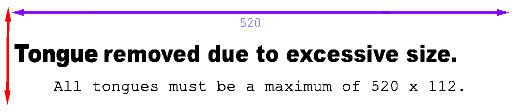rangrisser wrote:I was using 128kb ng-lo.rom.

So Insanedavid, 64kb ng-lo.rom is more game support??

The tutorial that Christuserloeser wrote here...
http://www.dreamcast-scene.com/index.ph ... eo4All-AES
...says - "Pay attention to the ROM size! There are TWO DIFFERENT versions of "NG-LO.ROM", one is 128KByte in size, the other 64KByte. The 64KByte version is needed here."
-=-=-=-=-=-=-=-=-=-=-=-=-=-=-=-=-=-=-=-=-=-=-=-=-
As for my testing I couldn't get the following games converted under ncGUI-
Art of Fighting / Ryuuko no Ken
Blue's Journey / Raguy
Breakers Revenge
Baseball Stars Professional
Fatal Fury Special / Garou Densetsu Special (Set 1)
I'm guessing that the MVS roms I have for those games are versions that cannot be injected with the AES BIOS and converted.
Additionally the ncGUI program, when catching one of these unconvertible ROMs, would stop working but no error screen would come up. However I would hear my default windows "error" sound. I would have to Crtl+Alt+Del to close ncGUI and would be left with it's two temporary text files chucked out of resident memory. Both text files would have null values (0 bytes) however since they were created but never given any data, Windows would not allow their deletion until I rebooted. This junk data caused Windows to assume there were bad disc clusters upon the next bootup (because they were null values again) and I got to spend hours waiting for the disk damage scan to complete. (it was 3 o'clock in the morning when it started

)
I need to search back through the forum at DCEmuUK to see who wrote the convertor program (not the GUI FE but the base program unless the FE is in fact a totally new program) to see if there is a way to prevent this. I'm VERY appriciative at how fast the tools and information concerning Neo4All/AES have fallen into place given how young the emulator is but it's an annoying error. The only way I can see getting around this would be to have ncGUI check the MVS ROMs to see if they are correct BEFORE attempting to convert them to AES ROMs - kind of like the "audit" feature in MAME that checks all available games against the current registered compatible file set. I'd do it myself but I'm a terrible programmer.

...controller hasn't killed me yet.