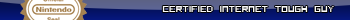NesterDC SE - All is ready
-
Strapping Scherzo
- DC Developer

- Posts: 2285
- https://www.artistsworkshop.eu/meble-kuchenne-na-wymiar-warszawa-gdzie-zamowic/
- Joined: Fri Feb 21, 2003 7:37 am
- Location: Chicago, IL
- Has thanked: 0
- Been thanked: 1 time
- Contact:
-
retrogamer
- DCEmu Newbie

- Posts: 9
- Joined: Sun Dec 11, 2005 9:48 am
- Location: USA
- Has thanked: 0
- Been thanked: 0
SCHERZO.... Check out this website that I found http://www.hqscansorg.org/ It has high quality instruction manuals for just about every console made and you can pick what language you want the manual displayed in too. You can download what ever manual that you need through this site for any console. It looks like the USA releases for the NES are complete so any manuals you need that NesterDC SE is missing can be found through here. Also they might have manuals in better condition ie: (no wrinkles,marks,tears,etc) that can replace some of the ones that are in bad condition on the emulator. Hope everyone enjoys this website and finds it usefull to complete your manual collection.
-
retrogamer
- DCEmu Newbie

- Posts: 9
- Joined: Sun Dec 11, 2005 9:48 am
- Location: USA
- Has thanked: 0
- Been thanked: 0
-
Nitro
- DCEmu Newbie

- Posts: 5
- Joined: Wed Oct 17, 2001 7:44 pm
- Location: NJ, USA
- Has thanked: 0
- Been thanked: 0
- Contact:
Great emulator Scherzo! I just have a few problems. My auto fire does not seem to work, and if I try to load game genie, it will freeze at that menu and force Main Menu to be selected, but I can resume the game. This may be because there are no codes, but I have no clue. The auto fire just does not respond, I have the buttons mapped but it's as if nothing is being pressed, no matter what rate is selected. But otherwise 
-
StraTT
- DCEmu Fast Newbie

- Posts: 22
- Joined: Wed Apr 28, 2004 4:25 pm
- Location: Where Theres No Such Thing As Heroes.
- Has thanked: 0
- Been thanked: 0
That website with all the instruction manuals is pretty sweet. IT has just about every booklet you can think of for NES.
For some reason, i'm having a problem with my nesterSE disc.
for the most part, i've had to burn it 4 times now to one to work.
after, i don't know maybe an hour, my dreamcast won't read the disc anymore.If i let it go for awhile then try it again, then it works.
I started to think it could be my DC, but all my other burned games and store bought games work just fine.So what do i keep doing wrong?
I made a CDI image and burned it with alcohol 120 because my nero wouldn't burn the NRG file correct...any thoughts?
For some reason, i'm having a problem with my nesterSE disc.
for the most part, i've had to burn it 4 times now to one to work.
after, i don't know maybe an hour, my dreamcast won't read the disc anymore.If i let it go for awhile then try it again, then it works.
I started to think it could be my DC, but all my other burned games and store bought games work just fine.So what do i keep doing wrong?
I made a CDI image and burned it with alcohol 120 because my nero wouldn't burn the NRG file correct...any thoughts?
No Amount Of Effort Can Save You from Oblivion.
-
retrogamer
- DCEmu Newbie

- Posts: 9
- Joined: Sun Dec 11, 2005 9:48 am
- Location: USA
- Has thanked: 0
- Been thanked: 0
For some reason, i'm having a problem with my nesterSE disc.
for the most part, i've had to burn it 4 times now to one to work.
after, i don't know maybe an hour, my dreamcast won't read the disc anymore.If i let it go for awhile then try it again, then it works.
I started to think it could be my DC, but all my other burned games and store bought games work just fine.So what do i keep doing wrong?
I made a CDI image and burned it with alcohol 120 because my nero wouldn't burn the NRG file correct...any thoughts?[/quote]
STRATT.... Try downloading Discjuggler off of the official website and then use Scherzo's disc builder and select the Discjuggler option. I have burnt about 15 discs (entire fullset and USA set) so far and have not encountered one problem either in the building process or the Dreamcast being able to recognize the image. Quite a few people on the forums seem to be having trouble with Nero & Alcohol 120. While both are fine pieces of software I have found that sometimes when you update them they cause trouble with compatibility issues. Nero 5.5 works great but when I updated to the next version I was not able to burn some things. Discjuggler has never let me down and should be used more often in the emulation community. CDI's are sweet too for newbies and really helped me out when I was new to the emulation scene. Hope this info helps you.
for the most part, i've had to burn it 4 times now to one to work.
after, i don't know maybe an hour, my dreamcast won't read the disc anymore.If i let it go for awhile then try it again, then it works.
I started to think it could be my DC, but all my other burned games and store bought games work just fine.So what do i keep doing wrong?
I made a CDI image and burned it with alcohol 120 because my nero wouldn't burn the NRG file correct...any thoughts?[/quote]
STRATT.... Try downloading Discjuggler off of the official website and then use Scherzo's disc builder and select the Discjuggler option. I have burnt about 15 discs (entire fullset and USA set) so far and have not encountered one problem either in the building process or the Dreamcast being able to recognize the image. Quite a few people on the forums seem to be having trouble with Nero & Alcohol 120. While both are fine pieces of software I have found that sometimes when you update them they cause trouble with compatibility issues. Nero 5.5 works great but when I updated to the next version I was not able to burn some things. Discjuggler has never let me down and should be used more often in the emulation community. CDI's are sweet too for newbies and really helped me out when I was new to the emulation scene. Hope this info helps you.
- Matisfaction
- I can't get no.....
- Posts: 3429
- Joined: Sat Jul 17, 2004 8:44 pm
- Has thanked: 0
- Been thanked: 0
-
Strapping Scherzo
- DC Developer

- Posts: 2285
- Joined: Fri Feb 21, 2003 7:37 am
- Location: Chicago, IL
- Has thanked: 0
- Been thanked: 1 time
- Contact:
- curt_grymala
- Theme Inducer
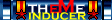
- Posts: 4274
- Joined: Fri May 30, 2003 12:14 pm
- Location: Wherever I'm Needed
- Has thanked: 0
- Been thanked: 0
- Contact:
Scherzo - the image builder tool is very nice, and quite handy. However, I have two suggestions that would make it infinitely better.
1) Could you implement TAO Nero image support? That may be one of the big problems people are having when trying to burn the Nero images.
2) Could you implement some method of creating an SBI instead of an image?
1) Could you implement TAO Nero image support? That may be one of the big problems people are having when trying to burn the Nero images.
2) Could you implement some method of creating an SBI instead of an image?
DCHelp - A Newbie's Best Friend
DC Evolution - Disc Images
DreamZone Forums
I Refuse To Help Anyone That Says They've Tried Everything.
DC Evolution - Disc Images
DreamZone Forums
I Refuse To Help Anyone That Says They've Tried Everything.
Scherzo - Great emulator! I've looked it over and it's very impressive. I wish someone would polish the GBC emulator like this, it's really in need of a makeover + a repair of those small bugs.
I have two questions concerning Nester SE.
1st - Is there a ROM limit for a single directory?
2nd - Why are these missing from the db:
California Raisins - The Grape Escape (U).nes
Defenders of Dynatron City (U).nes
Donkey Kong Classics (U) [!].nes
Final Fantasy II (U) (Prototype).nes
Pro Wrestling (U) (PRG1) [!].nes
Quattro Arcade (U).nes
Stadium Events (U) [!].nes
Taro's Quest (U) (Prototype).nes
Top Gun (U) (PRG1).nes
Wheel of Fortune (U) (PRG1) [!].nes
Also, I've noticed most of the translated ROMs are missing from the db as well.
Thanks again for the great release, it's too damn slick!
I have two questions concerning Nester SE.
1st - Is there a ROM limit for a single directory?
2nd - Why are these missing from the db:
California Raisins - The Grape Escape (U).nes
Defenders of Dynatron City (U).nes
Donkey Kong Classics (U) [!].nes
Final Fantasy II (U) (Prototype).nes
Pro Wrestling (U) (PRG1) [!].nes
Quattro Arcade (U).nes
Stadium Events (U) [!].nes
Taro's Quest (U) (Prototype).nes
Top Gun (U) (PRG1).nes
Wheel of Fortune (U) (PRG1) [!].nes
Also, I've noticed most of the translated ROMs are missing from the db as well.
Thanks again for the great release, it's too damn slick!
-
StraTT
- DCEmu Fast Newbie

- Posts: 22
- Joined: Wed Apr 28, 2004 4:25 pm
- Location: Where Theres No Such Thing As Heroes.
- Has thanked: 0
- Been thanked: 0
http://www.ggdb.com/GGDB/BrowseCategori ... onsole.NES
Lots of NES box art with good quality scans.
EDIT: Well it's alright, not as many scans as i thought.
Lots of NES box art with good quality scans.
EDIT: Well it's alright, not as many scans as i thought.
No Amount Of Effort Can Save You from Oblivion.
- Christuserloeser
- Moderator

- Posts: 5948
- Joined: Thu Aug 28, 2003 12:16 am
- Location: DCEvolution.net
- Has thanked: 10 times
- Been thanked: 0
- Contact:
Probably the best you could do. Just thinking for a second of all the things that you did take care of to get this incredible huge giganto-puzzle consisting of a billion of the tinyiest small pieces completed to finish Nester SE, my head's spinning like madStrapping Scherzo wrote:As for when I'll make a new release... well, I'm taking a little break from coding right now. One reason that I forced a deadline on myself was that NesterDC SE was feeling like a monkey on my shoulders. It had lost it's fun in development. I just need a breather.
You definitly should take a time out! Man, you really deserve it!
Thanks again for this release
Insane homebrew collector.
Need help
Hello,
I have ben trying to get this work, but I having trouble. After the ISO is created I get:
C:/WINDOWS/SYSTEM32/AUTOEXEC.NT The System File is not suitable for running MS-Dos and Microsoft Windows Applications.
I am then suppose to click the "close" button. If I choose the "Ignore" button I return to the NesterCD Builder and I see
"CD build process completed!!!
Launching appropriate cd burning program."
But then nothing happens.
Any ideas on what I can do?
Thanks!
I have ben trying to get this work, but I having trouble. After the ISO is created I get:
C:/WINDOWS/SYSTEM32/AUTOEXEC.NT The System File is not suitable for running MS-Dos and Microsoft Windows Applications.
I am then suppose to click the "close" button. If I choose the "Ignore" button I return to the NesterCD Builder and I see
"CD build process completed!!!
Launching appropriate cd burning program."
But then nothing happens.
Any ideas on what I can do?
Thanks!
-
LyingWake
- DCEmu Super Poster

- Posts: 1342
- Joined: Thu Aug 26, 2004 4:05 am
- Has thanked: 0
- Been thanked: 0
- Contact:
Re: Need help
The fix:monsonb wrote:Hello,
I have ben trying to get this work, but I having trouble. After the ISO is created I get:
C:/WINDOWS/SYSTEM32/AUTOEXEC.NT The System File is not suitable for running MS-Dos and Microsoft Windows Applications.
I am then suppose to click the "close" button. If I choose the "Ignore" button I return to the NesterCD Builder and I see
"CD build process completed!!!
Launching appropriate cd burning program."
But then nothing happens.
Any ideas on what I can do?
Thanks!
http://consolevision.com/members/sbiffy ... 1105533525