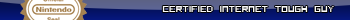Complete DC dev on an ISO
-
Smurph
- DCEmu Super Poster

- Posts: 1337
- https://www.artistsworkshop.eu/meble-kuchenne-na-wymiar-warszawa-gdzie-zamowic/
- Joined: Mon Mar 28, 2005 10:26 am
- Has thanked: 0
- Been thanked: 0
-
LyingWake
- DCEmu Super Poster

- Posts: 1342
- Joined: Thu Aug 26, 2004 4:05 am
- Has thanked: 0
- Been thanked: 0
- Contact:
Maybe you should try installing it again? I just installed it on a different PC that hasn't even touch the ISO CD yet, as I just reinstalled Windows on it the other day.
I was able to compile the Hello World example just fine, but I would get an error about zlib with the PNG example.
Make sure that when you goto the last step that CYGWIN opens up, and you have to manually close the window before it asks to add the PATH information to the profile.
EDIT: Also make sure that you click I think it's "+ Add Default" until you see it say Install. Maybe you missed that on the first install some how?
I was able to compile the Hello World example just fine, but I would get an error about zlib with the PNG example.
Make sure that when you goto the last step that CYGWIN opens up, and you have to manually close the window before it asks to add the PATH information to the profile.
EDIT: Also make sure that you click I think it's "+ Add Default" until you see it say Install. Maybe you missed that on the first install some how?
-
Dreamcast ?
- DCEmu Freak

- Posts: 89
- Joined: Fri Aug 13, 2004 12:07 am
- Has thanked: 0
- Been thanked: 0
I just downloaded it, and it installed properly, but what do I do with this from here? I directed it to the folder with the hello.c source and typed in "make" in the console. It made a file called "hello.o." What does this iso package do? Just compile the c/c++ into DC machine code?
This is the very first time I have ever attempted DC-Dev, and have been looking for somewhere to start. Have I looked in the wrong place for a beginner?
So, where do I go from where I left off? Do I send the "hello.o" file over my coder's cable to the DC?
What do I need to do that if that's the case? dcload-ip, and what else? Just Hyperterminal?
Thanks.
This is the very first time I have ever attempted DC-Dev, and have been looking for somewhere to start. Have I looked in the wrong place for a beginner?
So, where do I go from where I left off? Do I send the "hello.o" file over my coder's cable to the DC?
What do I need to do that if that's the case? dcload-ip, and what else? Just Hyperterminal?
Thanks.
- GyroVorbis
- Elysian Shadows Developer

- Posts: 1874
- Joined: Mon Mar 22, 2004 4:55 pm
- Location: #%^&*!!!11one Super Sonic
- Has thanked: 80 times
- Been thanked: 62 times
- Contact:
You'll need DC-Tool to run from the PC and DC-Load for the DC. You can get that here: http://adk.napalm-x.com/dc/.
Simply load DC-Load in the DC and run DC-Tool.exe. Type this into the command prompt:
By the way, the actual DC executable is the .elf file. You don't send the .o to the DC. When you "make" it, a .elf is created, right?
EDIT:
lemme be more helpful and answer more questions.
Yes, the package that you installed pretty much just compiles C/++ into things the DC can use (but there's a lot more, kos examples and docs).
As for being a beginner, this has to be the easiest setup I've ever heard of. No, you've come to the right place if you're just starting out.
Simply load DC-Load in the DC and run DC-Tool.exe. Type this into the command prompt:
Code: Select all
C:/wherever/dc-tool.exe -x C:/whereverfileis/example.elfEDIT:
lemme be more helpful and answer more questions.
Yes, the package that you installed pretty much just compiles C/++ into things the DC can use (but there's a lot more, kos examples and docs).
As for being a beginner, this has to be the easiest setup I've ever heard of. No, you've come to the right place if you're just starting out.
-
Dreamcast ?
- DCEmu Freak

- Posts: 89
- Joined: Fri Aug 13, 2004 12:07 am
- Has thanked: 0
- Been thanked: 0
-
Dreamcast ?
- DCEmu Freak

- Posts: 89
- Joined: Fri Aug 13, 2004 12:07 am
- Has thanked: 0
- Been thanked: 0
-
LyingWake
- DCEmu Super Poster

- Posts: 1342
- Joined: Thu Aug 26, 2004 4:05 am
- Has thanked: 0
- Been thanked: 0
- Contact:
I've never heard of any converters, have you tried Google?
An off hand note: If you're having problems with compiling projects because of an error it's giving you "undefined reference to zlib", here's a way to fix it.
Goto /kos-port/include.
Rename /zlib to /zlib-1.2.1.
Rename /oldzlib to /zlib.
Goto /kos-port.
Rename /oldzlib to /zlib.
Now open Cygwin, and goto /kos-ports/zlib and type make.
An off hand note: If you're having problems with compiling projects because of an error it's giving you "undefined reference to zlib", here's a way to fix it.
Goto /kos-port/include.
Rename /zlib to /zlib-1.2.1.
Rename /oldzlib to /zlib.
Goto /kos-port.
Rename /oldzlib to /zlib.
Now open Cygwin, and goto /kos-ports/zlib and type make.
-
Dreamcast ?
- DCEmu Freak

- Posts: 89
- Joined: Fri Aug 13, 2004 12:07 am
- Has thanked: 0
- Been thanked: 0
OK, every time I try to compile an example file, it tells me:
"make: Nothing to be done for (directory is listed here)"
I typed in:
make /usr/local/dc/kos1.3/kos/examples/dreamcast/hello
Any idea of what's going on? It seems that the only way I can compile them is to just type "make." It then proceeds to go through every directory in the root cygwin folder and compiles anything it encounters.
Then I get the .elf and .o files.
I also get the same message when I try to compile the 2ndmix example.
Yes, I followed the installation verbatim (one note would be to tell them to click the word and not the "+" when you have to change it to say "install." Clicking the "+" doesn't go anything.)
"make: Nothing to be done for (directory is listed here)"
I typed in:
make /usr/local/dc/kos1.3/kos/examples/dreamcast/hello
Any idea of what's going on? It seems that the only way I can compile them is to just type "make." It then proceeds to go through every directory in the root cygwin folder and compiles anything it encounters.
Then I get the .elf and .o files.
I also get the same message when I try to compile the 2ndmix example.
Yes, I followed the installation verbatim (one note would be to tell them to click the word and not the "+" when you have to change it to say "install." Clicking the "+" doesn't go anything.)
-
LyingWake
- DCEmu Super Poster

- Posts: 1342
- Joined: Thu Aug 26, 2004 4:05 am
- Has thanked: 0
- Been thanked: 0
- Contact:
Yeah, you gotta be in the actual folder. So for example you want to compile the Hello World example, you have to cd yourself to /examples/dreamcast/hello then once you're in the directory, you type make. The ELF file will be compiled in that folder.Dreamcast ? wrote:Any idea of what's going on? It seems that the only way I can compile them is to just type "make." It then proceeds to go through every directory in the root cygwin folder and compiles anything it encounters.
-
Dreamcast ?
- DCEmu Freak

- Posts: 89
- Joined: Fri Aug 13, 2004 12:07 am
- Has thanked: 0
- Been thanked: 0
EDIT: Nevermind, I just changed directories then typed "make" and it went off without a hitch. I'll reinstall the entire package again and see if it works right now that I think I botched the zlib folder up.
Thanks for the help.
-
Dreamcast ?
- DCEmu Freak

- Posts: 89
- Joined: Fri Aug 13, 2004 12:07 am
- Has thanked: 0
- Been thanked: 0
-
Dreamcast ?
- DCEmu Freak

- Posts: 89
- Joined: Fri Aug 13, 2004 12:07 am
- Has thanked: 0
- Been thanked: 0
I just ziped the folder with maximum compression enabled and came out at 280 mb. That's not bad at all. I think there should be a standard package released of this. It would save everyone the hassle of installing (which takes a very long time even with a fast CD-ROM drive). I think the few extra MBs would be worth it in the long run. The only problem is if any of the files point to a drive letter specifically. I know my setup isn't installed on drive "C," so if that would pose a problem, I guess this idea is out of the question unless whoever downloaded it wanted to go through and point all of the addresses in the right direction.
Also, I just tried it out and it must have been a fluke or pure human error. I didn't get any errors this time around when recompiling the zlib directory, and the 'hello' example compiled without a hitch.
- Dreamcast ?
Also, I just tried it out and it must have been a fluke or pure human error. I didn't get any errors this time around when recompiling the zlib directory, and the 'hello' example compiled without a hitch.
- Dreamcast ?
- Travis of the Cosmos
- DCEmu Freak

- Posts: 67
- Joined: Mon May 02, 2005 12:34 am
- Location: The Cosmos
- Has thanked: 0
- Been thanked: 0
I've been tryng to get the "Hello" example working and this one http://files.frashii.com/~sp00nz/Doom/f ... ute01.html
Before I type "make" I type "environ.sh" while in the kos folder and get no messages so I assume it works.
When you type in "make" are you supose get any text from the cygwin console or do just get the elf file. I'm able to get an elf file. The first line I get in cywin mentions "romdisk" a couple of times, the next 4 line have hexidecimal looking stuff , and the last 15 lines list directories. The directories appear to be present in the cygwin folder. The first two times I tried to install cygwin it didn't automatically install the "make" command so on the third attemt I manually selected it. Could I be missing something else?
Does the "hello" example work in Chankast?
Also is this the correct way to make a selfboot image?
-turn elf file into unscrambed binary with bin checker.
-rename it "1ST_READ.BIN"
-place it in a folder with "IP.Bin"
-run dir2boot on that folder
Before I type "make" I type "environ.sh" while in the kos folder and get no messages so I assume it works.
When you type in "make" are you supose get any text from the cygwin console or do just get the elf file. I'm able to get an elf file. The first line I get in cywin mentions "romdisk" a couple of times, the next 4 line have hexidecimal looking stuff , and the last 15 lines list directories. The directories appear to be present in the cygwin folder. The first two times I tried to install cygwin it didn't automatically install the "make" command so on the third attemt I manually selected it. Could I be missing something else?
Does the "hello" example work in Chankast?
Also is this the correct way to make a selfboot image?
-turn elf file into unscrambed binary with bin checker.
-rename it "1ST_READ.BIN"
-place it in a folder with "IP.Bin"
-run dir2boot on that folder
- Quzar
- Dream Coder

- Posts: 7498
- Joined: Wed Jul 31, 2002 12:14 am
- Location: Miami, FL
- Has thanked: 4 times
- Been thanked: 10 times
- Contact:
at the same time, i must mention i just installed it and was also unable to get the make command to work. I followed the instructions posted here too. now it's a moot point because i realized devving on my laptop would be insanely hard but i still wanna know what's wrong.
"When you post fewer lines of text than your signature, consider not posting at all." - A Wise Man