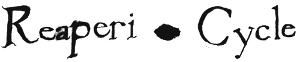Sorry if this post exists but I'm not found some similar post (maybe a did a bad search)
I'm new on KOS. I'm comming from BennuGD development and I've many problems with the BennuGD RAM administration (a bug in BennuGD for DC port, doesn't allow me to free it) and audio on Dreamcast projects.
Currently, I'm working on my game BeatTendency for Dreamcast and I would like to see what offer me KOS to "if is possible" rewrite my bennugd code to KOS.
I'm triying to compile de hello example of KOS and I got it, but I want to run it on demul or nullDC to try it, but I don't know how to do it. My compiled project path has the next files:
- hello.c
- hello.elf
- hello.o
- Makefile
- romdisk
- romdisk.img
- romdisk.o
How I convert it to a cdi file? With Bennu, I put a 1ST_READ.BIN file in the same path of the compiled result and with BootDreams I make a CDI of this path. Sorry if this explanation exists but I don't find it
Manyu many thanks