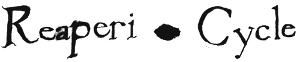My setup has the dreamcast is connected directly to my computer, no router in between.
1 - Get DC-LOAD-IP 1.0.4 from this source - https://drive.google.com/open?id=1tT_zD ... 9y0nM5mnLd
This is selfboot .cdi image. I've burned it with ImgBurn without any problem.
2 - Boot DC-LOAD-IP in your dreamcast, with your BBA connected in order to get your BBA mac adress. The third line is your MAC adress. It should look something like 00:04:5d:2a:0f. Note that down we'll need it later.
3 - We'll use the arp fonction to get your computer to "give" an IP adress to your Dreamcast based on it's mac adress. In a terminal, enter:
Code: Select all
sudo arp -s [local IP adress] [MAC adress][MAC adress] = you dreamcast's MAC adress, look at step 2.
the local IP adress should be in the same range as your network. in my setup, my ethernet port is set on port 192.168.5.100. the [local IP adress] is 192.168.5.99. if you don't know your network range, you can use ifconfig in a terminal to find out. I wont cover this here.
4 - At this point, you should be able to see if your dreamcast is connected, a simple ping command should do the job. Make sure you dreamcast is powered on.
Code: Select all
ping [local IP adress] <- replace this be the adress you assigned in step 3.5 - Let's upload a file using DC-TOOL-IP now! I had trouble compiling 1.0.4, so I'm currently using a pre-compiled DC-TOOL-IP 1.0.3 which seems to work fine. I got it from this source (http://napalm-x.thegypsy.com/adk/dc/dcl ... index.html)
You can now use that tool to send your file to the DC. Make sure you dreamcast is running the DC-LOAD-IP DC we've used earlier. I've renamed the program to dc-tool-ip for simpler access.
Code: Select all
dc-tool-ip -t [local IP adress] -x /path/to/your/.bin/of/.elf/file===================================================================
EXTRA STUFF:
*So, you need to know that the arp command used on step 3 will need to be entered everytime you relog/shut down the dreamcast. I've added it to my environ.sh script, but I'm sure there's other way for it to be more "automated"
*You can add a line to your host file in order to replace [local IP adress] to a more friendly name. I've done it using :
Code: Select all
sudo nano /etc/hostsCode: Select all
dreamcast [local IP adress]