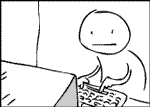I have made an implementation of Dynamic Vertex Lighting based on some resources provided by nVidia, although it applies to GL.
http://http.developer.nvidia.com/CgTuto ... ter05.html
To accelerate things, I have used the SH4s fast math functions when possible.
Here is a basic scene I wrote for testing; some cylindrical and rectangular columns.
In this image, the scene is lit with one diffuse light, and a low level of ambient light:

This image is the same scene with the same diffuse light, except now the specular term is also being calculated:

Same scene, now with a high level of ambient light:

So, I have the basic lighting model up and running, but now it leaves the desire for shadows to interact with the lighting.
My question is, how do we use the PVR to achieve shadows?
I know there is a modifier volume that can be set to "PVR_MODIFIER_CHEAP_SHADOW" but I really dont know how to use modifier volumes.
Any info appreciated!
BTW this guy seems to have achieved some very nice effects with PVR shadows:
http://yam.20to4.net/dreamcast/index_old.html
Small update, added attenuation calculations, and posted a short clip on youtube: