But … but … those drivers aren't designed to work with Vista/Win 7! I about murdered someone last weekend trying to get that driver installed. I still don't believe you.DanteJay wrote:pixel wrote: Sorcery! Which version did you install? Did you install it like a stock driver?Go to the download's section, and download XBCDv107 (this is the one I'm currently running). I think I ran the setup before connecting the controller. Once the driver is installed, Windows will recognize it as an Xbox controller.
P.S. I added the link to the tutorial in my previous post.
A serious question for our intelligent members.
- pixel
- Soul Sold for DCEmu

- Posts: 4991
- https://www.artistsworkshop.eu/meble-kuchenne-na-wymiar-warszawa-gdzie-zamowic/
- Joined: Mon Jun 24, 2002 10:52 am
- Has thanked: 2 times
- Been thanked: 3 times
Re: A serious question for our intelligent members.
Re: A serious question for our intelligent members.
Well, The controls will clearly Vary on a Playstation 3 from a PC, naturally, Normally the Console game is made with a set of controls and a PC has certain controls that are given to the mouse to use (Such as Camera and in CoD for example, ADS and Firing your Weapon) Console games are made to use the controller and PCs a Keyboard and Mouse. Idk what the future holds but as far as I know having Kb/M support for a console defeats the whole purpose of even making a PC version. Why pay for a PS3 and a PC verson if you can get pretty much two in one right? and that Ideology is what loses money for Sony and Microsoft.Jeeba Jabba wrote:There's something I need to know.
Both the 360 and PS3 have USB ports and support keyboard use in their primary GUIs. It's obvious that these consoles (locked PCs) are capable of mouse/keyboard support in their games (FIRST PERSON SHOOTERS) but what are the policies/politics that keep this from becoming a reality? Fuck. Quake 3 on Dreamcast has full mouse/keyboard support.
Half of these games are made for PC as well, so what's so hard about enlisting some handy drivers' help in enabling mouse/keyboard? Before you say "well, that's how they sell two copies to the same guy," think about the exclusives.
-
Jeeba Jabba
- Jeeba Jabba
- Posts: 9106
- Joined: Tue Oct 16, 2001 7:00 am
- Location: New Orleans, Louisiana
- Has thanked: 0
- Been thanked: 0
- Contact:
Re: A serious question for our intelligent members.
Kinarivex wrote:Well, The controls will clearly Vary on a Playstation 3 from a PC, naturally, Normally the Console game is made with a set of controls and a PC has certain controls that are given to the mouse to use (Such as Camera and in CoD for example, ADS and Firing your Weapon) Console games are made to use the controller and PCs a Keyboard and Mouse. Idk what the future holds but as far as I know having Kb/M support for a console defeats the whole purpose of even making a PC version. Why pay for a PS3 and a PC verson if you can get pretty much two in one right? and that Ideology is what loses money for Sony and Microsoft.Jeeba Jabba wrote:There's something I need to know.
Both the 360 and PS3 have USB ports and support keyboard use in their primary GUIs. It's obvious that these consoles (locked PCs) are capable of mouse/keyboard support in their games (FIRST PERSON SHOOTERS) but what are the policies/politics that keep this from becoming a reality? Fuck. Quake 3 on Dreamcast has full mouse/keyboard support.
Half of these games are made for PC as well, so what's so hard about enlisting some handy drivers' help in enabling mouse/keyboard? Before you say "well, that's how they sell two copies to the same guy," think about the exclusives.
Please refer to the title of the topic. Thanks.
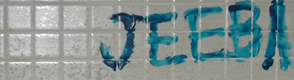
"He who cannot draw on 3,000 years is living hand-to-mouth." -Goethe
- not just souLLy now
- DCEmu Respected

- Posts: 4070
- Joined: Sun Jun 13, 2004 5:53 pm
- Location: UK
- Has thanked: 2 times
- Been thanked: 3 times
Re: A serious question for our intelligent members.
Read the post title, I'm not sure this post requires your attentionmatt1997 wrote:donmt bother plan on the pc
- pixel
- Soul Sold for DCEmu

- Posts: 4991
- Joined: Mon Jun 24, 2002 10:52 am
- Has thanked: 2 times
- Been thanked: 3 times
Re: A serious question for our intelligent members.
I still don't believe you. At this point, I want to find every moron that has argued me on the Mac vs. PC debate and punch them squarely in the face and testicles. I want to use history's greatest gaming operating system for gaming, yet I cannot configure a fucking wiimote or xbox controller to work with Windows 7. On OS X, I would have had this set up ages ago with free software. On Windows 7? I've had to try registry edits to even attempt to install unsigned drivers. Ugh. I might impregnate this HDD with a magnet and switch to freaking Linux over this bullshit. That's how completely infuriated I am at this point.pixel wrote:But … but … those drivers aren't designed to work with Vista/Win 7! I about murdered someone last weekend trying to get that driver installed. I still don't believe you.DanteJay wrote:pixel wrote: Sorcery! Which version did you install? Did you install it like a stock driver?Go to the download's section, and download XBCDv107 (this is the one I'm currently running). I think I ran the setup before connecting the controller. Once the driver is installed, Windows will recognize it as an Xbox controller.
P.S. I added the link to the tutorial in my previous post.
- Specially Cork
- Moderator

- Posts: 11632
- Joined: Fri Apr 05, 2002 10:01 am
- Has thanked: 1 time
- Been thanked: 8 times
-
Jeeba Jabba
- Jeeba Jabba
- Posts: 9106
- Joined: Tue Oct 16, 2001 7:00 am
- Location: New Orleans, Louisiana
- Has thanked: 0
- Been thanked: 0
- Contact:
Re: A serious question for our intelligent members.
Dry your tears, get a job and shut the fuck up.pixel wrote:I still don't believe you. At this point, I want to find every moron that has argued me on the Mac vs. PC debate and punch them squarely in the face and testicles. I want to use history's greatest gaming operating system for gaming, yet I cannot configure a fucking wiimote or xbox controller to work with Windows 7. On OS X, I would have had this set up ages ago with free software. On Windows 7? I've had to try registry edits to even attempt to install unsigned drivers. Ugh. I might impregnate this HDD with a magnet and switch to freaking Linux over this bullshit. That's how completely infuriated I am at this point.pixel wrote:But … but … those drivers aren't designed to work with Vista/Win 7! I about murdered someone last weekend trying to get that driver installed. I still don't believe you.DanteJay wrote:pixel wrote: Sorcery! Which version did you install? Did you install it like a stock driver?Go to the download's section, and download XBCDv107 (this is the one I'm currently running). I think I ran the setup before connecting the controller. Once the driver is installed, Windows will recognize it as an Xbox controller.
P.S. I added the link to the tutorial in my previous post.
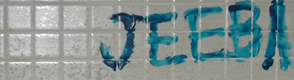
"He who cannot draw on 3,000 years is living hand-to-mouth." -Goethe
- pixel
- Soul Sold for DCEmu

- Posts: 4991
- Joined: Mon Jun 24, 2002 10:52 am
- Has thanked: 2 times
- Been thanked: 3 times
Re: A serious question for our intelligent members.
Jeeba Jabba wrote:Dry your tears, get a job and shut the fuck up.pixel wrote:I still don't believe you. At this point, I want to find every moron that has argued me on the Mac vs. PC debate and punch them squarely in the face and testicles. I want to use history's greatest gaming operating system for gaming, yet I cannot configure a fucking wiimote or xbox controller to work with Windows 7. On OS X, I would have had this set up ages ago with free software. On Windows 7? I've had to try registry edits to even attempt to install unsigned drivers. Ugh. I might impregnate this HDD with a magnet and switch to freaking Linux over this bullshit. That's how completely infuriated I am at this point.pixel wrote:But … but … those drivers aren't designed to work with Vista/Win 7! I about murdered someone last weekend trying to get that driver installed. I still don't believe you.DanteJay wrote:pixel wrote: Sorcery! Which version did you install? Did you install it like a stock driver?Go to the download's section, and download XBCDv107 (this is the one I'm currently running). I think I ran the setup before connecting the controller. Once the driver is installed, Windows will recognize it as an Xbox controller.
P.S. I added the link to the tutorial in my previous post.

- Zealous zerotype
- zerotype
- Posts: 3701
- Joined: Wed Aug 13, 2003 7:11 pm
- Location: Nashville,TN
- Has thanked: 0
- Been thanked: 0
Re: A serious question for our intelligent members.
Come on pixel
http://forums.extremeoverclocking.com/s ... p?t=325566
Btw, using it on xp/10.6 is way easier than 7
http://forums.extremeoverclocking.com/s ... p?t=325566
Btw, using it on xp/10.6 is way easier than 7
SCO=SCUM=M$=SCO it keeps repeating 
i'm a randite
DYTDMFBSB?
There must have been some mistake
I'm not the one who should be saved
My divinity has been denied
Mary and me were both fucked by God
i'm a randite
DYTDMFBSB?
There must have been some mistake
I'm not the one who should be saved
My divinity has been denied
Mary and me were both fucked by God
- pixel
- Soul Sold for DCEmu

- Posts: 4991
- Joined: Mon Jun 24, 2002 10:52 am
- Has thanked: 2 times
- Been thanked: 3 times
Re: A serious question for our intelligent members.
Thanks, but I already have a USB-wired Xbox controller. The problem comes when I install the driver. I've disabled UAC, used DSEO but XBCD doesn't seem to install properly. At this point, I figure it's the wiring (from double-checking the USB inspector on Windows 7). I don't know because I don't have a multimeter.Zealous zerotype wrote:Come on pixel
http://forums.extremeoverclocking.com/s ... p?t=325566
Well aware. But I don't feel like repartitioning my computer for a few emulators. I would use a virtual machine, but if the USB device doesn't work on the host machine, it won't on a virtual one.Zealous zerotype wrote:Btw, using it on xp/10.6 is way easier than 7
Moral of the story: I found out how to program GlovePie to recognize my Classic Controllers. It works, but I still think it was unnecessarily complicated.
- melancholy
- DCEmu's Ace Attorney

- Posts: 10969
- Joined: Mon Nov 26, 2001 12:34 am
- Location: Indiana
- Has thanked: 0
- Been thanked: 1 time
Re: A serious question for our intelligent members.
I just use a PS3 controller with MotioninJoy. 360 controller emulation and fully configurable, a feature that Microsoft's drivers don't have.
- mrandyk
- DCEmu Mega Poster
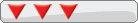
- Posts: 1629
- Joined: Thu Sep 01, 2005 8:31 pm
- Location: Stalking
- Has thanked: 0
- Been thanked: 0
Re: A serious question for our intelligent members.
I do this too.melancholy wrote:I just use a PS3 controller with MotioninJoy. 360 controller emulation and fully configurable, a feature that Microsoft's drivers don't have.
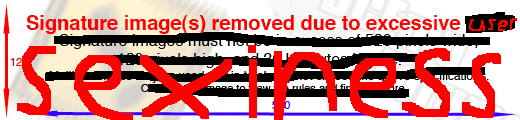
- DanteJay
- DCEmu Cool Poster
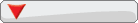
- Posts: 1187
- Joined: Fri Jan 21, 2005 1:36 am
- Location: Brampton, Ontario
- Has thanked: 0
- Been thanked: 0
Re: A serious question for our intelligent members.
I'm about to prove you wrong, Mac boy! I made this just for you.pixel wrote: I still don't believe you. At this point, I want to find every moron that has argued me on the Mac vs. PC debate and punch them squarely in the face and testicles. I want to use history's greatest gaming operating system for gaming, yet I cannot configure a fucking wiimote or xbox controller to work with Windows 7. On OS X, I would have had this set up ages ago with free software. On Windows 7? I've had to try registry edits to even attempt to install unsigned drivers. Ugh. I might impregnate this HDD with a magnet and switch to freaking Linux over this bullshit. That's how completely infuriated I am at this point.
The long beige cables from my DDR pads I soldered directly onto the Xbox controller boards. You can just ignore that since it doesn't apply to you. It's a bit of a Frankenstein job, but it works well.
Everything should have turned out well if you followed these simple steps:
1) Download and install XBCD driver on your Windows 7 PC.
2) Connect Xbox 1 controller to Windows 7 PC using a *good* homemade adapter.
3) Run desired game of choice and map your controller buttons.
4) Punch self in face and testicles, twice, for ever doubting me.
What makes you think that? Because it's simply not working, or did it give you some sort of error?pixel wrote:The problem comes when I install the driver. I've disabled UAC, used DSEO but XBCD doesn't seem to install properly.
It's very well possible that this is the reason it's not working for you. Usually, the colors from the xbox 1 controller cables and standard usb cables are color-coded the same way (minus the extra yellow wire in the xbox cable). Maybe yours was different, or just not done properly.pixel wrote:At this point, I figure it's the wiring (from double-checking the USB inspector on Windows 7). I don't know because I don't have a multimeter.

- pixel
- Soul Sold for DCEmu

- Posts: 4991
- Joined: Mon Jun 24, 2002 10:52 am
- Has thanked: 2 times
- Been thanked: 3 times
Re: A serious question for our intelligent members.
I bought this adapter at least six years ago and did not make it myself. It's a USB to Xbox controller port cord and not a modified controller. And it used to work quite well. Back in college, I used it to load softmod saves to a memory card and for Xbox controllers on various PC and Macs. I dug it out of a box earlier this month and now Windows 7 doesn't recognize it. This was also the first time I used it with this OS. Either there's a weird bug with Win 7 (doubtful) or the adapter shorted out while in years of storage (my biggest hunch).DanteJay wrote:[sic]What makes you think that? Because it's simply not working, or did it give you some sort of error?pixel wrote:The problem comes when I install the driver. I've disabled UAC, used DSEO but XBCD doesn't seem to install properly.
It's very well possible that this is the reason it's not working for you. Usually, the colors from the xbox 1 controller cables and standard usb cables are color-coded the same way (minus the extra yellow wire in the xbox cable). Maybe yours was different, or just not done properly.pixel wrote:At this point, I figure it's the wiring (from double-checking the USB inspector on Windows 7). I don't know because I don't have a multimeter.
This, in theory, should not be possible.DanteJay wrote: Everything should have turned out well if you followed these simple steps:
1) Download and install XBCD driver on your Windows 7 PC.
1. XBCD's website lists it for Windows 98/2000/XP.
2. Numerous forums say you need to alter the registry or use a utility like DSEO.
3. The utility never recognized my controller, and I kept receiving driver errors.
4. In earlier posts, I was upset about the process to get one of these controllers to work. I still doubt you, because the rest of the Internet tells me otherwise.
tl;dr: Everything is okay. I've got a Classic Controller pro working. Previous outbursts were written out of pure anger. I repeat, everything is okay.
- DanteJay
- DCEmu Cool Poster
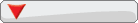
- Posts: 1187
- Joined: Fri Jan 21, 2005 1:36 am
- Location: Brampton, Ontario
- Has thanked: 0
- Been thanked: 0
Re: A serious question for our intelligent members.
Just for the sake of it, I'm going to try installing this driver on my main PC (W7 Ultimate) and report back.
Edit: I installed the XBCD driver on my main desktop, but windows could not find a driver for it. So now I'm very puzzled. When I have some free time, I'm going to find out why it didn't work on this PC, but worked fine on my DDR PC. It's not like I altered anything to get it working. However, now that I think about it, my DDR PC is running W7 32-Bit and not 64-Bit. That may be the clincher right there.
Sorry for my flawed instructions. XD
Edit: I installed the XBCD driver on my main desktop, but windows could not find a driver for it. So now I'm very puzzled. When I have some free time, I'm going to find out why it didn't work on this PC, but worked fine on my DDR PC. It's not like I altered anything to get it working. However, now that I think about it, my DDR PC is running W7 32-Bit and not 64-Bit. That may be the clincher right there.
Sorry for my flawed instructions. XD

- pixel
- Soul Sold for DCEmu

- Posts: 4991
- Joined: Mon Jun 24, 2002 10:52 am
- Has thanked: 2 times
- Been thanked: 3 times
Re: A serious question for our intelligent members.
It's because the Xbox controller driver for XBCD is unsigned, thus Windows 7 x64 won't install/use it.DanteJay wrote:Just for the sake of it, I'm going to try installing this driver on my main PC (W7 Ultimate) and report back.
Edit: I installed the XBCD driver on my main desktop, but windows could not find a driver for it. So now I'm very puzzled. When I have some free time, I'm going to find out why it didn't work on this PC, but worked fine on my DDR PC. It's not like I altered anything to get it working. However, now that I think about it, my DDR PC is running W7 32-Bit and not 64-Bit. That may be the clincher right there.
Sorry for my flawed instructions. XD
- Zealous zerotype
- zerotype
- Posts: 3701
- Joined: Wed Aug 13, 2003 7:11 pm
- Location: Nashville,TN
- Has thanked: 0
- Been thanked: 0
Re: A serious question for our intelligent members.
Just out of curiosity I'm going to boot into my win7 partition tomorrow and see what I have downloaded that makes my xbox 1 controller work. IIRC, I had an issue of my device ID not being listed and had to edit the file to include it. The only reason I can even think of this is when I installed it on win7 64-bit it was at the peak of my hackintoshing and having to edit kext. Using a certain kext that didn't list the proper device ID just required inserting the right device id. I know you have everything working now pixel, but if you wouldn't mind giving it a shot?
edit: just to make things a bit more clear the file I used iirc was this one
http://www.mediafire.com/file/d54lk0gg0 ... driver.rar
I'm on OSX right now, but from a quick google search you can grab a utility from this site
http://www.ftdichip.com/Support/Utilities.htm
to find the device ID. If your device ID is listed in the inf file what I'm saying is wrong, but if not I should be onto something!
(btw, this is feeling really familiar so I have a good feeling about it).
and the place you want to edit the device id is the "xbcd.inf" file it will look like this
All you'll do is edit one of the xbox controller S IDs or even add one if you want (either way should work). save it and then go about your install. IIRC, I had to try a few times to get the INF file in the correct location. I think you can just put it in the same folder than windows installs the driver to or something like that. Basically, even if you edit it before you install still search for all instances of the inf file and replace it with the edited one to make sure. If you don't care to do it no big deal, but after writing this out I'm so sure this is your problem.
[DeviceList.NTamd64]
%XBCD.DeviceDesc% =Install, USB\CLASS_58&SUBCLASS_42 ; Generic
%XBCD.DeviceDesc% =Install, USB\VID_044F&PID_0F07 ; Thrustmaster Controller
%XBCD.DeviceDesc% =Install, USB\VID_045E&PID_0202 ; Microsoft Xbox Controller
%XBCD.DeviceDesc% =Install, USB\VID_045E&PID_0285 ; Microsoft Xbox Controller S
%XBCD.DeviceDesc% =Install, USB\VID_045E&PID_0289 ; Microsoft Xbox Controller S
%XBCD.DeviceDesc% =Install, USB\VID_046D&PID_CA88 ; Logitech Thunderpad
%XBCD.DeviceDesc% =Install, USB\VID_046D&PID_CA84 ; Logitech Cordless Precision
%XBCD.DeviceDesc% =Install, USB\VID_05FE&PID_3030 ; Chic Controller
%XBCD.DeviceDesc% =Install, USB\VID_05FE&PID_3031 ; Chic Controller
%XBCD.DeviceDesc% =Install, USB\VID_0738&PID_4516 ; Mad Catz 4516
%XBCD.DeviceDesc% =Install, USB\VID_0738&PID_4520 ; Mad Catz Control Pad Pro
%XBCD.DeviceDesc% =Install, USB\VID_0738&PID_4526 ; Mad Catz 4526
%XBCD.DeviceDesc% =Install, USB\VID_0738&PID_4536 ; Mad Catz Microcon Xbox Controller
%XBCD.DeviceDesc% =Install, USB\VID_0738&PID_4556 ; Mad Catz Lynx Wireless Controller
%XBCD.DeviceDesc% =Install, USB\VID_0738&PID_4588 ; Mad Catz Blaster
%XBCD.DeviceDesc% =Install, USB\VID_0C12&PID_8802 ; Nyko Air Flow
%XBCD.DeviceDesc% =Install, USB\VID_0E6F&PID_0008 ; After Glow Pro Controller
%XBCD.DeviceDesc% =Install, USB\VID_0F30&PID_0202 ; Big Ben XS XBox Controller
%XBCD.DeviceDesc% =Install, USB\VID_0E8F&PID_0201 ; Gamexpert PS2/GC/Xbox Steering Wheel
%XBCD_DDR.DeviceDesc% =Install, USB\VID_12AB&PID_8809 ; Konami DDR Pad
%XBCD_DDR.DeviceDesc% =Install, USB\VID_0738&PID_4540 ; Mad Catz Beat Pad (w/ Handle)
%XBCD_DDR.DeviceDesc% =Install, USB\VID_0738&PID_45FF ; Mad Catz Beat Pad (w/ Handle)
%XBCD_DDR.DeviceDesc% =Install, USB\VID_0738&PID_6040 ; Mad Catz Beat Pad Pro
%XBCD_DDR.DeviceDesc% =Install, USB\VID_0C12&PID_8809 ; RedOctane Ignition Pad
edit: just to make things a bit more clear the file I used iirc was this one
http://www.mediafire.com/file/d54lk0gg0 ... driver.rar
I'm on OSX right now, but from a quick google search you can grab a utility from this site
http://www.ftdichip.com/Support/Utilities.htm
to find the device ID. If your device ID is listed in the inf file what I'm saying is wrong, but if not I should be onto something!
(btw, this is feeling really familiar so I have a good feeling about it).
and the place you want to edit the device id is the "xbcd.inf" file it will look like this
All you'll do is edit one of the xbox controller S IDs or even add one if you want (either way should work). save it and then go about your install. IIRC, I had to try a few times to get the INF file in the correct location. I think you can just put it in the same folder than windows installs the driver to or something like that. Basically, even if you edit it before you install still search for all instances of the inf file and replace it with the edited one to make sure. If you don't care to do it no big deal, but after writing this out I'm so sure this is your problem.
[DeviceList.NTamd64]
%XBCD.DeviceDesc% =Install, USB\CLASS_58&SUBCLASS_42 ; Generic
%XBCD.DeviceDesc% =Install, USB\VID_044F&PID_0F07 ; Thrustmaster Controller
%XBCD.DeviceDesc% =Install, USB\VID_045E&PID_0202 ; Microsoft Xbox Controller
%XBCD.DeviceDesc% =Install, USB\VID_045E&PID_0285 ; Microsoft Xbox Controller S
%XBCD.DeviceDesc% =Install, USB\VID_045E&PID_0289 ; Microsoft Xbox Controller S
%XBCD.DeviceDesc% =Install, USB\VID_046D&PID_CA88 ; Logitech Thunderpad
%XBCD.DeviceDesc% =Install, USB\VID_046D&PID_CA84 ; Logitech Cordless Precision
%XBCD.DeviceDesc% =Install, USB\VID_05FE&PID_3030 ; Chic Controller
%XBCD.DeviceDesc% =Install, USB\VID_05FE&PID_3031 ; Chic Controller
%XBCD.DeviceDesc% =Install, USB\VID_0738&PID_4516 ; Mad Catz 4516
%XBCD.DeviceDesc% =Install, USB\VID_0738&PID_4520 ; Mad Catz Control Pad Pro
%XBCD.DeviceDesc% =Install, USB\VID_0738&PID_4526 ; Mad Catz 4526
%XBCD.DeviceDesc% =Install, USB\VID_0738&PID_4536 ; Mad Catz Microcon Xbox Controller
%XBCD.DeviceDesc% =Install, USB\VID_0738&PID_4556 ; Mad Catz Lynx Wireless Controller
%XBCD.DeviceDesc% =Install, USB\VID_0738&PID_4588 ; Mad Catz Blaster
%XBCD.DeviceDesc% =Install, USB\VID_0C12&PID_8802 ; Nyko Air Flow
%XBCD.DeviceDesc% =Install, USB\VID_0E6F&PID_0008 ; After Glow Pro Controller
%XBCD.DeviceDesc% =Install, USB\VID_0F30&PID_0202 ; Big Ben XS XBox Controller
%XBCD.DeviceDesc% =Install, USB\VID_0E8F&PID_0201 ; Gamexpert PS2/GC/Xbox Steering Wheel
%XBCD_DDR.DeviceDesc% =Install, USB\VID_12AB&PID_8809 ; Konami DDR Pad
%XBCD_DDR.DeviceDesc% =Install, USB\VID_0738&PID_4540 ; Mad Catz Beat Pad (w/ Handle)
%XBCD_DDR.DeviceDesc% =Install, USB\VID_0738&PID_45FF ; Mad Catz Beat Pad (w/ Handle)
%XBCD_DDR.DeviceDesc% =Install, USB\VID_0738&PID_6040 ; Mad Catz Beat Pad Pro
%XBCD_DDR.DeviceDesc% =Install, USB\VID_0C12&PID_8809 ; RedOctane Ignition Pad
SCO=SCUM=M$=SCO it keeps repeating 
i'm a randite
DYTDMFBSB?
There must have been some mistake
I'm not the one who should be saved
My divinity has been denied
Mary and me were both fucked by God
i'm a randite
DYTDMFBSB?
There must have been some mistake
I'm not the one who should be saved
My divinity has been denied
Mary and me were both fucked by God
- pixel
- Soul Sold for DCEmu

- Posts: 4991
- Joined: Mon Jun 24, 2002 10:52 am
- Has thanked: 2 times
- Been thanked: 3 times
Re: A serious question for our intelligent members.
Excellent post, man. Thanks for the information. I'll tinker around with it tonight and post my results.Zealous zerotype wrote:Just out of curiosity I'm going to boot into my win7 partition tomorrow and see what I have downloaded that makes my xbox 1 controller work. IIRC, I had an issue of my device ID not being listed and had to edit the file to include it. The only reason I can even think of this is when I installed it on win7 64-bit it was at the peak of my hackintoshing and having to edit kext. Using a certain kext that didn't list the proper device ID just required inserting the right device id. I know you have everything working now pixel, but if you wouldn't mind giving it a shot?
- Skynet
- DCEmu T-800
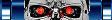
- Posts: 8595
- Joined: Thu Nov 08, 2001 6:27 pm
- Location: Adelaide, Australia
- Has thanked: 0
- Been thanked: 0
- Contact:
Re: A serious question for our intelligent members.
I did a similar thing to zerotype when I couldn't get a wired 360 racing wheel to work on my 360. I added the device ID and it worked great.
Live gamertag: SKYNET211
Steam gamertag: SkynetT800
Steam gamertag: SkynetT800
- Zealous zerotype
- zerotype
- Posts: 3701
- Joined: Wed Aug 13, 2003 7:11 pm
- Location: Nashville,TN
- Has thanked: 0
- Been thanked: 0
Re: A serious question for our intelligent members.
NP Pixel. I hope it works for you and if you're having any issues with it feel free to hit me up on AIM. This should totally work for you.
@skynet I'm glad it worked out for you! I think this might be the first time in a long time on dcemu that a post has been made this recently after another one.
@skynet I'm glad it worked out for you! I think this might be the first time in a long time on dcemu that a post has been made this recently after another one.
SCO=SCUM=M$=SCO it keeps repeating 
i'm a randite
DYTDMFBSB?
There must have been some mistake
I'm not the one who should be saved
My divinity has been denied
Mary and me were both fucked by God
i'm a randite
DYTDMFBSB?
There must have been some mistake
I'm not the one who should be saved
My divinity has been denied
Mary and me were both fucked by God

