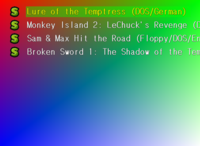Difference between revisions of "ScummVM"
m (Updated for version release...) |
|||
| Line 94: | Line 94: | ||
* Start '''→''' F5 | * Start '''→''' F5 | ||
===Ini Support '' | ===Ini Support=== | ||
'' Only for versions 1.2.0, and up. | |||
The easy way; | The easy way; | ||
| Line 114: | Line 115: | ||
* Now change the '' 'path' '' variable to reflect the path where it'll be located on the disc. (ie -'' 'path=FullThrottle' ''would be a sub-directory named'' 'FullThrottle' ''located in the root of the cd-r structure. | * Now change the '' 'path' '' variable to reflect the path where it'll be located on the disc. (ie -'' 'path=FullThrottle' ''would be a sub-directory named'' 'FullThrottle' ''located in the root of the cd-r structure. | ||
* Other variables may be supported. Experimentation is required. ;) | * Other variables may be supported. Experimentation is required. ;) | ||
==Downloads== | ==Downloads== | ||
Revision as of 21:51, 23 December 2010
| ScummVM | ||
|---|---|---|
| Homepage | Homepage | |
| Latest Version | 1.2.1 | |
| Downloads | Plain Files | |
| Release Date | 12/11/2010 | |
| Author | Marcus Comstedt | |
| Based on | ScummVM by ScummVM Team | |
| Systems Emulated | Classic games by LucasArts, Revolution, AdventureSoft, Coktel Vision, and more! | |
| Best Available Emulator For this system(s)? |
Yes. | |
| Active | Yes | |
| Refresh Rate | Unknown | |
History
Official statement;
" ScummVM is a program which allows you to run certain classic graphical point-and-click adventure games, provided you already have their data files. The clever part about this: ScummVM just replaces the executables shipped with the game, allowing you to play them on systems for which they were never designed!
Originally it was designed to run LucasArts' SCUMM games, such as Maniac Mansion, Monkey Island, Day of the Tentacle or Sam and Max. SCUMM stands for 'Script Creation Utility for Maniac Mansion', which was the first game for which LucasArts designed this system. And much later it gave its name to ScummVM' ('VM' meaning Virtual Machine).
Over time support for a lot of non-SCUMM games has been added, and ScummVM now also supports many of Sierra's AGI and SCI games (such as King's Quest 1-6, Space Quest 1-5, ...), Discworld 1 and 2, Simon the Sorcerer 1 and 2, Beneath A Steel Sky, Lure of the Temptress, Broken Sword I and II, Flight of the Amazon Queen, Gobliiins 1-3, The Legend of Kyrandia series, many of Humongous Entertainment's children's SCUMM games (including Freddi Fish and Putt Putt games) and many more. You can find a full list with details on which adventures are supported and how well on the compatibility page. ScummVM is continually improving, so check back often.
Among the systems on which you can play those games are regular desktop computers (running Windows, Linux, Mac OS X, ...), game consoles (Dreamcast, Nintendo DS & Wii, PS2, PSP, ...), smartphones (Android, iPhone, PocketPC, Symbian ...), and more.
At this time ScummVM is still under heavy development. Be aware that whilst we attempt to make sure that many games can be completed with few major bugs, crashes can happen and we offer no warranty. That being said, some of the games have been supported for a long time and should work fine with any recent stable release. You can get a feeling of how well each game is working in ScummVM by looking at the compatibility page. Actually if you browse a bit around you might discover that ScummVM is even being used commercially to re-release some of the supported games on modern platforms. This shows that several companies are happy with the quality of the software and how well it can run some of the games. "
Consideration
If you enjoyed this ScummVM release, please consider doing one (or more) of the following:
- Donating through PayPal on the official site!
- Helping the development teams with the programming!
- Play-testing the games as thoroughly as possible, and reporting any issues to the bug-tracker!
Known issues/limitations
- Dreamcast: All releases
- Possible audio lag in "cdda" enabled versions of games.
- Possible voice lag in the "talkie" versions of games.
- Due to system requirements 'The Curse of Monkey Island' is not compatible, the 'The Dig' has random crashes,
and 'Full Throttle' is only 90-95% completable at this point.
- Release 1.2.0
- 'Drascula: The Vampire Strikes Back' does not detect correctly, and therefor is unplayable.
The last ScummVM this game worked in was version (1.1.1).
- 'Drascula: The Vampire Strikes Back' does not detect correctly, and therefor is unplayable.
Controls
Controller Action → Keyboard/Mouse Action
- A → Left mouse button
- B → Right mouse button
- Y → Spacebar
- X → 5
- X+Dpad → 1, 2, 3, 4, 6, 7, 8, 9
- Dpad → Slow mouse movement, virtual keyboard movement
- Analog Stick → Fast mouse movement
- L → Virtual keyboard toggle
- Start → F5
Ini Support
Only for versions 1.2.0, and up.
The easy way;
- Place all your required files for game 'n' in it's own folder. Where 'n' is the name of the game.
- Using a desktop port such as the Windows, Linux, or Mac OSX, add that game folder through the main ScummVM menu.
- Exit the launcher, and locate the scummvm.ini.
- It is created by default in these locations.
- Strip down all entry lines for the game except these three - gameid, path, and description.
- Examples;
[drascula] gameid=drascula description=Drascula: The Vampire Strikes Back (DOS/English) path=C:\Drascula\
[myst-win] gameid=mohawk description=Myst (Windows/English) path=C:\Myst95\
- Now change the 'path' variable to reflect the path where it'll be located on the disc. (ie - 'path=FullThrottle' would be a sub-directory named 'FullThrottle' located in the root of the cd-r structure.
- Other variables may be supported. Experimentation is required. ;)
Downloads
- 1.2.1 - Plain Files - 12/11/2010
- 1.2.1 - Nero Image (A-Q) - 12/11/2010
- 1.2.1 - Nero Image (R-Z) - 12/11/2010
- 1.2.1 - Source (C++) - 12/11/2010
- Nightly Builds - Generated by ScummVM buildbot.
- Trunk - Plain Files
- 1.2.x branch - Plain Files
- Other Notable Versions
- 1.1.1 - Plain Files - 05/02/2010
- 1.1.1 - Nero image - 05/02/2010
- 0.12.0 - Plain Files - 08/28/08
- 0.12.0 - Nero image - 08/28/08
- 0.3.0b - Nero Image - 01/06/03
ScummVM Tools
Tools for game specific compression, extraction, etc.
- Windows - Installer, Zipfile - 1.2.0
- Mac OS X - Universal binaries (10.3.9 and up) - 1.2.0
Links
- Official Site
- Downloads Page (Visit for game demos & extras)
- CD Archive (DCEvolution)