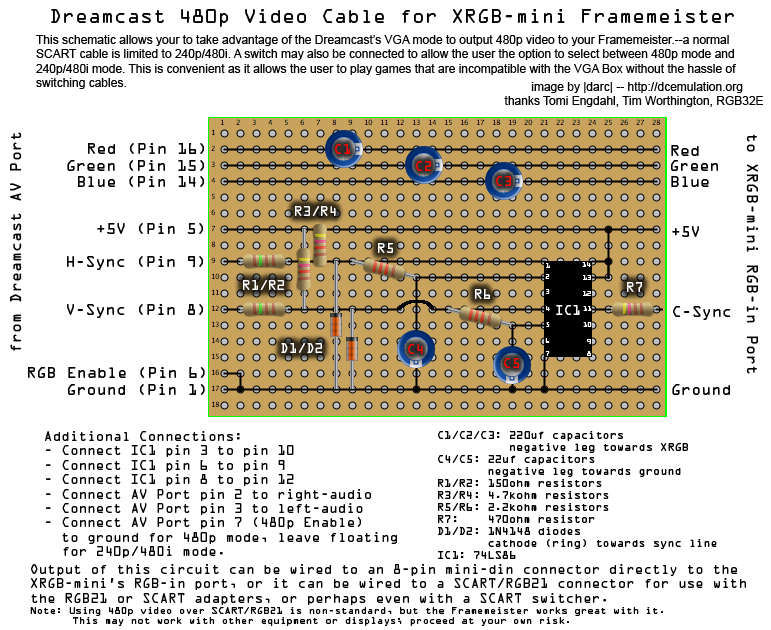Difference between revisions of "Dreamcast 480p XRGB-mini Framemeister Cable"
| (One intermediate revision by the same user not shown) | |||
| Line 3: | Line 3: | ||
Thus, one has a few options for playing Dreamcast content on an XRGB-mini Framemeister: | Thus, one has a few options for playing Dreamcast content on an XRGB-mini Framemeister: | ||
1. Use composite, S-Video, or RGB cables. Composite and S-Video cables will give you the typical issues that plague those types of connections, like dot crawl and color bleeding. RGB cables will give you better results, but like composite and S-Video cables, this will still only get you 240p/480i resolution. | 1. Use composite, S-Video, or RGB cables. Composite and S-Video cables will give you the typical issues that plague those types of connections, like dot crawl and color bleeding. RGB cables will give you better results, but like composite and S-Video cables, this will still only get you 240p/480i resolution. In 480i games, the Framemeister will have to deinterlace the signal, which won't look as good and introduces a slight bit of lag. | ||
2. HDMI input: use a VGA-to-HDMI adapter to plug the Dreamcast into the Framemeister. This method is not desirable as it requires a powered external device that will end up converting the VGA signal to a digital signal, which is something you'd really rather let the Framemeister do. But you can find cheap Chinese adapters all over eBay to let you accomplish this. | 2. HDMI input: use a VGA-to-HDMI adapter to plug the Dreamcast into the Framemeister. This method is not desirable as it requires a powered external device that will end up converting the VGA signal to a digital signal, which is something you'd really rather let the Framemeister do. But you can find cheap Chinese adapters all over eBay to let you accomplish this. | ||
| Line 9: | Line 9: | ||
3. Convert the VGA signal to YPbPr (component) and use the Framemeister's D-Terminal port. If you have a device capable of making this conversion already, without processing the signal in some way that introduces lag, it should work. This basically entails converting the H-sync and V-sync signals to composite sync, converting RGB to YUV, and mixing together to form YPbPr. | 3. Convert the VGA signal to YPbPr (component) and use the Framemeister's D-Terminal port. If you have a device capable of making this conversion already, without processing the signal in some way that introduces lag, it should work. This basically entails converting the H-sync and V-sync signals to composite sync, converting RGB to YUV, and mixing together to form YPbPr. | ||
4. Just simply convert H-sync and V-sync to composite sync and connect to the XRGB-mini's RGB-in port--the Framemeister will work with a non-standard 480p 31KHz RGBS signal through the RGB-in port, an undocumented feature. | 4. '''The best solution''': Just simply convert H-sync and V-sync to composite sync and connect to the XRGB-mini's RGB-in port--the Framemeister will work with a non-standard 480p 31KHz RGBS signal through the RGB-in port, an undocumented feature. This can be accomplished by using a [http://www.beharbros.com/#!toro/cfom Toro] VGA box, which was designed for this application in mind. Those devices will convert VGA to SCART, keeping the video in 480p (non-standard) and allowing you to use it with the Framemeister. | ||
If you do not wish to purchase one of those products, a circuit to convert the signal straight off the Dreamcast AV pins to the XRGB-mini's RGB-in port is available. | If you do not wish to purchase one of those products, a circuit to convert the signal straight off the Dreamcast AV pins to the XRGB-mini's RGB-in port is available. | ||
[[Image:Dc-xrgb.png]] | [[Image:Dc-xrgb.png]] | ||
Latest revision as of 02:44, 14 July 2015
The XRGB-mini Framemeister is an excellent high-quality upscaler and deinterlacer designed for playing retro games with near-zero input lag on a modern HDTV. Even though its processor is capable of handling 480p content, it does not have a VGA (31KHz RGBHV) port, making a connection to the Dreamcast in its highest quality video mode difficult.
Thus, one has a few options for playing Dreamcast content on an XRGB-mini Framemeister:
1. Use composite, S-Video, or RGB cables. Composite and S-Video cables will give you the typical issues that plague those types of connections, like dot crawl and color bleeding. RGB cables will give you better results, but like composite and S-Video cables, this will still only get you 240p/480i resolution. In 480i games, the Framemeister will have to deinterlace the signal, which won't look as good and introduces a slight bit of lag.
2. HDMI input: use a VGA-to-HDMI adapter to plug the Dreamcast into the Framemeister. This method is not desirable as it requires a powered external device that will end up converting the VGA signal to a digital signal, which is something you'd really rather let the Framemeister do. But you can find cheap Chinese adapters all over eBay to let you accomplish this.
3. Convert the VGA signal to YPbPr (component) and use the Framemeister's D-Terminal port. If you have a device capable of making this conversion already, without processing the signal in some way that introduces lag, it should work. This basically entails converting the H-sync and V-sync signals to composite sync, converting RGB to YUV, and mixing together to form YPbPr.
4. The best solution: Just simply convert H-sync and V-sync to composite sync and connect to the XRGB-mini's RGB-in port--the Framemeister will work with a non-standard 480p 31KHz RGBS signal through the RGB-in port, an undocumented feature. This can be accomplished by using a Toro VGA box, which was designed for this application in mind. Those devices will convert VGA to SCART, keeping the video in 480p (non-standard) and allowing you to use it with the Framemeister.
If you do not wish to purchase one of those products, a circuit to convert the signal straight off the Dreamcast AV pins to the XRGB-mini's RGB-in port is available.