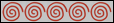Code: Select all
IFPI 4429Code: Select all
IFPI L262
GD CHECKER0.1 MT B01Title: GD Drive Repair Program Ver 0.1 T.Ogawa
Media ID: SEGA
Media Config: GD-ROM1/1
Regions: JUE
Peripheral String: 079901
Product Number: HKT-999999
Version: V0.720
Release Date: 19981201
Manufacturer ID:
TOC: DISC
gdi information:
Code: Select all
6
1 0 4 2352 track01.bin 0
2 1556 0 2352 track02.raw 0
3 45000 4 2352 track03.bin 0
4 377654 0 2352 track04.raw 0
5 386299 0 2352 track05.raw 0
6 402112 4 2352 track06.bin 0
This disc contains a small text-based program that has several different checking routines to verify the integrity of GDs.disc.gdi size 181 crc 6fb9dbd5 md5 a458b05bcc9e9fba7acafd8c105dbe40 sha1 f286af08e623205f660c4ed0c9bc5b395ebe01f2
track01.bin size 3306912 crc 3d74c87c md5 e2df92da87cded92185cce5b118de59b sha1 6f0086a6d29726a9c7b88e1d14a787465278d079
track02.raw size 1735776 crc b191b505 md5 8659426a29f58924f5f0458cc720098b sha1 e12b9ae5ebc79b7da5271bce29df450671ce5d93
track03.bin size 782049408 crc 1161ecea md5 8237afb834e27f591e6114985abb9e69 sha1 0f882c82223fe9d217829da6f1ad7e590fac6c7a
track04.raw size 20333040 crc 43c35f5e md5 5be86b1c52903928a0ef37ece833e66b sha1 2a66b0d8409f8c79b60e9a6bec91f76e0a75794f
track05.raw size 36839376 crc 2c386510 md5 0b3fe15bcd71a7bf0bc11d3ccc279c58 sha1 d8a2b5e9c07d866fda8b8a5d16980102190dc352
track06.bin size 345833376 crc e82d4070 md5 3a56368d8ed3474554a694d3b37fd806 sha1 4010772adf84c10b207eb9f1431a064510040069
Readme from the file (translated from Japanese via Google Translate):
Drive repair check GD instruction manual First development department Ogawa
usage environment
Dreamcast, GD for drive repair, control pad, TV monitor
C1 checker, PC, serial cable (to take data of C1 checker)
Display Menu
0: C1C2 Error Check (Hard) * 1)
1: C1 Error Check (Hard) * 2)
2: 1/3 Seek Time Check * 3)
3: Aging Check
|
|
------- 0: Aging Seek Check * 4)
1: Aging Pickup Check * 5)
2: Aging Random Seek Check * 6)
(The selected menu is displayed in yellow)
How to operate the control pad
On the direction key: Menu up
Down arrow key down: menu down
A button: decision
B button: Cancel (After each check is completed, after displaying the result, wait for the B button to be pressed)
Check description
* 1) Select to measure C1 errors using C1 checker. It is mainly used for checking the media.
You can interrupt it by opening the lid of the drive.
Pass / fail judgment
It is judged by the fact that the LED of C1 checker is not lit up. The LED lights up when an error occurs.
* 2) Use the internal function of the drive to measure the C1 error. Used to check the media itself, the drive itself.
You can interrupt it by opening the lid of the drive.
After the end of the measurement, it will sound a tone tone for 5 seconds to inform you that it ended.
Pass / fail judgment
If the C1 error value is 100 or more and the C1 error accumulation value is 2400 or more, it is an error.
Check End (OK) or Check End (NG) is displayed on the screen.
(OK) is green, (NG) is red, the others are red.
* 3) Seek 10 times between 39 minutes 58 seconds <-> 77 minutes 45 seconds,
Display maximum, minimum, and average of seek time. (GD only program)
Pass / fail judgment
An error occurs when the average of round-trip seek times is greater than 250 msec.
On the screen, 1/3 Seek Check End (OK) or 1/3 Seek Check End (NG) is displayed.
(OK) is green, (NG) is red, the others are red.
* 4) When selecting the menu, seek operation will be performed after setting as below.
1. Setting the start position
2. Setting the end position
3. After entering the seek count or entering the continuous seek time, enter the value
4. Set whether to terminate if an error occurs or to continue checking
When 0 is entered for either the start position or end position Default position
(Start 10 minutes 2 seconds, end 120 minutes).
Also, if you set 0 for the seek count and continuous seek time, seek infinitely.
If you press the B button on the control pad during an infinite number of seeks, the seek will end.
After the check is completed, the maximum, minimum and average of seek time are displayed.
In addition, in the mode in which checking is continued when an error occurs,
If there is an error, the error contents are displayed.
* 5) Select this for picking severe behavior.
When the menu is selected, seek operation is performed after setting as below.
1. Setting the start position
2. Setting the end position
3. After entering the seek count or entering the continuous seek time, enter the value
4. Set whether to terminate if an error occurs or to continue checking
When 0 is entered for either the start position or end position Default position
(Start 110 minutes, end 110 minutes + 100 sectors).
Also, if you set 0 for the seek count and continuous seek time, seek infinitely.
If you press the B button on the control pad during infinite seeking, the seek will end.
After the check is completed, the maximum, minimum and average of seek time are displayed.
In addition, in the mode in which checking is continued when an error occurs,
If there is an error, the error contents are displayed.
* 6) Seek infinitely to random positions.
When the menu is selected, seek operation is performed after setting as below.
1. Enter whether to enter the seek count or enter the continuous seek time, then enter the value
2. Set whether to terminate if an error occurs or to continue checking
Also, if you set 0 for the seek count and continuous seek time, seek infinitely.
If you press the B button on the control pad during seeking, the seek will end.
In addition, in the mode in which checking is continued when an error occurs,
If there is an error, the error contents are displayed.
note)
When entering the start and end positions, if you specify a position that is not on the disc
Illegal FAD Data and enter it on the screen. Press pad B and select Menu
Please select and re-enter the value.
that's all