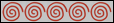How to make a Game Selfboot???
Moderator: Moderators
How to make a Game Selfboot???
hey Guys,
I am a totally noob in Hacking Dreamcat games.
I am now sitting some hours before my PC, to learn how to make a Game from a Dumpcast Release Selfbootable.
I try it now from Crazy Taxi.
I have already extract all the Gamedata.
Have delete the 0GDTEX.PVR File, because it's not important.
Have shrink alrdy all the afs with dc_afsshrink.exe
I have hack the IP.BIN and the 1ST_READ.Bin.
Create a Dummy File for the inner Part of the CD-R.
I have install Aspi Driver on my Vista 64 bit Version. (It was a big Problem --> for cdrecord.exe).
Now I am at the point, to make the Gamefiles Selfbootable with Echelons Selfboot Release.
I have a problem:
I don't get the list of cd-record from my CD Reader and CD Writer, when I type "cdrecord -scanbus"
I am not sure, but I think cdrecord give me the Number for SCSI Buses out. My Problem is, I have only Sata Burner and Reader.
I don't know what I have to do now. Give it any other Programm, or something what I can do??? Or Have I build in my old SCSI Burner in my Computer???
Sry for my English, i am not a native Speaker
I am a totally noob in Hacking Dreamcat games.
I am now sitting some hours before my PC, to learn how to make a Game from a Dumpcast Release Selfbootable.
I try it now from Crazy Taxi.
I have already extract all the Gamedata.
Have delete the 0GDTEX.PVR File, because it's not important.
Have shrink alrdy all the afs with dc_afsshrink.exe
I have hack the IP.BIN and the 1ST_READ.Bin.
Create a Dummy File for the inner Part of the CD-R.
I have install Aspi Driver on my Vista 64 bit Version. (It was a big Problem --> for cdrecord.exe).
Now I am at the point, to make the Gamefiles Selfbootable with Echelons Selfboot Release.
I have a problem:
I don't get the list of cd-record from my CD Reader and CD Writer, when I type "cdrecord -scanbus"
I am not sure, but I think cdrecord give me the Number for SCSI Buses out. My Problem is, I have only Sata Burner and Reader.
I don't know what I have to do now. Give it any other Programm, or something what I can do??? Or Have I build in my old SCSI Burner in my Computer???
Sry for my English, i am not a native Speaker
-
TuxTheWise
- Posts: 9
- Joined: Sun Jan 25, 2009 12:41 pm
Cool, you're using my tutorial xD
Well, I never used cdrecord under Windows Vista, so I have no idea if you can make it work correctly. Anyway, I'd try this version, it's the last version of cdrecord compiled for Windows. I don't know if it will solve your problem, but it seems to be the first step to try.
The version I included in the pack is an old one, so I doubt it's compatible with SATA burners. The last version in the link I sent you probably is (again, I'm just guessing...).
If you check Echelon's selfboot tutorial, there is a method to burn the game using CDRWIN, so if all your tries with cdrecord fails, you can use it.
Well, I never used cdrecord under Windows Vista, so I have no idea if you can make it work correctly. Anyway, I'd try this version, it's the last version of cdrecord compiled for Windows. I don't know if it will solve your problem, but it seems to be the first step to try.
The version I included in the pack is an old one, so I doubt it's compatible with SATA burners. The last version in the link I sent you probably is (again, I'm just guessing...).
If you check Echelon's selfboot tutorial, there is a method to burn the game using CDRWIN, so if all your tries with cdrecord fails, you can use it.
Ahhh hey Tux 
Yeah. your Tutorial is amazing
I have sit hours before I find it and have thinking how I make the fu** to working. Then I find your Tut. And all my questions where answered.
I will try all the ddl from the Website and Aspi Drivers. Thank you.
If it doesn't want to work, I will it try out on my old PC.
@Tux
I think your Tut very good. Can I maybe translate it in to German languge??
PS: I hope you make another tutorials too .
.
Hope you post it @ Snesor***
Yeah. your Tutorial is amazing
I have sit hours before I find it and have thinking how I make the fu** to working. Then I find your Tut. And all my questions where answered.
I will try all the ddl from the Website and Aspi Drivers. Thank you.
If it doesn't want to work, I will it try out on my old PC.
@Tux
I think your Tut very good. Can I maybe translate it in to German languge??
PS: I hope you make another tutorials too
Hope you post it @ Snesor***
-
TuxTheWise
- Posts: 9
- Joined: Sun Jan 25, 2009 12:41 pm
Good luck making that work 
About translation, that would be great, because Ich spreche keine deutsch, or whatever, I only had 1 semester of classes LOL. Just let me know when you put it online, give me the credit for the guide and put a link to the original thread okay? But really dude, having my work being translated sounds so cool xD
You can see my other tutorials here. I hope I have time to write more later.
About translation, that would be great, because Ich spreche keine deutsch, or whatever, I only had 1 semester of classes LOL. Just let me know when you put it online, give me the credit for the guide and put a link to the original thread okay? But really dude, having my work being translated sounds so cool xD
You can see my other tutorials here. I hope I have time to write more later.
Hi Tux,
I am some step further with my work.
I can't burn the data.iso in the last step of your tut with cdrecord.exe
I don't know why. The Audio.Raw was burnable without any problem.
I downloaded the Echelon Selfboot Tut and read it.
I found the other possibility to use cdrwin instead of cdrecord.
Now I try to burn the fixed iso with cdrwin. I found out, which cdrecord put out (cdrecord.exe -dev=a,b,c -msinfo) have a different number, on my Sony CD-R. When I burn the Sony CD-R with cdrecord.exe I get the Value 0,11702. With cdrwin I get the Value 0,11700!!!!!
Thats the difference in the Programms.
Now I start to burn the data.iso with cdrwin. We will see if it will work.
I am some step further with my work.
I can't burn the data.iso in the last step of your tut with cdrecord.exe
I don't know why. The Audio.Raw was burnable without any problem.
I downloaded the Echelon Selfboot Tut and read it.
I found the other possibility to use cdrwin instead of cdrecord.
Now I try to burn the fixed iso with cdrwin. I found out, which cdrecord put out (cdrecord.exe -dev=a,b,c -msinfo) have a different number, on my Sony CD-R. When I burn the Sony CD-R with cdrecord.exe I get the Value 0,11702. With cdrwin I get the Value 0,11700!!!!!
Thats the difference in the Programms.
Now I start to burn the data.iso with cdrwin. We will see if it will work.
Re: How to make a Game Selfboot???
Crazy Taxi is a very small game (about 90 megabytes, if I remember correctly).idiot wrote:I try it now from Crazy Taxi.
I have already extract all the Gamedata.
Have delete the 0GDTEX.PVR File, because it's not important.
Have shrink alrdy all the afs with dc_afsshrink.exe
You should not have to delete or shrink any files. If you do, you will reduce the quality of the audio in the game, but you will not gain any advantage. A CD-R already has enough space to contain the game.
If I decompress the afs Files with afs_shrinker, do it not make the files to smaller files and rduced the loading time from the CD-R???
But I have heard, the afs file are then 0.5 MB lighter and it would reduce the Loading Times.
I haven't heard something about quality reducing with this.
Sry, when it false, what I say, I am a noob and wanne learn^^
But I have heard, the afs file are then 0.5 MB lighter and it would reduce the Loading Times.
I haven't heard something about quality reducing with this.
Sry, when it false, what I say, I am a noob and wanne learn^^
Hey Guys.
I have allready made it. My first Selfboot Dreamcast Game.
@ Tux
I have made the European GDI Version to a Selfboot CD-R.
The Hacking process with the Hex don't worked. I don't know why, maybe I had make something wrong. I had then try out with dahack.exe.
With dahack it works perfectly.
The burning of the Second Track (The Data Track) don't work with cdrecord.exe on my vista. I don't know why. After burning the gamedata isn'`t on CD. Then I try it out with CDRWin. It works perfectly.
Thx Man. I had googled a lot and couldn't find a tutorial.
I hope you write some another tutorials too^^. You made a great work.
PS: I let the afsshrinker now out. I have let the files in their Original.
Because the afs Shrinker decompress the data. And Decompress Data need more loading time???? I think??? I am not sure, but I had read the NFO from Echelons Skies of Arcadia release and after they Recompressed the Data, it have longer loading times.
I think that is very interessting for big Games, which not fit on a normal 700 MB CD-R
Thx @ all, who helped me to make my own Selfboot Game
I have allready made it. My first Selfboot Dreamcast Game.
@ Tux
I have made the European GDI Version to a Selfboot CD-R.
The Hacking process with the Hex don't worked. I don't know why, maybe I had make something wrong. I had then try out with dahack.exe.
With dahack it works perfectly.
The burning of the Second Track (The Data Track) don't work with cdrecord.exe on my vista. I don't know why. After burning the gamedata isn'`t on CD. Then I try it out with CDRWin. It works perfectly.
Thx Man. I had googled a lot and couldn't find a tutorial.
I hope you write some another tutorials too^^. You made a great work.
PS: I let the afsshrinker now out. I have let the files in their Original.
Because the afs Shrinker decompress the data. And Decompress Data need more loading time???? I think??? I am not sure, but I had read the NFO from Echelons Skies of Arcadia release and after they Recompressed the Data, it have longer loading times.
I think that is very interessting for big Games, which not fit on a normal 700 MB CD-R
Thx @ all, who helped me to make my own Selfboot Game
-
-=FamilyGuy=-
- Posts: 20
- Joined: Mon Sep 24, 2007 3:29 pm
You could also use this:
http://dumpcast.thekickback.com/forum/v ... .php?t=752
it works pretty damn well for data-only games, you gotta apply only non-lba related hacks to the bins. And you gotta mount the resulting nrg in deamon tool in order to amke an cdi iamge out of it to be burnable, the same goes to paly opn nullDC.
FG
http://dumpcast.thekickback.com/forum/v ... .php?t=752
it works pretty damn well for data-only games, you gotta apply only non-lba related hacks to the bins. And you gotta mount the resulting nrg in deamon tool in order to amke an cdi iamge out of it to be burnable, the same goes to paly opn nullDC.
FG
-
TuxTheWise
- Posts: 9
- Joined: Sun Jan 25, 2009 12:41 pm
I'm glad to hear you could make it work. Just a question, even last version of cdrecord for win (the link I gave you in last post) don't work correctly on Vista? That's strange.
Just to keep clear, shrinking AFS only remove useless data of index of the file. It doesn't reduce quality or anything, files inside AFS keep intact. It's not really compressing, so it won't affect access time. I only said it would make things faster because files would get closer. But the difference is very small, so don't worry too much about that.
About your LBA values question. This value depends on the program you're burning. There is a hacked version of cdrhack (I uploaded a copy in Snesorama) that can burn 298 sectors audio track instead of 300, so you get LBA 17000 instead of 17002. And if you change audio.raw to add more 2 sectors, CDRWIN will give you LBA=17002 instead of 17000. But it's not a big deal, if you're doing your rips from scratch you don't need to worry about that, just crack your binaries correctly.
Recently I wrote a downsampling ADX tutorial, you should check on snesorama if you want.
Good luck with your future projects
Just to keep clear, shrinking AFS only remove useless data of index of the file. It doesn't reduce quality or anything, files inside AFS keep intact. It's not really compressing, so it won't affect access time. I only said it would make things faster because files would get closer. But the difference is very small, so don't worry too much about that.
About your LBA values question. This value depends on the program you're burning. There is a hacked version of cdrhack (I uploaded a copy in Snesorama) that can burn 298 sectors audio track instead of 300, so you get LBA 17000 instead of 17002. And if you change audio.raw to add more 2 sectors, CDRWIN will give you LBA=17002 instead of 17000. But it's not a big deal, if you're doing your rips from scratch you don't need to worry about that, just crack your binaries correctly.
Recently I wrote a downsampling ADX tutorial, you should check on snesorama if you want.
Good luck with your future projects
Hey Tux,
I solved the Problem allready with cdirip from this tutorial
http://www.dreamwell.pwp.blueyonder.co. ... /4/015.htm
I have much learned. To improved other Rips, burn cdda, etc....
Downsampling Movies, etc....^^
But the first Tutorial, was your one, which help me a lot.
Thx Very much
I solved the Problem allready with cdirip from this tutorial
http://www.dreamwell.pwp.blueyonder.co. ... /4/015.htm
I have much learned. To improved other Rips, burn cdda, etc....
Downsampling Movies, etc....^^
But the first Tutorial, was your one, which help me a lot.
Thx Very much