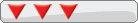Hey everyone,
I'm having an issue with my HTPC. It's running just fine, but I have a few questions about some odd things.
1) The chassis fan is super loud, so I disabled it. The computer runs at a decent temp (130 degrees F idle, 150 under some load), but I'm unsure on whether or not I should buy a replacement fan that is quiet. It's a Dual-Core Pentium with 45nm architecture, so I think it should be alright. My video card is cooled with a heat sink.
2) Windows Explorer crashes whenever I start the computer up. Is there a way to reinstall Explorer only? Would I have to reinstall Windows over that? Would I be able to keep everything I have on there? I haven't played around with a Windows computer in years, so I'm unfamiliar on what is going on right now (it feels super weird to say that).
3) Sleep doesn't work! I know Windows has some issues with sleep, but all of my components are brand name and seem to work just fine. I've managed to get it to the point where everything turns off just fine, except for the chassis fan (main reason I unplugged it). What could be causing that?
BTW I am using Windows XP with SP3... it may have a registry hack to appear genuine. My dad has several licenses, just fishing one out from my parents' place would be a huge hassle.
kthnxbye
Windows Problem(s)!
- MulletMan13
- DCEmu Ex-Mod

- Posts: 2830
- https://www.artistsworkshop.eu/meble-kuchenne-na-wymiar-warszawa-gdzie-zamowic/
- Joined: Wed Oct 17, 2001 7:44 pm
- Location: Los Angeles, CA
- Has thanked: 0
- Been thanked: 0
- Contact:
- DaMadFiddler
- Team Screamcast

- Posts: 7953
- Joined: Fri Feb 06, 2004 7:17 am
- Location: San Francisco, CA
- Has thanked: 0
- Been thanked: 0
- Contact:
Re: Windows Problem(s)!
Found your problemMulletMan13 wrote:I am using Windows
Seriously, though: if Explorer is having trouble, the easiest thing to do is probably just to reinstall Windows overtop of your current installation. As long as you don't have any significant hacks or modifications installed, it should be the easiest (read: least involved, least effort required) way to clear up a system problem like that.
When I had an XP-based machine, I actually backed up all my documents once a year or so, wiped my hard drive, and reinstalled everything from scratch so that I'd be running a fresh install. It was the only effective way I ever found of keeping the machine running quickly and cleanly.
-
Ex-Cyber
- DCEmu User with No Life

- Posts: 3641
- Joined: Sat Feb 16, 2002 1:55 pm
- Has thanked: 0
- Been thanked: 0
Re: Windows Problem(s)!
Test your RAM (using memtest86+ for example) and HDD (preferably using a "drive fitness test" tool from the manufacturer). Bizarre problems with Windows that aren't caused by malware are usually caused by faulty hardware (3.1/9x/ME notwithstanding).
"You know, I have a great, wonderful, really original method of teaching antitrust law, and it kept 80 percent of the students awake. They learned things. It was fabulous." -- Justice Stephen Breyer