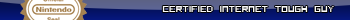A newbie venting frusterations
-
BlazeHedgehog
- DCEmu Junior

- Posts: 46
- https://www.artistsworkshop.eu/meble-kuchenne-na-wymiar-warszawa-gdzie-zamowic/
- Joined: Wed Nov 21, 2001 3:27 pm
- Location: Sony's Darkest Fears.
- Has thanked: 0
- Been thanked: 0
- Contact:
A newbie venting frusterations
So I decided it was about that time to go around and gather up a bunch of SBIs for a big honkin' disc of junk.
I picked up Apple II Soul Captor, ChexQuest, NeoPop, DSNES 0.98, GnuBoy, SGA Simpsons, NesterDC 6, NxDoom, NxQuake, RadQuake Final, Rise of the Triad, SGA Gradius III, SGA Haunted Castle, SGA TMNT, SMEG, SuperFamicast v2, and Ultima IV. Needless to say, this disc would be crammed full (so much so that I was planning on having more on this disc and had to cut them out to fit).
And I am completely annoyed at one problem that has happened every time I try to do a disc like this: I get something wrong because there are no tutorials or guides on how to set up half this stuff to work. Most of it involves lots of guess work on my part.
For example: Only after I burned the disc did I find out I had to edit a file for Soul Captor to reckognize any of the games I gave it. Of course, I found this out after following dead links around for nearly half an hour; Grendel's site offers no help on the matter, and DCemu links to a bunch of dead sites with tutorials. Haunted Castle, Gradius III, Simpsons, and TMNT refused to boot because I either had the wrong ROM version (Gradius) or I didn't have the ROMs in the right folder (Simpsons, TMNT, Haunted Castle). But how was I supposed to know this? Nothing on anybody's websites says anything, nor are there any readme files that come with them. I also have no idea how to get RadQuake to read any of my mods (NxQuake has that handy mod menu, but there's no sound...)
It is so frusterating, that, even after 4 of these discs, I end up with a quarter of the disc unusable because there's nothing out there to tell me how. I just have to plop the files into a folder and pray for the best (that's how I got Nester and all the others to work).
Is it too much to ask for a knowledge-base on how to get this stuff to work right the first time, without having to waste two or three CDs? I see a forum here for tutorials, but there are few posts (not even a full page). Maybe a WIKI, somewhere, with instructions and tips on how to get the most out of all this stuff? Because it's starting to drive me mad.
I picked up Apple II Soul Captor, ChexQuest, NeoPop, DSNES 0.98, GnuBoy, SGA Simpsons, NesterDC 6, NxDoom, NxQuake, RadQuake Final, Rise of the Triad, SGA Gradius III, SGA Haunted Castle, SGA TMNT, SMEG, SuperFamicast v2, and Ultima IV. Needless to say, this disc would be crammed full (so much so that I was planning on having more on this disc and had to cut them out to fit).
And I am completely annoyed at one problem that has happened every time I try to do a disc like this: I get something wrong because there are no tutorials or guides on how to set up half this stuff to work. Most of it involves lots of guess work on my part.
For example: Only after I burned the disc did I find out I had to edit a file for Soul Captor to reckognize any of the games I gave it. Of course, I found this out after following dead links around for nearly half an hour; Grendel's site offers no help on the matter, and DCemu links to a bunch of dead sites with tutorials. Haunted Castle, Gradius III, Simpsons, and TMNT refused to boot because I either had the wrong ROM version (Gradius) or I didn't have the ROMs in the right folder (Simpsons, TMNT, Haunted Castle). But how was I supposed to know this? Nothing on anybody's websites says anything, nor are there any readme files that come with them. I also have no idea how to get RadQuake to read any of my mods (NxQuake has that handy mod menu, but there's no sound...)
It is so frusterating, that, even after 4 of these discs, I end up with a quarter of the disc unusable because there's nothing out there to tell me how. I just have to plop the files into a folder and pray for the best (that's how I got Nester and all the others to work).
Is it too much to ask for a knowledge-base on how to get this stuff to work right the first time, without having to waste two or three CDs? I see a forum here for tutorials, but there are few posts (not even a full page). Maybe a WIKI, somewhere, with instructions and tips on how to get the most out of all this stuff? Because it's starting to drive me mad.
To live a life of power, you must have faith in what you believe is right. The first thing you must do is find courage. You must be ready to reach beyond the boundaries of time itself. And to do that, all you must do is take the first step...
- Syd
- Insane DCEmu

- Posts: 181
- Joined: Tue May 04, 2004 7:45 pm
- Location: Newfoundland, Canada
- Has thanked: 0
- Been thanked: 0
I agree with you. There definitely isn't enough tutorials available for every kind of homebrew/emulator out there. There are people around that do a lot of hard work making tutorials, but even they don't know how to get everything to work, and they probably don't want to go through 20 cds to figure it out (can't really blame them).
I know that just about all of the SGA (Simpson's, TMNT, etc.) were made by Ian Micheal, as was RadQuake IIRC. From my experiences anything he made was a pain in the a$$ to get working, because of ROM versions and other stuff. Some think of the SGA's as being pretty much obsolete because the ROM versions are pretty hard to come by nowadays.
Hopefully someone who knows more than me on these matters will help you out. BTW, if you think wasting 3-4 discs is bad, try around 15 or so, cause thats how many I wasted before I got stuff working!
I know that just about all of the SGA (Simpson's, TMNT, etc.) were made by Ian Micheal, as was RadQuake IIRC. From my experiences anything he made was a pain in the a$$ to get working, because of ROM versions and other stuff. Some think of the SGA's as being pretty much obsolete because the ROM versions are pretty hard to come by nowadays.
Hopefully someone who knows more than me on these matters will help you out. BTW, if you think wasting 3-4 discs is bad, try around 15 or so, cause thats how many I wasted before I got stuff working!
"and if your kids don't obey you, you can always beat them with a sack of Valencia oranges. They don't leaves bruises and your kids will always know who's boss."
- curt_grymala
- Theme Inducer
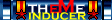
- Posts: 4274
- Joined: Fri May 30, 2003 12:14 pm
- Location: Wherever I'm Needed
- Has thanked: 0
- Been thanked: 0
- Contact:
There are guides for a lot of things, you're just not looking in the right places.
You are correct, that many of the SBI's do not include tutorials that appear in the "help" window of the program itself. However, in the case of Soul Captor, there is an entire section of the Dreamcast Emulation Knowledge Base devoted to Soul Captor. Unfortunately, the nice, pretty interface of the knowledge base is currently not working, but all of the content is still available at the link I just provided.
DCHelp and DCEvolution are good places to start when learning how to use this stuff.
You are correct, that many of the SBI's do not include tutorials that appear in the "help" window of the program itself. However, in the case of Soul Captor, there is an entire section of the Dreamcast Emulation Knowledge Base devoted to Soul Captor. Unfortunately, the nice, pretty interface of the knowledge base is currently not working, but all of the content is still available at the link I just provided.
DCHelp and DCEvolution are good places to start when learning how to use this stuff.
DCHelp - A Newbie's Best Friend
DC Evolution - Disc Images
DreamZone Forums
I Refuse To Help Anyone That Says They've Tried Everything.
DC Evolution - Disc Images
DreamZone Forums
I Refuse To Help Anyone That Says They've Tried Everything.
-
abydos1000
- DCEmu Super Poster

- Posts: 1237
- Joined: Tue May 25, 2004 3:09 pm
- Location: Here
- Has thanked: 0
- Been thanked: 0
I agree on better more comprehensive site for tutorials and manuals on how to do the basics in making cdroms for dreamcast.
I eventually figured it all out through trial and error. The tutorials I used needed work on being more accurate and specific. For instance each burning utility acts and works different. There still is difference of opinion on burn speed. Each cd burner or dvd burner acts different and is capable of different burning tasks. Some existing tools and selfboot programs are easier and more user friendly than others.
One scenerio for me is I need to make a *.cdi image with selfboot and then convert that image with the latest cdi2nero program to make a *.nrg image to burn on a pre v6 nero program to make the cdrom compatible using my cd burner. That's a little more info than most tutorials give.
I eventually figured it all out through trial and error. The tutorials I used needed work on being more accurate and specific. For instance each burning utility acts and works different. There still is difference of opinion on burn speed. Each cd burner or dvd burner acts different and is capable of different burning tasks. Some existing tools and selfboot programs are easier and more user friendly than others.
One scenerio for me is I need to make a *.cdi image with selfboot and then convert that image with the latest cdi2nero program to make a *.nrg image to burn on a pre v6 nero program to make the cdrom compatible using my cd burner. That's a little more info than most tutorials give.
-
abydos1000
- DCEmu Super Poster

- Posts: 1237
- Joined: Tue May 25, 2004 3:09 pm
- Location: Here
- Has thanked: 0
- Been thanked: 0
It's virtually impossible to cover what might happen with every possible burner. True, there are some differences and compatibility issues; some burners don't work with cdrecord built into the sbinducer program for example.
Why do you need to go that route? Is it because you don't own Disc Juggler or because it doesn't work with your burner? The disc juggler format is in common use (all images at dcevolution for example) because a. the demo will burn the images for free at 1X (which is not a bad thing since there generally isn't verification for CD-ROM XA discs anyway) and b.) other platforms such as linix and OS X have tools to convert the images and burn them with their respective programs.
Why do you need to go that route? Is it because you don't own Disc Juggler or because it doesn't work with your burner? The disc juggler format is in common use (all images at dcevolution for example) because a. the demo will burn the images for free at 1X (which is not a bad thing since there generally isn't verification for CD-ROM XA discs anyway) and b.) other platforms such as linix and OS X have tools to convert the images and burn them with their respective programs.
-
BlazeHedgehog
- DCEmu Junior

- Posts: 46
- Joined: Wed Nov 21, 2001 3:27 pm
- Location: Sony's Darkest Fears.
- Has thanked: 0
- Been thanked: 0
- Contact:
Ooo, the Emulation Knowledge Base is neat.curt_grymala wrote:There are guides for a lot of things, you're just not looking in the right places.
You are correct, that many of the SBI's do not include tutorials that appear in the "help" window of the program itself. However, in the case of Soul Captor, there is an entire section of the Dreamcast Emulation Knowledge Base devoted to Soul Captor. Unfortunately, the nice, pretty interface of the knowledge base is currently not working, but all of the content is still available at the link I just provided.
DCHelp and DCEvolution are good places to start when learning how to use this stuff.
To live a life of power, you must have faith in what you believe is right. The first thing you must do is find courage. You must be ready to reach beyond the boundaries of time itself. And to do that, all you must do is take the first step...
- curt_grymala
- Theme Inducer
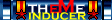
- Posts: 4274
- Joined: Fri May 30, 2003 12:14 pm
- Location: Wherever I'm Needed
- Has thanked: 0
- Been thanked: 0
- Contact:
I've heard rumblings that it's about to receive some big updates, as well (and I'm working on getting the interface working properly again, so that you don't have to scan through multiple forum topics, etc. for each emulator).BlazeHedgehog wrote:Ooo, the Emulation Knowledge Base is neat.I'll keep those in mind, thanks.
DCHelp - A Newbie's Best Friend
DC Evolution - Disc Images
DreamZone Forums
I Refuse To Help Anyone That Says They've Tried Everything.
DC Evolution - Disc Images
DreamZone Forums
I Refuse To Help Anyone That Says They've Tried Everything.
- Christuserloeser
- Moderator

- Posts: 5948
- Joined: Thu Aug 28, 2003 12:16 am
- Location: DCEvolution.net
- Has thanked: 10 times
- Been thanked: 0
- Contact:
I'll definitly contribute some info about my favorite emulators to the DCKB. 
Recently I started to add a bit of info about some emulators to the DCS Wiki:
http://www.dreamcast-scene.com/index.php/Main/Scene
I will keep working on updating it weekly.
Also, I started a list of the best emulators available for DC here:
http://www.dcemulation.org/phpBB/viewtopic.php?t=71861
Recently I started to add a bit of info about some emulators to the DCS Wiki:
http://www.dreamcast-scene.com/index.php/Main/Scene
I will keep working on updating it weekly.
Also, I started a list of the best emulators available for DC here:
http://www.dcemulation.org/phpBB/viewtopic.php?t=71861
Insane homebrew collector.