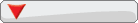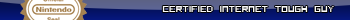Screwed up computer? (pics inside now)
- Caboose
- Lieutenant; Jeeba SS
- Posts: 2867
- https://www.artistsworkshop.eu/meble-kuchenne-na-wymiar-warszawa-gdzie-zamowic/
- Joined: Tue Sep 07, 2004 4:56 pm
- Location: Canada
- Has thanked: 0
- Been thanked: 0
Screwed up computer? (pics inside now)
Ok, well, I am rearranging the pictures on my computer (I have lots) and whenever I go to the my pictures folder, my CPU goes all crazy and gets really hot, forcing the fans to go faster (8 bloody fans going at top speed is annoying as hell). It does this everytime, and it's starting to really piss me off. Dell did a really bad job with the XPS Gen 3 computers (air circulation wise, and other things, but mainly air circulation). There is an intake vent, but it's pretty much useless seeing as it is blocked by hard drives, so no air gets in. 2 fans for the PSU, ok, those aren't really a problem. Then there's a fan or two at the top of the case, and more along the side. There is virtually no air circulation once the computer is closed, so it gets really hot in there. Does anyone here know why simply viewing pictures and rearranging them would make my computer be like this? Also, is there anything I could do to make the CPU run cooler (I don't know the temperature of hte CPU, I can't find a good program that works with my mobo  )?
)?
Last edited by Caboose on Sun Jul 31, 2005 12:48 pm, edited 1 time in total.
- Caboose
- Lieutenant; Jeeba SS
- Posts: 2867
- Joined: Tue Sep 07, 2004 4:56 pm
- Location: Canada
- Has thanked: 0
- Been thanked: 0
It doesn't say the temperature in the BIOS. Stupid computer. I'll post pics of the insides soon, there isn't much airflow.
Edit: opened it, but haven't taken pics yet. When you close it, there are parts blocking the whole case. There are 2 big fans, just for the processor. The processor has this enormous mteal piece on it (I think it's the heatsink) that is almost the width of the case, and the 2 fans blow the heat that comes from that. The thing is, only 1 fan does it. There's a black piece of plastic blocking the second fan from doing anything. I tried to take it off, but it's glued on.
wtf....
Ok, now I am seriously thinking about just buying a whole new mobo and case, and scrapping the current one alltogether. I'd like to avoid that, as long as it would be cheaper. Maybe I should just buy quieter fans, the two I have now are really heavy and loud.
Edit: opened it, but haven't taken pics yet. When you close it, there are parts blocking the whole case. There are 2 big fans, just for the processor. The processor has this enormous mteal piece on it (I think it's the heatsink) that is almost the width of the case, and the 2 fans blow the heat that comes from that. The thing is, only 1 fan does it. There's a black piece of plastic blocking the second fan from doing anything. I tried to take it off, but it's glued on.
wtf....
Ok, now I am seriously thinking about just buying a whole new mobo and case, and scrapping the current one alltogether. I'd like to avoid that, as long as it would be cheaper. Maybe I should just buy quieter fans, the two I have now are really heavy and loud.
-
Sir Savant
- Somewhat Dumb Knight
- Posts: 3653
- Joined: Tue Oct 12, 2004 2:26 pm
- Has thanked: 0
- Been thanked: 0
- Caboose
- Lieutenant; Jeeba SS
- Posts: 2867
- Joined: Tue Sep 07, 2004 4:56 pm
- Location: Canada
- Has thanked: 0
- Been thanked: 0
No, I have a warranty. If something goes wrong I just move the parts to the old mobo and case, then I can get whatever I need fixed fixed.
Edit: Pics:

Open Case

The 2 fans that cool the CPU (well, only 1 of them really, the other is blocked)

2 huge fans and the giat metal thing on the CPU

Almost closed. As you can see, when it's closed, those 2 green plastic pieces block 85% of the airflow.
Edit: Pics:

Open Case

The 2 fans that cool the CPU (well, only 1 of them really, the other is blocked)

2 huge fans and the giat metal thing on the CPU

Almost closed. As you can see, when it's closed, those 2 green plastic pieces block 85% of the airflow.
-
Tall Israeli
- DCEmu Fan
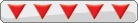
- Posts: 2215
- Joined: Sun Dec 01, 2002 2:45 pm
- Location: CT, USA
- Has thanked: 0
- Been thanked: 0
- Caboose
- Lieutenant; Jeeba SS
- Posts: 2867
- Joined: Tue Sep 07, 2004 4:56 pm
- Location: Canada
- Has thanked: 0
- Been thanked: 0
I wish you could see it in person, the pictures don't do it any just (it's a lot worse than the pictures show).Xylene wrote:ROFL @ Dell cases.
I can't check the temperature, I can't seem to be able to check it. The GPU is running at 47 degrees celsius (117 farenheight) "Ambient", which Ia ssume means Idle. it's going at little higher at 122 farenheight right now, and I'm only running windows media player, IRC and this browser, along with Everest Home edition. The Video card is pretty much right under the CPU (as you can see by the pics) the only thing seperating it is that green plasic that holds the fans.Tall Israeli wrote:What's the temp read out on your motherboard/processor? My suggestion is to buy a new case and just throw it all in there.
- Disheveled DrFreeze
- DCEmu Mega Fan
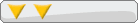
- Posts: 2896
- Joined: Tue Feb 24, 2004 10:23 am
- Has thanked: 0
- Been thanked: 0
wow, those dell boys really love their green plastic
imho though, you dont need to scrap the entire thing, just get all that green junk out of there, mount at least one 80 mill fan on the cpu heatsink, and do the same for all fans, just replace them with your own, taking airflow into good acount
imho though, you dont need to scrap the entire thing, just get all that green junk out of there, mount at least one 80 mill fan on the cpu heatsink, and do the same for all fans, just replace them with your own, taking airflow into good acount
DrFreeze, thinking outside the box since 1985
DrFreeze, licensed road terror since 2006
DrFreeze, Sun Certified Java Programmer since 2007
DrFreeze, licensed road terror since 2006
DrFreeze, Sun Certified Java Programmer since 2007
-
Tall Israeli
- DCEmu Fan
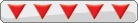
- Posts: 2215
- Joined: Sun Dec 01, 2002 2:45 pm
- Location: CT, USA
- Has thanked: 0
- Been thanked: 0