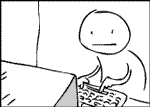Code: Select all
glVertex3f(0.0, 0.2, 0.2);
glVertex3f(0.0, 0.2, 0.0);
glVertex3f(0.0, 0.0, 0.0);
glVertex3f(0.0, 0.0, 0.2);
glVertex3f(0.2, 0.0, 0.0);
glVertex3f(0.2, 0.0, 0.2);
glVertex3f(0.2, 0.2, 0.0);
glVertex3f(0.0, 0.2, 0.0);
glVertex3f(0.2, 0.2, 0.2);
glVertex3f(0.0, 0.2, 0.2);
glVertex3f(0.0, 0.0, 0.2);
glVertex3f(0.2, 0.0, 0.2);
glVertex3f(0.2, 0.2, 0.0);Code: Select all
gcc -o game tri_test-strip.c -lX11 -lGL -lglutOh, actually... not sure if in correct direction for culling...