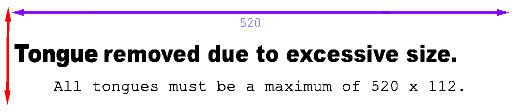if i coud permanently join it in quake's stuff it could work in QuakeDC
so i copied the pak0.pak from the mod and renamed it as pak2.pak inside the id1 folder of quake full for pc
i started quake by clicking quake.exe (not the guy from the mod)
the game loads right, plays the demo of x-men normally, but when i try to start a new game, it crashes in an error:
Error: Hunk_Alloc: failed on 670608 bytes
i'm wondering, if the demo plays fine, then could it be map error, isn't?
any clues?
would be great to have this mod on QuakeDC
someone knows what can i do?