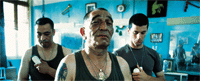In the SD Card library that you gave me, the library fatfs only supports the 8.3 format. I now have a new fatfs library, which supports long file names, I just have to implement it
DreamShell 4
- SWAT
- Insane DCEmu

- Posts: 193
- https://www.artistsworkshop.eu/meble-kuchenne-na-wymiar-warszawa-gdzie-zamowic/
- Joined: Sat Jan 31, 2004 2:34 pm
- Location: Russia/Novosibirsk
- Has thanked: 1 time
- Been thanked: 0
- Contact:
Re: DreamShell 4
Yes, while only 8.3
In the SD Card library that you gave me, the library fatfs only supports the 8.3 format. I now have a new fatfs library, which supports long file names, I just have to implement it
In the SD Card library that you gave me, the library fatfs only supports the 8.3 format. I now have a new fatfs library, which supports long file names, I just have to implement it
-
OVERRiDE_DC
- DCEmu Fast Newbie

- Posts: 24
- Joined: Thu Jun 18, 2009 10:55 pm
- Has thanked: 0
- Been thanked: 0
Re: DreamShell 4
Whats up Guys-
First off swat, thanks for your time with Dreamcast programming.
I saw in the Dreamshell 4 release what looks to me like a port of SMPEG. How can this be used? To play mpeg video?
If you can design this to play multi-media formats, I can see Dreamshell being very popular!
So, SWAT, pls reply about the current state of SMPEG in Dreamshell!
Thanks again
-OVERRiDE
First off swat, thanks for your time with Dreamcast programming.
I saw in the Dreamshell 4 release what looks to me like a port of SMPEG. How can this be used? To play mpeg video?
If you can design this to play multi-media formats, I can see Dreamshell being very popular!
So, SWAT, pls reply about the current state of SMPEG in Dreamshell!
Thanks again
-OVERRiDE
- SWAT
- Insane DCEmu

- Posts: 193
- Joined: Sat Jan 31, 2004 2:34 pm
- Location: Russia/Novosibirsk
- Has thanked: 1 time
- Been thanked: 0
- Contact:
Re: DreamShell 4
SMPEG module just ported, not tested.
But there is a module vfdc, who also supported the mpeg video. In DreamShell Beta 3, I will try to make a module from the latest version vfdc 0.2 and introduce support for opening mpeg files in the file manager.
But there is a module vfdc, who also supported the mpeg video. In DreamShell Beta 3, I will try to make a module from the latest version vfdc 0.2 and introduce support for opening mpeg files in the file manager.
-
OVERRiDE_DC
- DCEmu Fast Newbie

- Posts: 24
- Joined: Thu Jun 18, 2009 10:55 pm
- Has thanked: 0
- Been thanked: 0
Re: DreamShell 4
So, there is no way to use SMPEG currently via keyboard command?
And, please, make a module for playing MPEG! It would be awesome.
Dont forget your supported audio codecs too, .ogg, .mp3, etc.
To be able to browse SD card and launch these media formats would be incredible!
"Dreamshell Media Player" would see a lot of DC users support!
EDIT:
Can I simply modify the function 'openFile' in \apps\filemanager\lua\main.lua to open MP3 and OGG and MPG?
Add something like:
Im sure my syntax is incorrect, what would be the correct way to open an mp3 in this function?
Also why you didnt allready include support for this in the openFile function??????
And, please, make a module for playing MPEG! It would be awesome.
Dont forget your supported audio codecs too, .ogg, .mp3, etc.
To be able to browse SD card and launch these media formats would be incredible!
"Dreamshell Media Player" would see a lot of DC users support!
EDIT:
Can I simply modify the function 'openFile' in \apps\filemanager\lua\main.lua to open MP3 and OGG and MPG?
Code: Select all
function openFile(fn, wname)
local ext = string.lower(string.sub(fn, -3));
local win = getWin(wname);
local file = parsePath(win.path) .. "/" .. fn;
-- print("Open file with extension - " .. ext);
if ext == "bin" then
if DS.dsystem("exec -bin " .. file) ~= DS.CMD_OK then
DS.ToggleConsole();
endCode: Select all
elseif ext == "mp3" then
if DS.dsystem("exec \modules\audio\mp3.klf " .. file) ~= DS.CMD_OK then
DS.ToggleConsole();
end
Also why you didnt allready include support for this in the openFile function??????
- alex81
- DCEmu Cool Newbie

- Posts: 13
- Joined: Tue Apr 14, 2009 1:28 pm
- Location: Russia/Novosibirsk
- Has thanked: 0
- Been thanked: 0
Re: DreamShell 4
i think you need add this module to app.xml
and to \apps\filemanager\lua\main.lua add something like this:
Code: Select all
<module src="../../modules/audio/mp3.klf" />Code: Select all
elseif ext == "mp3" then
if DS.dsystem("mp3 -flags" .. file) ~= DS.CMD_OK then
DS.ToggleConsole();
end- SWAT
- Insane DCEmu

- Posts: 193
- Joined: Sat Jan 31, 2004 2:34 pm
- Location: Russia/Novosibirsk
- Has thanked: 1 time
- Been thanked: 0
- Contact:
Re: DreamShell 4
alex, the relative path type ../../ working in Beta 3, the public release that was not:)
And modules ogg, mp3, smpeg, vfdc are intended only for loading the library in memory and further the use of its functions in other modules.
Please wait for Beta 3, coming soon, there will be all that you ask.
And modules ogg, mp3, smpeg, vfdc are intended only for loading the library in memory and further the use of its functions in other modules.
Please wait for Beta 3, coming soon, there will be all that you ask.
-
OVERRiDE_DC
- DCEmu Fast Newbie

- Posts: 24
- Joined: Thu Jun 18, 2009 10:55 pm
- Has thanked: 0
- Been thanked: 0
Re: DreamShell 4
Sounds good SWAT. I look forward to beta 3!
Also, when I run DS4 beta 2 on the loader 1.2 with nullDC, the filemanager app does not run when i click on it.
And, I am not able to use character '-' on my keyboard in the command console, making it hard to do anything without that..
Anyone else have a solution to my problems?
Also, when I run DS4 beta 2 on the loader 1.2 with nullDC, the filemanager app does not run when i click on it.
And, I am not able to use character '-' on my keyboard in the command console, making it hard to do anything without that..
Anyone else have a solution to my problems?
- SWAT
- Insane DCEmu

- Posts: 193
- Joined: Sat Jan 31, 2004 2:34 pm
- Location: Russia/Novosibirsk
- Has thanked: 1 time
- Been thanked: 0
- Contact:
Re: DreamShell 4
Hmm this is strange, file manager work for me on "DreamShell on PC Loader v1.2".
The character '-' works on numpad.
The character '-' works on numpad.
-
OVERRiDE_DC
- DCEmu Fast Newbie

- Posts: 24
- Joined: Thu Jun 18, 2009 10:55 pm
- Has thanked: 0
- Been thanked: 0
Re: DreamShell 4
EDIT:SWAT wrote:Hmm this is strange, file manager work for me on "DreamShell on PC Loader v1.2".
I changed the controller plug-in on nullDC and now I can access file manager okay! ( Mouse still behaves strangely though... )
Right. That solved the problem!SWAT wrote:The character '-' works on numpad.
And, Im currently making some tests with this current beta.
In startup.lua, initializing the screen:
Code: Select all
-- local width = 768
-- local height = 576And, would there be a decrease in CPU usage to use a "Widescreen" mode, say at 640x360?
If it does decrease CPU usage to decrease screen resolution, maybe it coulde be implemented in your video player module to automatically adjust the output screen size depending on the video resolution.
For example, if the video resolution is (640x272) or (320x136) the output screen will be set to 640x272.
Just a thought, Also:
Code: Select all
local bpp = 16Set to 32 runs okay to desktop, but seems to freeze when loading "File Manager"
So, why does 32bit mode run better than 24bit mode?
- SWAT
- Insane DCEmu

- Posts: 193
- Joined: Sat Jan 31, 2004 2:34 pm
- Location: Russia/Novosibirsk
- Has thanked: 1 time
- Been thanked: 0
- Contact:
Re: DreamShell 4
Mouse normal work on DC, nullDC badly emulate mouse.OVERRiDE_DC wrote: I changed the controller plug-in on nullDC and now I can access file manager okay! ( Mouse still behaves strangely though... )
You can use all resolutions supported by DC SDL: 800x600, 768x576, 768x480, 640x480, 320x240, 256x256OVERRiDE_DC wrote: And, Im currently making some tests with this current beta.
In startup.lua, initializing the screen:Have you gotten such a resolution to work on DC? Ive tested, and it just crashes nullDC when set higher than 640x480.Code: Select all
-- local width = 768 -- local height = 576
And, would there be a decrease in CPU usage to use a "Widescreen" mode, say at 640x360?
If it does decrease CPU usage to decrease screen resolution, maybe it coulde be implemented in your video player module to automatically adjust the output screen size depending on the video resolution.
For example, if the video resolution is (640x272) or (320x136) the output screen will be set to 640x272.
Just a thought, Also:
Set to 24 runs horribly slow.Code: Select all
local bpp = 16
Set to 32 runs okay to desktop, but seems to freeze when loading "File Manager"
So, why does 32bit mode run better than 24bit mode?
But this normal work only on DC.
BPP 24 equivalent BPP 32 in DC SDL, i don't know why you are working on different.
-
OVERRiDE_DC
- DCEmu Fast Newbie

- Posts: 24
- Joined: Thu Jun 18, 2009 10:55 pm
- Has thanked: 0
- Been thanked: 0
Re: DreamShell 4
I just found out that numpad 2,4,6,8 work best for mouse using nullDCSWAT wrote:Mouse normal work on DC, nullDC badly emulate mouse.
Another thing, for NTSC Dreamcast, is it best to change:
Code: Select all
DS.SDL_DC_ShowAskHz(DS.SDL_FALSE);
DS.SDL_DC_Default60Hz(DS.SDL_FALSE);
DS.SDL_DC_VerticalWait(DS.SDL_FALSE);
DS.SDL_DC_SetVideoDriver(DS.SDL_DC_DIRECT_VIDEO);Code: Select all
DS.SDL_DC_ShowAskHz(DS.SDL_FALSE);
DS.SDL_DC_Default60Hz(DS.SDL_TRUE);
DS.SDL_DC_VerticalWait(DS.SDL_FALSE);
DS.SDL_DC_SetVideoDriver(DS.SDL_DC_DMA_VIDEO);And I tested vfdc vplay in DS3.8x, and video plays great on mpeg2 but audio is only garbage sounds.
And when I use command "vplay -vcd" with a vcd in the drive, it crashes DC.
Will this be fixed in vfdc2.0 in DS4 beta3? No VCD not a big deal, but Mpeg2 needs audio!
- SWAT
- Insane DCEmu

- Posts: 193
- Joined: Sat Jan 31, 2004 2:34 pm
- Location: Russia/Novosibirsk
- Has thanked: 1 time
- Been thanked: 0
- Contact:
Re: DreamShell 4
Yes, so much better. I just forgot to change. In nullDC does not work DMA video mode.OVERRiDE_DC wrote:
Another thing, for NTSC Dreamcast, is it best to change:to:Code: Select all
DS.SDL_DC_ShowAskHz(DS.SDL_FALSE); DS.SDL_DC_Default60Hz(DS.SDL_FALSE); DS.SDL_DC_VerticalWait(DS.SDL_FALSE); DS.SDL_DC_SetVideoDriver(DS.SDL_DC_DIRECT_VIDEO);Code: Select all
DS.SDL_DC_ShowAskHz(DS.SDL_FALSE); DS.SDL_DC_Default60Hz(DS.SDL_TRUE); DS.SDL_DC_VerticalWait(DS.SDL_FALSE); DS.SDL_DC_SetVideoDriver(DS.SDL_DC_DMA_VIDEO);
I include vcdc 0.2 in beta 3, but no promise that will work wellOVERRiDE_DC wrote: And I tested vfdc vplay in DS3.8x, and video plays great on mpeg2 but audio is only garbage sounds.
And when I use command "vplay -vcd" with a vcd in the drive, it crashes DC.
Will this be fixed in vfdc2.0 in DS4 beta3? No VCD not a big deal, but Mpeg2 needs audio!
-
OVERRiDE_DC
- DCEmu Fast Newbie

- Posts: 24
- Joined: Thu Jun 18, 2009 10:55 pm
- Has thanked: 0
- Been thanked: 0
Re: DreamShell 4
Okay, but I assume you mean vFdc 0.2, not vCdc 0.2, right?SWAT wrote:I include vcdc 0.2 in beta 3, but no promise that will work well
Update, I found that vfdc in DS3.8x will play audio in mpeg2, it just has to be stereo! ( mono results in garbage sounds I explained earlier )
Any chance you could port a simple XviD codec?
And now waiting patiently for Beta 3...
- SWAT
- Insane DCEmu

- Posts: 193
- Joined: Sat Jan 31, 2004 2:34 pm
- Location: Russia/Novosibirsk
- Has thanked: 1 time
- Been thanked: 0
- Contact:
Re: DreamShell 4
No, i mean VC/DC 0.2 - http://www.dcemu.co.uk/vbulletin/showth ... p?t=205946
VC/DC use updated vfdc library.
In the future I will try to implement the ffmpeg plugin. But not in Beta 3. Who Can it do for me before?
VC/DC use updated vfdc library.
In the future I will try to implement the ffmpeg plugin. But not in Beta 3. Who Can it do for me before?
-
OneThirty8
- Damn Dirty Ape

- Posts: 5031
- Joined: Thu Nov 07, 2002 11:11 pm
- Location: Saugerties, NY
- Has thanked: 0
- Been thanked: 0
Re: DreamShell 4
Nice! I'm glad to hear that it'll be used in other projects! I don't think there have been significant changes to libmpeg2 since I downloaded the version I used for VC/DC, but if you want to use the latest svn version of libmpeg2 it should probably work without changes as long as you don't overwrite anything in the libvo folder that comes with vc/dc.SWAT wrote:No, i mean VC/DC 0.2 - http://www.dcemu.co.uk/vbulletin/showth ... p?t=205946
VC/DC use updated vfdc library.
-
OVERRiDE_DC
- DCEmu Fast Newbie

- Posts: 24
- Joined: Thu Jun 18, 2009 10:55 pm
- Has thanked: 0
- Been thanked: 0
Re: DreamShell 4
OK just had to clarify about VC/DCSWAT wrote:No, i mean VC/DC 0.2 - http://www.dcemu.co.uk/vbulletin/showth ... p?t=205946
VC/DC use updated vfdc library.
In the future I will try to implement the ffmpeg plugin. But not in Beta 3. Who Can it do for me before?
If it helps, here is FFMpeg port from DCPlaya2Beta2, compiled elf format:
http://www.mediafire.com/download.php?2dnorcywjkn
And souce code they provided, some has been updated since beta2 was released...
http://dcplaya.cvs.sourceforge.net/view ... np/ffmpeg/
- SWAT
- Insane DCEmu

- Posts: 193
- Joined: Sat Jan 31, 2004 2:34 pm
- Location: Russia/Novosibirsk
- Has thanked: 1 time
- Been thanked: 0
- Contact:
Re: DreamShell 4
OVERRiDE_DC wrote:OK just had to clarify about VC/DCSWAT wrote:No, i mean VC/DC 0.2 - http://www.dcemu.co.uk/vbulletin/showth ... p?t=205946
VC/DC use updated vfdc library.
In the future I will try to implement the ffmpeg plugin. But not in Beta 3. Who Can it do for me before?So, SMPEG is not going to be utilized, at all?
If it helps, here is FFMpeg port from DCPlaya2Beta2, compiled elf format:
http://www.mediafire.com/download.php?2dnorcywjkn
And souce code they provided, some has been updated since beta2 was released...
http://dcplaya.cvs.sourceforge.net/view ... np/ffmpeg/
I think that smpeg too slow, yet nothing is going to do with it.
I need the source ffmpeg. The module of DC Playa did not come to DreamShell.
At DC Playa cvs no source library of ffmpeg, there is only a part of the module.
- SWAT
- Insane DCEmu

- Posts: 193
- Joined: Sat Jan 31, 2004 2:34 pm
- Location: Russia/Novosibirsk
- Has thanked: 1 time
- Been thanked: 0
- Contact:
Re: DreamShell 4
Ok, thanks.OneThirty8 wrote:Nice! I'm glad to hear that it'll be used in other projects! I don't think there have been significant changes to libmpeg2 since I downloaded the version I used for VC/DC, but if you want to use the latest svn version of libmpeg2 it should probably work without changes as long as you don't overwrite anything in the libvo folder that comes with vc/dc.SWAT wrote:No, i mean VC/DC 0.2 - http://www.dcemu.co.uk/vbulletin/showth ... p?t=205946
VC/DC use updated vfdc library.
-
OVERRiDE_DC
- DCEmu Fast Newbie

- Posts: 24
- Joined: Thu Jun 18, 2009 10:55 pm
- Has thanked: 0
- Been thanked: 0
Re: DreamShell 4
Too bad news about SMPEG! But it will be nice for vcdc.0.2 to have SD support.SWAT wrote:I think that smpeg too slow, yet nothing is going to do with it.
I need the source ffmpeg. The module of DC Playa did not come to DreamShell.
At DC Playa cvs no source library of ffmpeg, there is only a part of the module.
Yeah, I thought DCPlaya source was bare. Maybe it supports most recent FFMpeg:
http://ffmpeg.org/releases/ffmpeg-check ... ot.tar.bz2
Of course thats the full checkout, not needed a lot of that code for dreamcast. DC does not need Encoder functions, only Decoder.
And, I think it would be best to only use a few of the included codecs at first, like XviD and MP3.
Also, here is Bero's FFMpeg port to DC:
http://geocities.com/dcdev2003/download.html