Can't make the pso patcher work
Moderators: BlueCrab, Aleron Ives
- the-importer
- DCEmu Cool Newbie

- Posts: 10
- https://www.artistsworkshop.eu/meble-kuchenne-na-wymiar-warszawa-gdzie-zamowic/
- Joined: Wed May 16, 2012 9:44 am
- Has thanked: 0
- Been thanked: 0
Can't make the pso patcher work
Hi there,
Trying to get my V2 online with the pso patcher but I can't make a proper booting CD with Disc Juggler.
I followed the instructions here: http://psopalace.sylverant.net/frameset.html
I tried with the old DEMO (the one psopalace) on an old WinXP station and the last DEMO that came out before Disc Juggler was discontinued on my Windows 7 machine, I get the same results on both, the disc spins for about 2 minutes and then brings me to the DC BIOS. Please note that I do have a 1999 model, so CD-Rs shoud work.
Any ideas on what I'm doing wrong?
Thank you
Trying to get my V2 online with the pso patcher but I can't make a proper booting CD with Disc Juggler.
I followed the instructions here: http://psopalace.sylverant.net/frameset.html
I tried with the old DEMO (the one psopalace) on an old WinXP station and the last DEMO that came out before Disc Juggler was discontinued on my Windows 7 machine, I get the same results on both, the disc spins for about 2 minutes and then brings me to the DC BIOS. Please note that I do have a 1999 model, so CD-Rs shoud work.
Any ideas on what I'm doing wrong?
Thank you
Re: Can't make the pso patcher work
Hello there!
I've had problems with my dc returning to the bios. I think most of us have
Is it the patcher that is spinning for 2 minutes before you return to bios? (the patcher should do what it needs to do in 10 seconds or less). Are you returning to the bios before the patcher prompts you to 'insert a gd rom'.
Have you successfully burned any other dreamcast cd-r's?
I've had problems with my dc returning to the bios. I think most of us have
Is it the patcher that is spinning for 2 minutes before you return to bios? (the patcher should do what it needs to do in 10 seconds or less). Are you returning to the bios before the patcher prompts you to 'insert a gd rom'.
Have you successfully burned any other dreamcast cd-r's?
- the-importer
- DCEmu Cool Newbie

- Posts: 10
- Joined: Wed May 16, 2012 9:44 am
- Has thanked: 0
- Been thanked: 0
Re: Can't make the pso patcher work
Never got to see that message, got me back straight to the BIOS. I once burned a Utopia Boot Disc for my imports but that was a long time ago but I have modchip now for my imports, easier and allows the usage of my VGA box. All my discs are originals, I have no pirated DC games, so I wouldn't know if I can burn CD-Rs for Dreamcast.FaithY wrote:Hello there!
I've had problems with my dc returning to the bios. I think most of us have
Is it the patcher that is spinning for 2 minutes before you return to bios? (the patcher should do what it needs to do in 10 seconds or less). Are you returning to the bios before the patcher prompts you to 'insert a gd rom'.
Have you successfully burned any other dreamcast cd-r's?
Re: Can't make the pso patcher work
Yes, it sounds like you are having problems getting it burned correctly then. And, like you, I have no experience burning pirated cd-r's. Sorry I can't help you. But someone here may be able to. So, keep checking back 
- BlueCrab
- The Crabby Overlord

- Posts: 5658
- Joined: Mon May 27, 2002 11:31 am
- Location: Sailing the Skies of Arcadia
- Has thanked: 9 times
- Been thanked: 69 times
- Contact:
Re: Can't make the pso patcher work
In the past, I had problems with certain brands of CD-Rs just mysteriously not working at all, where others would work fine.
Oddly enough, I think I had the best luck with the generic store-brand discs, versus actual brand name ones.
Oddly enough, I think I had the best luck with the generic store-brand discs, versus actual brand name ones.
- Aleron Ives
- DCEmu Nutter

- Posts: 871
- Joined: Wed Jan 05, 2011 2:15 pm
- Location: California
- Has thanked: 0
- Been thanked: 25 times
- Contact:
Re: Can't make the pso patcher work
Which version of the loader are you burning? Are you using the CDI from my site, or are you using the CDI from the Sylverant downloads page? They are built using different methods, so it's possible that if your system can't read one of them that it will read the other. If your system is a 1999 Japanese model, there's a higher possibility that the one on my site won't work on it, whereas the one on the Sylverant downloads page may not work on systems produced in the last production run.
"Fear the HUnewearl."


- the-importer
- DCEmu Cool Newbie

- Posts: 10
- Joined: Wed May 16, 2012 9:44 am
- Has thanked: 0
- Been thanked: 0
Re: Can't make the pso patcher work
I use SONY CD-Rs, any luck with those?BlueCrab wrote:In the past, I had problems with certain brands of CD-Rs just mysteriously not working at all, where others would work fine.
Oddly enough, I think I had the best luck with the generic store-brand discs, versus actual brand name ones.
Aleron Ives wrote:Which version of the loader are you burning? Are you using the CDI from my site, or are you using the CDI from the Sylverant downloads page? They are built using different methods, so it's possible that if your system can't read one of them that it will read the other. If your system is a 1999 Japanese model, there's a higher possibility that the one on my site won't work on it, whereas the one on the Sylverant downloads page may not work on systems produced in the last production run.
I'm using the first one on this page: http://code.google.com/p/sylverant/downloads/list
My system is North American from 1999 with a modchip for my Japanese imports.
- BlueCrab
- The Crabby Overlord

- Posts: 5658
- Joined: Mon May 27, 2002 11:31 am
- Location: Sailing the Skies of Arcadia
- Has thanked: 9 times
- Been thanked: 69 times
- Contact:
Re: Can't make the pso patcher work
Sony branded CD-Rs are actually among the discs I had the least luck with in the past. I have gotten working discs out of them, but its rather hit-and-miss.
- the-importer
- DCEmu Cool Newbie

- Posts: 10
- Joined: Wed May 16, 2012 9:44 am
- Has thanked: 0
- Been thanked: 0
Re: Can't make the pso patcher work
Guess I'll buy some cheapo CDs from the drug store and try.BlueCrab wrote:Sony branded CD-Rs are actually among the discs I had the least luck with in the past. I have gotten working discs out of them, but its rather hit-and-miss.
- Aleron Ives
- DCEmu Nutter

- Posts: 871
- Joined: Wed Jan 05, 2011 2:15 pm
- Location: California
- Has thanked: 0
- Been thanked: 25 times
- Contact:
Re: Can't make the pso patcher work
Some people swear by Verbatim, but I've always had good results with Maxell.
If you still can't get the one you're using to work, try this one.
If you still can't get the one you're using to work, try this one.
"Fear the HUnewearl."


- the-importer
- DCEmu Cool Newbie

- Posts: 10
- Joined: Wed May 16, 2012 9:44 am
- Has thanked: 0
- Been thanked: 0
Re: Can't make the pso patcher work
Aleron Ives wrote:Some people swear by Verbatim, but I've always had good results with Maxell.
If you still can't get the one you're using to work, try this one.
I bought a 5 pack of Maxell and did 2 burns. The first one with the image I got from this site and the results were the same. I made the 2nd one with the image you gave me and my Dreamcast thinks it's a music CD (and no, I checked, it was recorded in Mode 2).
I may have found the problem however, it would appear that the lowest recording of a software will not be able to record below the minimum speed of the hardware, so both my burners will not burn CDs under 10X, so if 4X is required, then I'll never be able to burn a working disc.
- BlueCrab
- The Crabby Overlord

- Posts: 5658
- Joined: Mon May 27, 2002 11:31 am
- Location: Sailing the Skies of Arcadia
- Has thanked: 9 times
- Been thanked: 69 times
- Contact:
Re: Can't make the pso patcher work
I've burned working discs at higher speeds (I used to regularly burn Dreamcast homebrew at max speed on my old 16x burner).
- Aleron Ives
- DCEmu Nutter

- Posts: 871
- Joined: Wed Jan 05, 2011 2:15 pm
- Location: California
- Has thanked: 0
- Been thanked: 25 times
- Contact:
Re: Can't make the pso patcher work
A more likely explanation than the burning speed is that your Dreamcast's laser is either too close to failing, or its potentiometer is set too conservatively, for it to read CD-R media. Can you play an actual music CD-R in your Dreamcast? If it can't even do that, then it would certainly be the fault of the laser. Burned discs are more difficult to read than pressed ones, because they are about 20% less reflective and require a stronger laser to compensate for it.
"Fear the HUnewearl."


- the-importer
- DCEmu Cool Newbie

- Posts: 10
- Joined: Wed May 16, 2012 9:44 am
- Has thanked: 0
- Been thanked: 0
Re: Can't make the pso patcher work
Just burned my first music CD in like 5 years, works like a charm on my Dreamcast.Aleron Ives wrote:A more likely explanation than the burning speed is that your Dreamcast's laser is either too close to failing, or its potentiometer is set too conservatively, for it to read CD-R media. Can you play an actual music CD-R in your Dreamcast? If it can't even do that, then it would certainly be the fault of the laser. Burned discs are more difficult to read than pressed ones, because they are about 20% less reflective and require a stronger laser to compensate for it.
You guys sure that the instructions on PSO Palace are good?
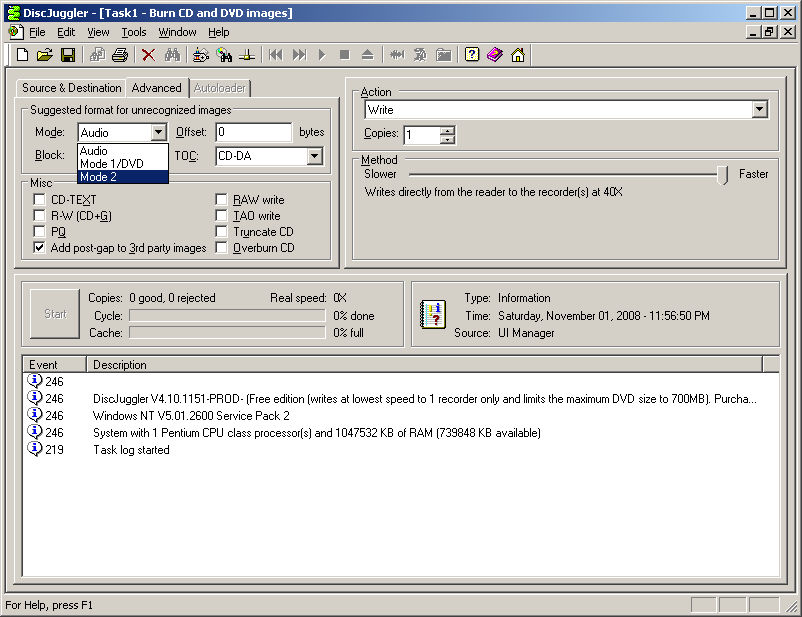
- Aleron Ives
- DCEmu Nutter

- Posts: 871
- Joined: Wed Jan 05, 2011 2:15 pm
- Location: California
- Has thanked: 0
- Been thanked: 25 times
- Contact:
Re: Can't make the pso patcher work
Burning discs that way works for me, which is why I posted the instructions. You didn't post the final image of the configuration process, though. The RAW write box must be checked, which is shown in the fifth image. If DJ doesn't work for you, you may have to burn the disc on a friend's computer, compile a disc image from the raw files and burn it manually, or have somebody who can make working discs mail one to you.
"Fear the HUnewearl."


- the-importer
- DCEmu Cool Newbie

- Posts: 10
- Joined: Wed May 16, 2012 9:44 am
- Has thanked: 0
- Been thanked: 0
Re: Can't make the pso patcher work
Ya, I did check the RAW image box, just took the wrong picture. But ya, I guess my burners just aren't compatible. I can always try one at my job, don't have anything to loose besides blank discs.Aleron Ives wrote:Burning discs that way works for me, which is why I posted the instructions. You didn't post the final image of the configuration process, though. The RAW write box must be checked, which is shown in the fifth image. If DJ doesn't work for you, you may have to burn the disc on a friend's computer, compile a disc image from the raw files and burn it manually, or have somebody who can make working discs mail one to you.
EDIT: Well I tried on 2 different computers at work, tried the discs home and got the same results. Using my last SONY CD-R (ran out of Maxell), I burned a new Utopia Boot Disc and guess what, that works! Can someone explain to me why this worked but not the PSO Patcher? Also, I tried booting the PSO Patcher using the Utopia Disc and got freezing results.
- BlueCrab
- The Crabby Overlord

- Posts: 5658
- Joined: Mon May 27, 2002 11:31 am
- Location: Sailing the Skies of Arcadia
- Has thanked: 9 times
- Been thanked: 69 times
- Contact:
Re: Can't make the pso patcher work
Honestly, I haven't burnt a CDI image in a very long time... I'm on Mac OS X myself, so I usually end up doing my Dreamcast-related burning from the Terminal.
You may want to try to take the plainfiles and use something like BootDreams to try to burn it. Other than that, I don't know what to suggest.
You may want to try to take the plainfiles and use something like BootDreams to try to burn it. Other than that, I don't know what to suggest.
- Aleron Ives
- DCEmu Nutter

- Posts: 871
- Joined: Wed Jan 05, 2011 2:15 pm
- Location: California
- Has thanked: 0
- Been thanked: 25 times
- Contact:
Re: Can't make the pso patcher work
Even if it did somehow work, Utopia is not compatible with PSO, so never try to use it. It boots the game incorrectly and causes strange bugs, including random freezing.the-importer wrote:I tried booting the PSO Patcher using the Utopia Disc and got freezing results.
"Fear the HUnewearl."


- the-importer
- DCEmu Cool Newbie

- Posts: 10
- Joined: Wed May 16, 2012 9:44 am
- Has thanked: 0
- Been thanked: 0
Re: Can't make the pso patcher work
Good to know. Anyway, here's another update, I downloaded a small DC game as well as an emulator for DC. I burned them both using Disc Juggler and they both worked. So either the PSO Patch doesn't work or it's not compatible with Chipped Dreamcast.Aleron Ives wrote:Even if it did somehow work, Utopia is not compatible with PSO, so never try to use it. It boots the game incorrectly and causes strange bugs, including random freezing.the-importer wrote:I tried booting the PSO Patcher using the Utopia Disc and got freezing results.
Anyway, sucks that I paid $120 for a DC BBS and that I'll only get to play PSO V1.


