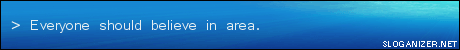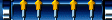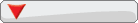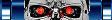USAv1, JPv1, EUv1, EUv2
EUv2 is the only v2 one without a HL check, so it is the only one that can connect now. There are two versions of EUv2 you can download now. Though I can not provide a link to those here,
AleronIve's version has The fastest loading times of any PSO, Updated FO resistance, better quality music from the xbox version, and the ending music replaced with the lyrical song.
A Russian group also released a copy with fast load times, and auto connect to the server so you dont have to use DNS or a codebreaker.
Connecting with a Broadband Adapter:
Things you'll need (items marked with an asterisk(*) may not necessarily, but will probably be required):
-A Dreamcast BBA (model HIT-400, the NTSC model, or HIT-401, the Japanese version. Neither are region coded so you can use them with any Dreamcast, whether it be NTSC-U, NTSC-J, or PAL. The HIT-300 LAN adapter is something different and does not work the same as the BBA, so you can't connect to the server with it)
-A Japanese or NTSC-U copy of PSO, or the Planet Web 3.0 Web browser (alternatively, you can use the excellent XDP Dreams homebrew web browser)
-A network cable
-A router*
-Schthack's awesome DNS Serv. Tool* (thanks to Ives for hosting is on his website)
-A computer (if you're reading this I'll assume this isn't a problem, unless you are using a PSP or a Wii or something)*
Alright, let's get down to business.
The first thing you'll want try, although I do not think that this works for very many people, it's easy and worth a shot. All you need to do is enter the main IP of the server
Code: Select all
Main IP: 209.17.170.137Code: Select all
Captain N's DNS Server 65.12.199.46In the original thread, there were more but I pinged them and all the ones but this were down, unfortunately. In any case, if you are like most people and this doesn't doesn't work for you, don't get too frustrated. The following method is pretty much a sure-fire way of getting this to work, unless you do something wrong or are having hardware problems.
To begin, you'll need the things marked with an asterisk on my list at the beginning of the post (the router, PC, and Schthack's DNS Server tool). Got them? Great. Now, we should set things up on the PC side of things. You will need to find out the whether or not DHCP is enabled on your router and if it is, what the DHCP Range is so that you can give your PC and Dreamcast a Static IP address (and IP address that never changes). To do this, follow these steps:
1. Open up your web browser and in the address bar enter the IP adress of your router (usually 192.168.0.1). You will probably be prompted with a login window, by default router’s login info is either Username: Admin/admin and no password, or Username: Admin/admin and Password: Admin/admin. If you don’t know the password or these don’t work, just look on Google for the default login info for your router (just type in the model and login or something).
2. Once you are logged in, look for the DHCP settings. Sometimes it is in it’s own tab, sometimes it is on the first page. Just look around, every router’s interface is a little bit different (unless they are running the same firmware). Here is an example of what it should resemble:

Note the highlighted area. That is what is important to us, you can see here that DHCP (assigns a random IP adress to computers/devices on the network when they connect) is enabled. This is no problem, the internet on all the other computers works fine and there is no need to change this. However, we see that the starting IP adress is 192.168.0.100, and that the number of DHCP Users, or the DHCP Range, is 50. Therefore, IP adresses 192.168.0.100 through 192.168.0.150 are reserved for the DHCP. This means that we need to pick an IP adress that is outside that range for our purposes.
3. Give your PC a static IP adress, this will make things better, since later on we will be setting up the DNS Server (if you don’t know what any of this stuff is don’t worry, it’s not really important to understand any of it as long as you follow this guide) on your PC, and if your IP changes every once in a while it will being to get annoying. To give your PC a static IP, go to Network Connections and right click on your network adapter. Choose “Properties†and you will see a new window pop up. Inside that window is a little box that says “This connection uses the following items: …â€Â. Select “Internet Protocol (TCP/IP)†and click the “Properties†button. Yet another box will pop up. Click the circle where it says “Use the following IP addressâ€Â. Where it says IP address, enter an IP that is outside the range of the DHCP that we looked at earlier (for example, if we saw that the DHCP range was 192.168.0.100 to 192.168.0.150 then we could enter an IP of 192.168.0.99 or 192.168.0.175, those just being examples). Do not change any of the numbers other than the last set of digits, the others need to remain the same. In case that wasn’t too clear, in the following example the “xâ€Âs are the numbers that you can change: 192.168.0.xxx. Now, click the box where it says “Subnet Maskâ€Â. It should fill in automatically for you as 255.255.255.0, this is fine, just leave it. If for some reason it doesn’t fill in just enter 255.255.255.0. Now, the next box down says “Default gatewayâ€Â. Enter the IP adress of your router here (for example 192.168.0.1). The next set of boxes are about the DNS Server. In the box beside where it says “Preferred DNS Serverâ€Â, enter the IP adress of your router again. You can leave the “Alternate DNS Server†box blank. Now click “OK†and “OK†and your new settings will take effect. Your internet should work just as it did before all this, if it doesn’t then you did something wrong. Go back and check to make sure everything is entered correctly if this is the case. Here's a picture to help make things a bit clearer (that was a big paragraph with a lot of little technical things. Do not copy the numbers I have in there directly as they probably won't work):

4. Alright, now to do the equivalent of Step 3 but on the Dreamcast. Make sure that your BBA and ethernet cables are all connected properly, and power on your Dreamcast with a non-PAL PSO disc inside or a BBA compatible web browser (personally I used the XDP browser, but if you want PSO will be fine). Go to the connection settings in your web browser, or in PSO go to the “Website†option from the main menu. In the field where you are meant to enter an IP address, enter an IP adress that is different from the one you entered in your computer but still outside the DHCP Range. In the subnet mask field enter 255.255.255.0. In the DNS 1 field enter the IP address of your computer. Also, if you want to browse the internet with your Dreamcast, in the DNS 2 field you can enter the IP address of your router. This way when you want to play PSO the game will check for your computer first since it will be running a DNS server and if everything is set up right it will connect, but if you want to browse the internet the web browser will again check your PC first but if it doesn’t work then it will try your router so you will be able to connect. In the Gateway field enter the IP address of your router. Save your settings and exit the configuration page.
5. Download and extract the Schthack’s DNS Server program if you haven’t done so already. Open up the file config.txt, press ctrl+a and erase everything. Copy and paste this in it’s place:
Code: Select all
gc01.st-pso.games.sega.net
208.69.57.87
game04
pso-gc1.pso.playsega.com
208.69.57.87
game04
pso-gc01.sonic.isao.net
208.69.57.87
game04
game01.st-pso.games.sega.net
208.69.57.87
pso.dream-key.com
208.69.57.87
pso01.dricas.ne.jp
208.69.57.87
game04.st-pso.games.sega.net
208.69.57.87
auth01.dricas.com
202.51.6.50
master.pso.dream-key.com
208.69.57.87
gsproduc.ath.cx
208.69.57.87
schthack.ath.cx
208.69.57.87
Congratulations, and enjoy playing PSO online. You should leave the DNS Server running while playing online, and every time you want to play all you need to do is run the DNS server. Note that if one day you can no longer connect the main IP for the server has probably changed. Go into the config.txt file and change the IP adress under all the sites (except auth01.dricas.com) to the new IP for the PSO server and all should be good again.
Connecting with a Dial-up Modem:
Things you'll need:
-A Dreamcast with a modem in it (if it doesn't have a gaping hole on it's side then you are good)
-A copy of PSO v2, preferrably from your region
-A Codebreaker. I'm not going to link you to one seeing as it's warez (well, I guess it could be considered abandon-ware now), but if you look in the right places you'll find one.
-A Dial-up ISP (there is one here that American and Canadian users can try, the offer a two week free trial as well)
-A Dreamcast web browser (if you don't have one, you can try the excellent XDP Dreams homebrew browser)
If you have already set up a working dial-up connection on your Dreamcast you can skip the first step and go to the second, otherwise you'll need to set your dial-up connection up up.
1. Put the web browser disc in your Dreamcast and enter all the appropriate information in the connection settings. Test and make sure that is works. That was easy, wasn't it?
2.Put in the Dreamcast code breaker and a memory card with no PSO files on it. You need to enter this enable code and Server change into the code breaker. Or if you are lazy you can use the Dreacast Web browser and download it in aNt!$eGa's trainer.
http://members.lycos.co.uk/clansow/dcpso/ (Updated 08-29-04)
It also includes a lot of intresting things to use too. (Note: The files you want from that list are astrainc.vms and astrainc.vmi. There are also other things with those save files, namely hacks. I strongly discourage hacking and cheating, it can make things a lot less enhoyable for many of us, especially if you are malicious).
Here is a list of lobby commands usable on this sever:
Code: Select all
Lobby ONLY commands:
/save password Type this to save your character data to the server. Replace password with a password of your choosing.
/restor password Type this in to restore your saved character. You must type in the same password that you used to save your character, and your Guild Card number must match the number of the character you saved on.
Lobby and in game commands:
/addfriend playername Type this to add a friend to your friendlist. Insert the name of your friend for playername
/delfriend playername Type this to remove a friend from your friendlist. Insert the name of your friend for playername
/friendlist Type this to show your friendlist. Whoever is currently online will show in green in the online portion of the list, offline players show in red in the offline portion of the list.
In game ONLY commands:
/legit Type this in a team to turn on legit mode. This mode tries to detect players who may be using hacked equipment and block them from entering your game. The detection is not very good currently, so don't rely on it to really keep people out. This mode changes your team name to green.
/hack Type this to turn on hacked mode. This mode removes all level restrictions and uses no legit detection. It's pretty much a warning to players in the lobby that people in this team are cheating. This command changes the team name to red.
/normal Type this to remove either the /legit mode or the /hack mode, and set the game mode back to normal.
/setlvl # Type this to change the minimum level to enter your team. For instance, typing /setlvl 10 would allow players as low as level 10 to enter your game, but no lower than that. This command CANNOT be used when /legit mode is active, because doing this is not legit
To take a screen shots:
You must have a controller in port D and you need a memory card with 195 free blocks in slot 2 of that controller.
Now you must choose what type of picture you want, either way you will press 2 buttons on controller D. If you want a closeup of the center of the screen, hold X and press Start; if you want a full screen picture, hold A and press Start. (Note A + X + Start is the same as A + Start) [Thanks to TeleKawaru for the info] The screen will then go black and begin to countdown in the top-left corner, when it hits zero your snapshot will be finished saving on the card in cont. D, slot 2. (Warning: as with all other aspects of PSO, this will NOT pause the game, make sure you're somewhere safe before taking the snapshot.)
You can upload them here:
http://pso.donut.dhs.org/
For any more info go to the Official Schthack Private Server Website at http://schtserv.funurl.com/
A special thanks goes to Caboose for updating and creating a new guide for this.