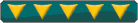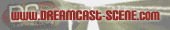cube_b3 wrote:VGA cable is back home in PK.
...and my problem was with the graphics in general rather than just the resolution. I suppose the VGA could help though.
The problem is that you're using a compressed (composite) 480i signal on an HD screen.
Since the image was compressed down to use one single composite (yellow) video cable so you're going to see artifacts, color bleeding, dot crawl, etc. Not only that, but the television has to both 1) deinterlace the signal from 480i and 2) upscale the picture to 720 or 1080 lines.
Devices to do this properly are expensive (this is the one I use--$400). Your television will obviously do it on its own, but LCD manufacturers do not include high quality upscalers, and most of them introduce lag from the time you press a button on the control to when you see the action occur on the screen because of the slow image processing. These upscalers are OK at upscaling live action, but they are not intended to upscale video game graphics. Quite simply, on the majority of HDTVs, if you hook up a standard definition game console, it will look like complete shit.
If you switch to a VGA cable, you will be using uncompressed 31.5KHz RGB 480p, which means all the composite compression artifacts will be gone and the blurriness/artifacts caused by deinterlacing will be gone.
It will make a huge difference.