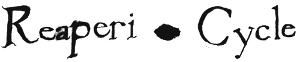So I tried using make on MSYS2 and I got the exact same error as the Netbeans output log so I assumed that the make program couldn't find the directory where "Makefile.rules" is stored. In the hello.c example, I commented out the "KOS_BASE" path and added:
Code: Select all
#include $(KOS_BASE)/Makefile.rules
include $ C:/msys64/opt/toolchains/dc/kos/Makefile.rules
And now I get the following error when I type "make" in the hello folder
Code: Select all
$ make hello
kos-cc -c hello.c -o hello.o
make: kos-cc: Command not found
make: *** [C:/msys64/opt/toolchains/dc/kos/Makefile.rules:13: hello.o] Error 127
I go to line 13 in Makefile.rules but i'm not sure how to change it to get the compiler to work and get my precious ELF file. What should I do?
Forgive my incompetence with Makefiles, they just seem painful to work with for me.