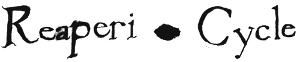I've been debugging my game with a bunch of tool and I've had problem with Dreamshell. I want to make it as compatible with everything as I can (real CD, SD card, emulators, etc). The engine load fine, but I can't get any paths to works. Everything that inside the first romdisk is fine, bet everything else is broken.
I know Dreamshell is built on KOS, so I assume that the main path is /sd, but if I load a .cdi, does the full path become /sd/cd/path/to/file.png?
I've tried /sd and /cd, but nothing seems to work.
Testing via SD card with Dreamshell
- lerabot
- Insane DCEmu

- Posts: 134
- https://www.artistsworkshop.eu/meble-kuchenne-na-wymiar-warszawa-gdzie-zamowic/
- Joined: Sun Nov 01, 2015 8:25 pm
- Has thanked: 2 times
- Been thanked: 19 times
- BlueCrab
- The Crabby Overlord

- Posts: 5658
- Joined: Mon May 27, 2002 11:31 am
- Location: Sailing the Skies of Arcadia
- Has thanked: 9 times
- Been thanked: 69 times
- Contact:
Re: Testing via SD card with Dreamshell
KOS can't (by default) read anything on an SD card that is formatted to work with DreamShell directly. DreamShell requires your SD card be formatted as FAT16 or FAT32, whereas KOS doesn't have a driver for either of those filesystems (for various reasons that I won't go into here for now). KOS only has support for using ext2 filesystems on SD cards, and only if you link in -lkosext2fs.
As for why using a CDI wouldn't work, that I don't know. As far as I know, that should be accessible just by using plain /cd paths, just as if it were on a disc (it certainly wouldn't be /sd/cd).
As for why using a CDI wouldn't work, that I don't know. As far as I know, that should be accessible just by using plain /cd paths, just as if it were on a disc (it certainly wouldn't be /sd/cd).
- lerabot
- Insane DCEmu

- Posts: 134
- Joined: Sun Nov 01, 2015 8:25 pm
- Has thanked: 2 times
- Been thanked: 19 times
Re: Testing via SD card with Dreamshell
I'll try to look more into that. I remember testing stuff via SD card a year ago, but I can't remember what could I changed in the meantime.
- lerabot
- Insane DCEmu

- Posts: 134
- Joined: Sun Nov 01, 2015 8:25 pm
- Has thanked: 2 times
- Been thanked: 19 times
Re: Testing via SD card with Dreamshell
Bumping this up. I've been trying to use mksdiso without sucess.
Did anyone ever got thier homebrew to run with Dreamshell? Care to explain the process?
Did anyone ever got thier homebrew to run with Dreamshell? Care to explain the process?
Re: Testing via SD card with Dreamshell
For testing homebrew with SDCard, I use isomake (2.4) from dreamshell directly. You can make iso from scramble/unscramble bin with Create_homebrew_ISO.bat / Create_katana_ISO.bat Can't try it now because don"t have SD here but it's working.
http://www.dc-swat.ru/page/dreamshell/
You have the code source of dreamshell, maybe some infos on writing file on SD.
I found this github, with a lib, never tried : https://github.com/andressbarajas/libfatfs
http://www.dc-swat.ru/page/dreamshell/
You have the code source of dreamshell, maybe some infos on writing file on SD.
I found this github, with a lib, never tried : https://github.com/andressbarajas/libfatfs