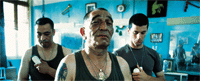BlueCrab wrote:64-bit Cygwin seems to be quite unstable. I'd recommend not using a 64-bit version of Cygwin until they fix the various problems it seems to have. See
this topic for other issues that seem to happen earlier in the process on a 64-bit Cygwin.
If you want specifics of what to install in a 32-bit Cygwin to make things work, I posted what worked for me in
this post. Mind you, I didn't actually use this Cygwin toolchain beyond compiling KOS (it was built on a machine at my work, so I didn't have a Dreamcast around to test it out more thoroughly), but it did work for building KOS when I used a 32-bit version of Cygwin.
Okay, since this has been a logistical nightmare regarding 32bit/64bit, and I just got things working, I will post my own tutorial for how to build a working KOS 2.0 Dreamcast Tool Chain / Compiler.

1.) Install Cygwin 32bit, setup-x86.exe from here
http://cygwin.com/install.html
1.a) Click next twice, making sure to install from internet.
1.b) Chose install directory. I chose d:\cygwin. Click next.
1.c) Chose download directory. Does not effect install directory. Click next 3 times.
1.d) Chose packages to install. I chose Devel, Libs, and Utils. Your screen should look like this:

1.e) Click next. When the download and install is completed ( this can take some time ), Cygwin should be good to go.
2.) Run 32bit Cygwin Terminal as administrator

3.) Download kos-2.0.0-src.tar.gz from here
http://sourceforge.net/projects/cadcdev ... ios/2.0.0/
3.a) Create a folder /dc/ in your /Cygwin/usr/local/ folder
3.b) Create a folder /kos/ in your /Cygwin/usr/local/dc/ folder
3.c) Extract the contents of /kos-2.0.0-src/ into your /Cygwin/usr/local/dc/kos/ folder
4.) Install the DC-Chain
4.a) Download this patch I made thanks to BlueCrab and extract into your dc-chain folder
- dc-chain-kos-2.0.zip
- Makefile and patch for building KOS 2.0 on Cygwin 32bit / Windows 8
- (3.5 KiB) Downloaded 500 times
4.b) In cygwin, navigate to your dc-chain folder. Since I installed the chain on my d:, my command is
Code: Select all
cd d:/cygwin/usr/local/dc/kos/utils/dc-chain
4.c) Download the libs needed by dc-chain by running the script with this command:
4.d) Extract the libs needed by dc-chain by running the script with this command:
4.e) Patch the default kos install by running the script with this command:
4.f) Build the dc-chain with this command
5.) Configure the environment and compile KOS
5.a) Download this environ.sh and extract into your /Cygwin/usr/local/dc/kos/ folder
- environ.sh.rar
- eniron.sh for building kos 2.0
- (1.4 KiB) Downloaded 412 times
5.b) Navigate to your kos directory in Cygwin. Since I installed the chain on my d:, my command is
5.c) Configure your environment by running this command:
5.d) Build KOS by running the command
That's All! When kos is built, you are ready to start compiling your own code for the Dreamcast using Kos 2.0 and GCC 4.7.3.
I hope that helps!