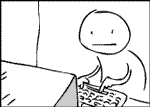All you've done with that code is declare that there is a function called bfont_draw() that takes those arguments. I suggest looking at the video/bfont example that comes with KOS to figure out what you need to do.
I also suggest that if you don't have much experience in programming, you might want to try to get your feet wet programming for the PC first. It is a bit of a pain to debug code on the Dreamcast, especially if you don't have the appropriate hardware (BBA or Coder's Cable), so its not really an ideal target to start with. Also, I'd highly recommend using C instead of C++ if you're going to do Dreamcast stuff.

As for updating KOS, if you've never built a compiler or worked with a *nix-like system, its probably not going to be the easiest thing in the world to do. Newer versions of KOS do tend to require newer versions of GCC, Binutils, and Newlib (especially Newlib) so you'd have to build them too. I don't use Windows myself, so I really can't help you to figure out stuff enough in Cygwin to do it.